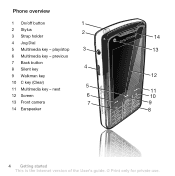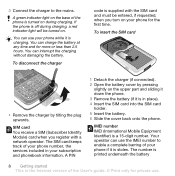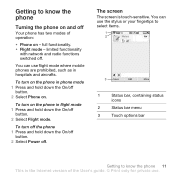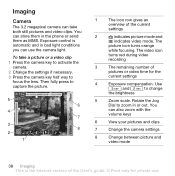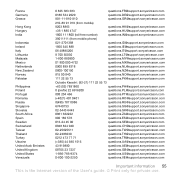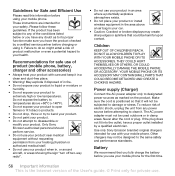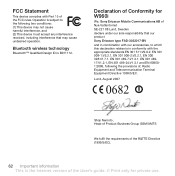Sony Ericsson W960i Support Question
Find answers below for this question about Sony Ericsson W960i.Need a Sony Ericsson W960i manual? We have 1 online manual for this item!
Question posted by junaidshah06 on September 30th, 2011
Picture Capturing. Stop The Songs.
I want to know the use of camera.Specially how to capture a picture once you have opened the camera.
Once the songs are played so how can we stop the play of songs?
Current Answers
Related Sony Ericsson W960i Manual Pages
Similar Questions
Se W960i
when i start my SE W960i, and choose the phone mode or flight mode, it's on..but then it automatic r...
when i start my SE W960i, and choose the phone mode or flight mode, it's on..but then it automatic r...
(Posted by aminbakri 11 years ago)
Where Is The Message Center No In Sony Hazel Mobile Phone..?
where is the message center no in sony Hazel mobile phone..?
where is the message center no in sony Hazel mobile phone..?
(Posted by flameyas 11 years ago)
Saving Contacts For Transferring To A Computer Or Another Mobile Phone
How can I save the contacts in my present mobile phone to transfer them to another mobile or a compu...
How can I save the contacts in my present mobile phone to transfer them to another mobile or a compu...
(Posted by pyfonjallaz 12 years ago)