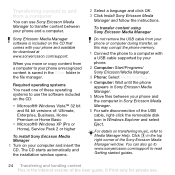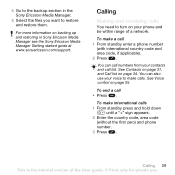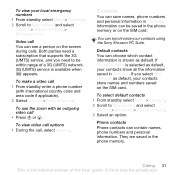Sony Ericsson W595 Support Question
Find answers below for this question about Sony Ericsson W595.Need a Sony Ericsson W595 manual? We have 1 online manual for this item!
Question posted by billhillxxx on October 20th, 2014
/ Sony Ericsson W100i When Powered On The Brand Logo All That Appears
When switching on w100i mobile phone only the company logo comes on and it freezes like this. It has never been used as its alwaye done this
Current Answers
Related Sony Ericsson W595 Manual Pages
Similar Questions
How To Install Phone Software For Sony Ericsson W595
(Posted by jaemmon 9 years ago)
I Have Sony Ericsson Mobile Phone Model Number Is J20i Can I Use What's App In M
(Posted by amitsatalkar 9 years ago)
How Do I Unlock My Old T28z Cell Phone ?
I would like to unlock my old Ericsson T28z cell phone so that I can use it overseas. How do I get t...
I would like to unlock my old Ericsson T28z cell phone so that I can use it overseas. How do I get t...
(Posted by simons 10 years ago)
My Mobile Phone Is Not Connected With My Computer.
How can i connect my mobile with my computer ?
How can i connect my mobile with my computer ?
(Posted by ibabro 10 years ago)
Know Owner Mobile Pin Ode
i'm use sony ericsson j100i know our mobile pin code for any sim use in it plz rply fast
i'm use sony ericsson j100i know our mobile pin code for any sim use in it plz rply fast
(Posted by vikassingh1992 12 years ago)