Sony Ericsson J100i Support Question
Find answers below for this question about Sony Ericsson J100i.Need a Sony Ericsson J100i manual? We have 1 online manual for this item!
Question posted by vikassingh1992 on June 16th, 2011
Know Owner Mobile Pin Ode
i'm use sony ericsson j100i know our mobile pin code for any sim use in it plz rply fast
Current Answers
There are currently no answers that have been posted for this question.
Be the first to post an answer! Remember that you can earn up to 1,100 points for every answer you submit. The better the quality of your answer, the better chance it has to be accepted.
Be the first to post an answer! Remember that you can earn up to 1,100 points for every answer you submit. The better the quality of your answer, the better chance it has to be accepted.
Related Sony Ericsson J100i Manual Pages
User Guide - Page 2
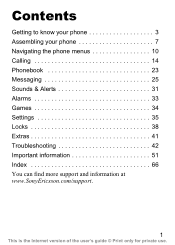
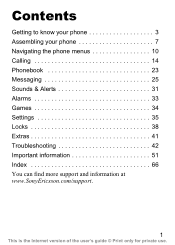
Contents
Getting to know your phone 3 Assembling your phone 7 Navigating the phone menus 10 Calling 14 Phonebook 23 Messaging 25 Sounds & Alerts 31 Alarms 33 Games 34 Settings 35 Locks 38 Extras 41 Troubleshooting 42 Important ... find more support and information at www.SonyEricsson.com/support.
1
This is the Internet version of the user's guide © Print only for private use.
User Guide - Page 3
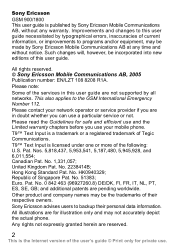
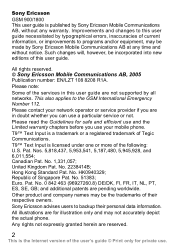
... service or not.
All rights reserved. © Sony Ericsson Mobile Communications AB, 2005 Publication number: EN/LZT 108 8208 R1A.
Please note: Some of the following: U.S.
T9™ Text Input is licensed under one or more of the services in doubt whether you use your mobile phone. Nos. 5,818,437, 5,953,541, 5,187,480, 5,945,928...
User Guide - Page 4
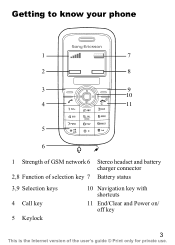
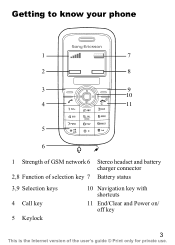
Getting to know your phone
1
7
2
8
3
9
10
4
11
5
6
1 Strength of GSM network 6 Stereo headset and battery charger connector
2,8 Function of selection key 7 Battery status
3,9 Selection keys 4 Call key 5 Keylock
10 Navigation key with shortcuts
11 End/Clear and Power on/ off key
3
This is the Internet version of the user's guide © Print only for private use.
User Guide - Page 7


... Number) You may need to enter your PUK (Personal Unblocking Key) % 38 Locks.
6
This is the Internet version of your phone number, the services included in your phone. Each PIN digit appears as a subscriber with emergency number digits, for private use. SIM card When you register as *, unless it starts with a network operator, you need...
User Guide - Page 10


Standby mode After you can now make and receive calls. % 36 Networks for private use. Turn the phone on or off
1 Press and hold to turn the phone on the display.
you have turned the phone on and entered your PIN, the name of the user's guide © Print only for details.
9
This is called standby...
User Guide - Page 26


... in your SIM card, you must specify the number yourself, otherwise you receive a new text message or voice message } Read. Contact your service provider about the services you can be sent to a mobile phone number or to a contact in your own. Text messages Text messages can use or for private use. Messaging
Your phone supports various...
User Guide - Page 39
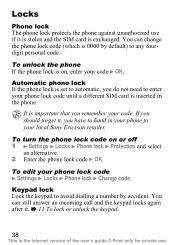
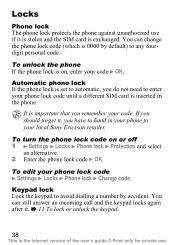
... remember your phone lock code until a different SIM card is set to automatic, you have to hand in the phone. Automatic phone lock If the phone lock is inserted in your phone to your phone lock code } Settings } Locks } Phone lock } Change code. If you should forget it, you do not need to any fourdigit personal code. To edit your local Sony Ericsson retailer...
User Guide - Page 40


.... You can still be made, even when the keypad is on your SIM card lock at the time of the user's guide © Print only for private use .
If you turn off your phone. to eight-digit PIN } OK. 3 Re-enter the new PIN to confirm } OK.
39
This is blocked. To unblock it, you...
User Guide - Page 52
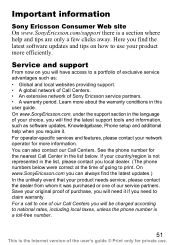
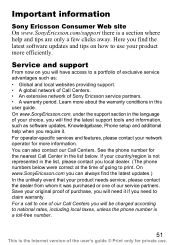
... advantages such as software updates, Knowledgebase, Phone setup and additional help and tips are only a few clicks away. Learn more information. You can always find the latest updates.) In the unlikely event that your original proof of Sony Ericsson service partners. • A warranty period. Important information
Sony Ericsson Consumer Web site On www.SonyEricsson.com...
User Guide - Page 56
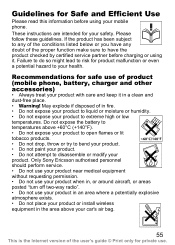
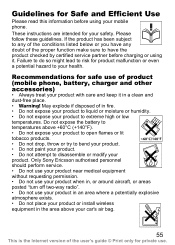
... or low temperatures. Only Sony Ericsson authorised personnel should perform service. • Do not use your product near medical equipment without requesting permission. • Do not use your product when in, ... user's guide © Print only for Safe and Efficient Use
Please read this information before charging or using your mobile phone. May explode if disposed of in a clean and dust-...
User Guide - Page 57
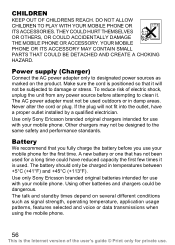
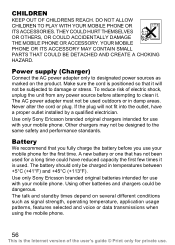
... before you fully charge the battery before attempting to the same safety and performance standards. Never alter the cord or plug. Use only Sony Ericsson branded original batteries intended for private use with your mobile phone for a long time could be charged in damp areas. Power supply (Charger)
Connect the AC power adapter only to damage...
User Guide - Page 58


... under all conditions. Driving
Please check if local laws and regulations restrict the use of mobile phones while driving or require drivers to suspect that you use only Sony Ericsson handsfree solutions intended for use of cardiac pacemakers and other medical devices, please consult your mobile phone before making or answering a call if driving conditions so require. Turn off...
User Guide - Page 59


... be well below ).
Governments around the world have adopted comprehensive international safety guidelines, developed by Sony Ericsson specifically for the general population. These guidelines establish permitted levels of radio frequency energy absorbed by the body when using a mobile phone.
Specific Absorption Rate (SAR) is the Internet version of age and health, and to operate...
User Guide - Page 60
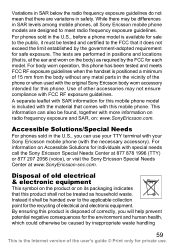
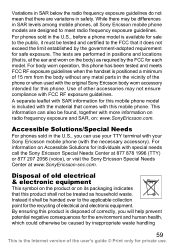
... information for each model. Instead it does not exceed the limit established by the FCC for this mobile phone. Disposal of electrical and electronic equipment. This information can use your TTY terminal with your Sony Ericsson mobile phone (with this mobile phone model is disposed of correctly, you can also be handed over to the FCC that it shall...
User Guide - Page 61
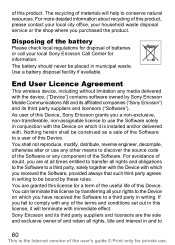
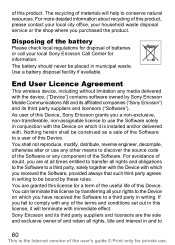
... Sony Ericsson Call Center for disposal of the terms and conditions set out in writing to discover the source code of the Software or any component of this Device, Sony Ericsson ...Print only for a term of the useful life of this Device. You can terminate this license by Sony Ericsson Mobile Communications AB and its affiliated companies ("Sony Ericsson") and its third party suppliers and ...
User Guide - Page 62
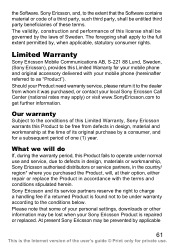
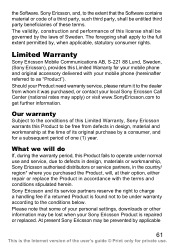
... be free from whom it was purchased, or contact your mobile phone (hereinafter referred to as "Product"). Sony Ericsson and its original purchase by the laws of the user's guide © Print only for private use and service, due to defects in design, materials or workmanship, Sony Ericsson authorised distributors or service partners, in accordance with your...
User Guide - Page 63
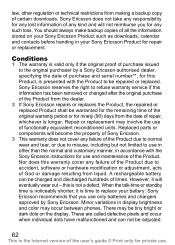
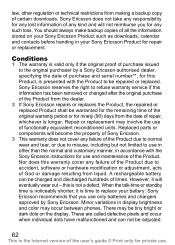
... contacts before handing in your battery. Repair or replacement may occur between phones. Sony Ericsson does not take any responsibility for any lost information of any failure of certain downloads. You should always make backup copies of repair, whichever is time to use in other regulation or technical restrictions from liquid. There may be...
User Guide - Page 64
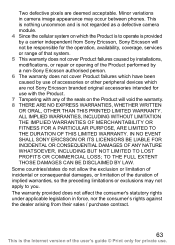
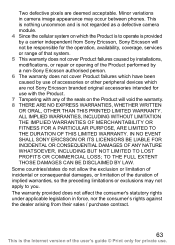
...phones. ALL IMPLIED WARRANTIES, INCLUDING WITHOUT LIMITATION THE IMPLIED WARRANTIES OF MERCHANTABILITY OR FITNESS FOR A PARTICULAR PURPOSE, ARE LIMITED TO THE DURATION OF THIS LIMITED WARRANTY. TO THE FULL EXTENT THOSE DAMAGES CAN BE DISCLAIMED BY LAW. IN NO EVENT SHALL SONY ERICSSON...defective pixels are not Sony Ericsson branded original accessories intended for private use. Minor variations in...
User Guide - Page 66
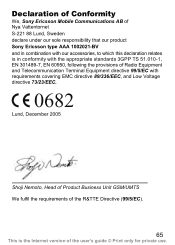
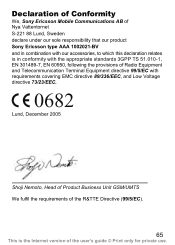
Declaration of Conformity
We, Sony Ericsson Mobile Communications AB of Nya Vattentornet S-221 88 Lund, Sweden declare under our sole responsibility that our product Sony Ericsson type AAA 1002021-BV and in conformity with requirements covering EMC directive 89/336/EEC, and Low Voltage...-1, EN 301489-7, EN 60950, following the provisions of the user's guide © Print only for private use.
User Guide - Page 68


...phone lock 38, 50 phonebook 23 PIN 6 PIN code
changing 40 preferred network 37 PUK 39
R reject 14 reset 37 restricted dialling 19 ring styles 31 ringtone volume 31
S safety guidelines 55 screen saver 35 security
SIM... card lock 38 select ringtone 31 settings 35
time and date 35 shortcuts 5 silent mode 32 SIM 7
67
This is the Internet version of the user's guide © Print only for private use.
Similar Questions
I Dont Know How To Unlock Any Pin Codes? I Tried My Puk But It Diddnt Work? Help
settings-general-PIN codes-SIM protection, i dont know the code? so i dont know how to put in my own...
settings-general-PIN codes-SIM protection, i dont know the code? so i dont know how to put in my own...
(Posted by paigemccoard 12 years ago)
When I Switched On My J100i It Demans Phone Code
What is the master code for this phone.
What is the master code for this phone.
(Posted by mh786q 12 years ago)

