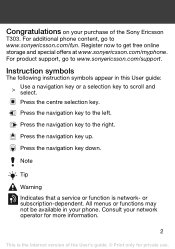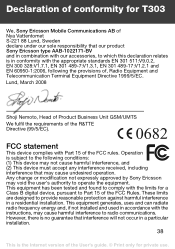Sony Ericsson T303 Support and Manuals
Get Help and Manuals for this Sony Ericsson item

View All Support Options Below
Free Sony Ericsson T303 manuals!
Problems with Sony Ericsson T303?
Ask a Question
Free Sony Ericsson T303 manuals!
Problems with Sony Ericsson T303?
Ask a Question
Most Recent Sony Ericsson T303 Questions
I Need A Pin Code To Open Sony Ericson T303 To Use Anycard Please Help Me
i want in code for Sony Eriscon T303
i want in code for Sony Eriscon T303
(Posted by dennskizompa 7 years ago)
Holidaying Abroad
Can I use my Sony Ericsson T303 while holidaying abroad in Israel?
Can I use my Sony Ericsson T303 while holidaying abroad in Israel?
(Posted by henlen 12 years ago)
Selection Key Not Working
Hi! My phone have drop. And now selection key now is not reponding. I try to open the casing but to...
Hi! My phone have drop. And now selection key now is not reponding. I try to open the casing but to...
(Posted by blackmaskmisteri 12 years ago)
Sony Ericsson T303 Videos
Popular Sony Ericsson T303 Manual Pages
Sony Ericsson T303 Reviews
We have not received any reviews for Sony Ericsson yet.