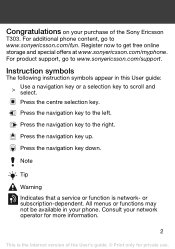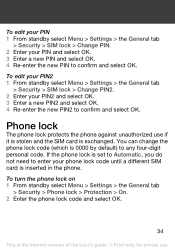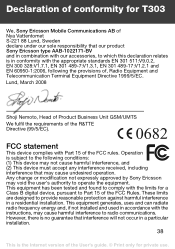Sony Ericsson T303 Support Question
Find answers below for this question about Sony Ericsson T303.Need a Sony Ericsson T303 manual? We have 1 online manual for this item!
Question posted by dennskizompa on May 27th, 2016
I Need A Pin Code To Open Sony Ericson T303 To Use Anycard Please Help Me
i want in code for Sony Eriscon T303
Current Answers
Answer #1: Posted by Odin on May 27th, 2016 5:38 PM
Follow the instructions at http://www.hardreset.info/devices/sony-ericsson/sony-ericsson-t303/.
Hope this is useful. Please don't forget to click the Accept This Answer button if you do accept it. My aim is to provide reliable helpful answers, not just a lot of them. See https://www.helpowl.com/profile/Odin.
Related Sony Ericsson T303 Manual Pages
Similar Questions
How To Reboot Sony Ericson C1605 Using Pc Companion
forgotten password sony experia e c1605
forgotten password sony experia e c1605
(Posted by Anonymous-130315 10 years ago)
Holidaying Abroad
Can I use my Sony Ericsson T303 while holidaying abroad in Israel?
Can I use my Sony Ericsson T303 while holidaying abroad in Israel?
(Posted by henlen 12 years ago)
I Need A Pc Suite For My Sony Ericson (vivaz Tm ).. Plz Help Me How Can I Ge
(Posted by mariwan 12 years ago)