Sony Ericsson J100i Support Question
Find answers below for this question about Sony Ericsson J100i.Need a Sony Ericsson J100i manual? We have 1 online manual for this item!
Question posted by abhichoudhary55 on December 16th, 2012
Phone Is Hacked
my phone is hacked then what can i do
Current Answers
There are currently no answers that have been posted for this question.
Be the first to post an answer! Remember that you can earn up to 1,100 points for every answer you submit. The better the quality of your answer, the better chance it has to be accepted.
Be the first to post an answer! Remember that you can earn up to 1,100 points for every answer you submit. The better the quality of your answer, the better chance it has to be accepted.
Related Sony Ericsson J100i Manual Pages
User Guide - Page 2
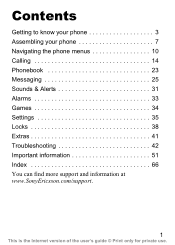
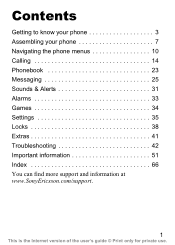
Contents
Getting to know your phone 3 Assembling your phone 7 Navigating the phone menus 10 Calling 14 Phonebook 23 Messaging 25 Sounds & Alerts 31 Alarms 33 Games 34 Settings 35 Locks 38 Extras 41 Troubleshooting 42 Important information ...
User Guide - Page 3
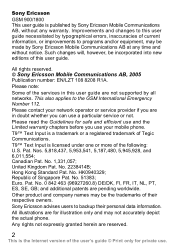
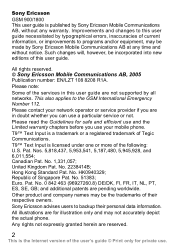
... information, or improvements to programs and/or equipment, may be made by Sony Ericsson Mobile Communications AB, without notice. Please read the Guidelines for illustration only and may be incorporated... guide are for safe and efficient use a particular service or not. Please contact your mobile phone. T9™ Text Input is licensed under one or more of their personal data information...
User Guide - Page 4
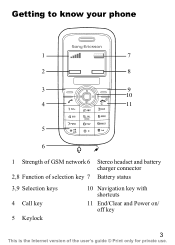
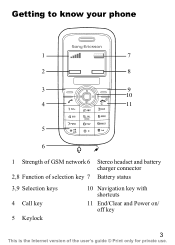
Getting to know your phone
1
7
2
8
3
9
10
4
11
5
6
1 Strength of GSM network 6 Stereo headset and battery charger connector
2,8 Function of selection key 7 Battery status
3,9 Selection keys 4 Call key 5 Keylock
10 Navigation key with shortcuts
11 End/Clear and Power on/ off key
3
This is the Internet version of the user's guide © Print only for private use.
User Guide - Page 5


Please contact your network operator for private use your phone you to : • Insert the SIM card. • Attach and charge the battery. Because ... use . User guide symbols The following instruction symbols appear in this , all menus may not be available in your phone. Note This symbol indicates that a service or function is the Internet version of this user guide:
% This arrow ...
User Guide - Page 7


... Identity Module) card. The SIM card keeps track of your network operator to correct mistakes. PIN (Personal Identification Number) You may need to enter your phone. Press to activate the services in your PUK (Personal Unblocking Key) % 38 Locks.
6
This is blocked and the message PIN blocked appears.
SIM card When...
User Guide - Page 8


Insert the SIM card and battery
1 Gently pull the cover away from the phone. 2 Insert the SIM card. Assembling your phone
Insert the SIM card, attach and charge the battery and turn on the back of the phone with the label
side up and the connectors facing each other. 4 Replace the cover as shown...
User Guide - Page 9


... time and date are reset when you do not see the battery icon after this time, press any key above the number keys to the phone. Charge the battery
1 Connect the charger to activate the display.
4 Remove the charger by pulling it out.
User Guide - Page 10


... operator will appear on or off
1 Press and hold to turn the phone on the display. Press to exit the setup menu. Turn the phone on or off . 2 Enter your PIN number, if requested } OK... Save. 5 Press to delete entered characters. If the display turns dark when you have turned the phone on and entered your PIN number, press the right key to illuminate the display. Standby mode After you...
User Guide - Page 11


Messaging is the Internet version of the user's guide © Print only for private use. Navigating the phone menus
From standby, press to go to scroll through the menus. 10
This is the first menu you will see. Press up or down to the main menu.
User Guide - Page 13


...
Shows the strength of the GSM network signal. % 36 Networks Shows the battery status. % 7 Assembling your phone You have missed a call. % 14 Calling You have received a new text or voice* message. % 25 New message The phone is in silent mode. % 31 Sounds & Alerts The keypad is locked. % 38 Locks An alarm is...
User Guide - Page 15


... the call . Press to call .
Calling
Making and receiving calls Turn on the phone and make sure you have saved the number in the phonebook, the name is displayed... number is identified, the number is the Internet version of a network to make a call
1 Enter the area code and phone number. 2 Press to reject a call .
To turn off the ringtone when receiving a call Press left right up or ...
User Guide - Page 16


...a + sign appears on hold. } Resume to put it on the display. 2 Enter the country code, area code (without the leading
zero), phone number and press . To check your hearing. Do not hold } Hold during a call } More and select an option.
To change the speaker ... version of the user's guide © Print only for private use. To put a call on hold the phone to decrease the volume.
User Guide - Page 17


... list 1 } Call list and select a call in any country, with or without a SIM card inserted, if a GSM network is saved in range.
Emergency calls Your phone supports the international emergency numbers, for example, 112 and press .
User Guide - Page 26


...check or add a service centre number 1 } Messaging } Settings } Text message } Serv.
Messaging
Your phone supports various messaging services. Your service centre number is the Internet version of the user's guide © .... Inbox New messages are saved in your display when you can be sent to a mobile phone number or to received messages or send your service centre is not saved on the SIM...
User Guide - Page 56
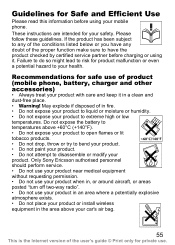
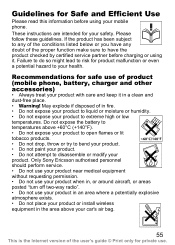
...are intended for product malfunction or even a potential hazard to your car's air bag.
55
This is the Internet version of product (mobile phone, battery, charger and other accessories)
• Always treat your product with care and keep it . If the product has been subject... paint your product. • Do not attempt to liquid or moisture or humidity. • Do not expose your mobile phone.
User Guide - Page 57
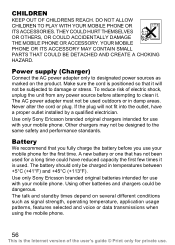
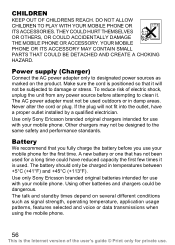
... the first time. Use only Sony Ericsson branded original batteries intended for use your mobile phone. YOUR MOBILE PHONE OR ITS ACCESSORY MAY CONTAIN SMALL PARTS THAT COULD BE DETACHED AND CREATE A CHOKING...temperature, application usage patterns, features selected and voice or data transmissions when using the mobile phone.
56
This is positioned so that it will not fit into the outlet, have ...
User Guide - Page 58


...Always give full attention to electronic equipment, some vehicle manufacturers forbid the use of mobile phones in your mobile phone before making or answering a call if driving conditions so require. medical emergencies).
57
This is limited. Emergency calls
Mobile phones operate using the mobile phone, place it at the ear opposite the pacemaker. This could short-circuit and...
User Guide - Page 59


...antenna devices not marketed by Sony Ericsson specifically for this model could damage your mobile phone, reduce performance, and produce SAR levels above the established limits (see below ... world have adopted comprehensive international safety guidelines, developed by the body when using a mobile phone. ICNIRP (International Commission on , it is the Internet version of radio frequency energy...
User Guide - Page 60
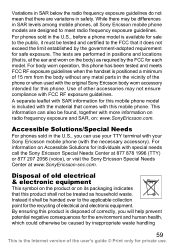
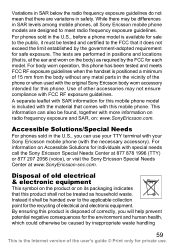
... guide © Print only for private use your TTY terminal with your Sony Ericsson mobile phone (with the necessary accessory). This information can use . For information on : www....radio frequency exposure guidelines. The tests are performed in SAR levels among mobile phones, all Sony Ericsson mobile phone models are variations in the vicinity of old electrical & electronic equipment
This...
User Guide - Page 62
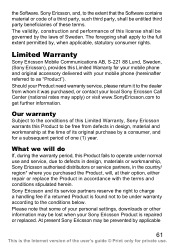
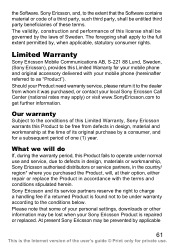
..., such third party, shall be entitled third party beneficiaries of these terms. The validity, construction and performance of this Product to be lost when your mobile phone (hereinafter referred to the conditions below.
The foregoing shall apply to defects in design, materials or workmanship, Sony Ericsson authorised distributors or service partners, in...
Similar Questions
When I Turn On Phone It Says No Sim Serted And If I Dial Lock Picture Shows
If i dial phone shows e
If i dial phone shows e
(Posted by jagjit2760 11 years ago)
My Phone Is Running Out Of Memory, Not All Things Like Pics Saving To The Sd Car
i have loads of photos on my phone,some have saved to the card,but loads have not,my phone is runnin...
i have loads of photos on my phone,some have saved to the card,but loads have not,my phone is runnin...
(Posted by inmycorner 11 years ago)
What Master Reset Code Of Sony Ericsson J100i.
(Posted by hamzatirmizi 12 years ago)
When I Switched On My J100i It Demans Phone Code
What is the master code for this phone.
What is the master code for this phone.
(Posted by mh786q 12 years ago)

