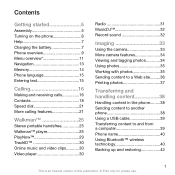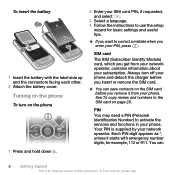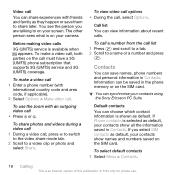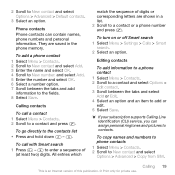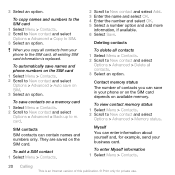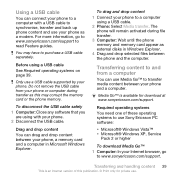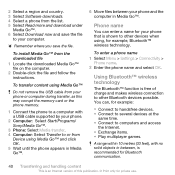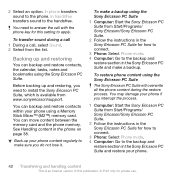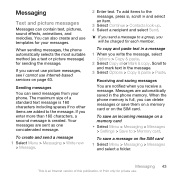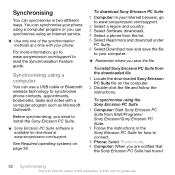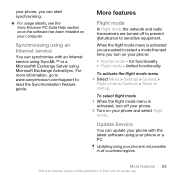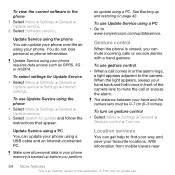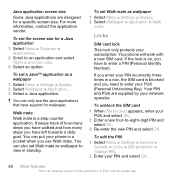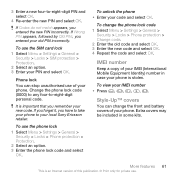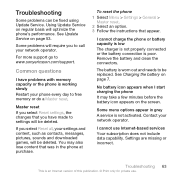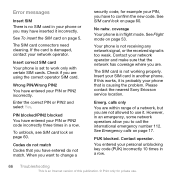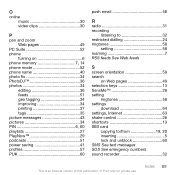Sony Ericsson W508 Support Question
Find answers below for this question about Sony Ericsson W508.Need a Sony Ericsson W508 manual? We have 1 online manual for this item!
Question posted by wburbage2 on April 27th, 2012
Need To Find A Version Of Pc Companion That Works With My Sony Ericsson W518a
I recently reformatted my hard drive, and didn't save the version of PC Companion that worked, thinking i could just d/l the newest version, only to find out it doesn't work with my phone, and Sony no longer has a copy of the version I need. I already tried oldversion. com, but no luck.
Current Answers
Related Sony Ericsson W508 Manual Pages
Similar Questions
Cant See Screen Anymore (broken) Need To Transfer Contacts To Sim Step By Step
cant see screen anymore (broken) need to transfer contacts to sim step by step each button that need...
cant see screen anymore (broken) need to transfer contacts to sim step by step each button that need...
(Posted by lauraandross 12 years ago)
I Have A Sandisk 4gb With Adapter For My W518a Cell Phone. How Do I Put It In
I wanted to put a memmory card in my W518A cell phone, I got a SanDisk 4GB with adapter and would li...
I wanted to put a memmory card in my W518A cell phone, I got a SanDisk 4GB with adapter and would li...
(Posted by clearkystle 12 years ago)
Saving Contacts For Transferring To A Computer Or Another Mobile Phone
How can I save the contacts in my present mobile phone to transfer them to another mobile or a compu...
How can I save the contacts in my present mobile phone to transfer them to another mobile or a compu...
(Posted by pyfonjallaz 12 years ago)
Copying Message From Phone To Computer
I use sony ericsson w508 , i would like to download the messages in phone to my computer...i have th...
I use sony ericsson w508 , i would like to download the messages in phone to my computer...i have th...
(Posted by nyein2nyein 12 years ago)