Sony Ericsson W508 Support Question
Find answers below for this question about Sony Ericsson W508.Need a Sony Ericsson W508 manual? We have 1 online manual for this item!
Question posted by andrewharb1997 on July 27th, 2012
Home Internet Connection
How to connect to home internet?
Current Answers
There are currently no answers that have been posted for this question.
Be the first to post an answer! Remember that you can earn up to 1,100 points for every answer you submit. The better the quality of your answer, the better chance it has to be accepted.
Be the first to post an answer! Remember that you can earn up to 1,100 points for every answer you submit. The better the quality of your answer, the better chance it has to be accepted.
Related Sony Ericsson W508 Manual Pages
User Guide - Page 3


... or more of the following:
3
This is an Internet version of this User guide necessitated by typographical errors, ...or is otherwise authorized. Prior to or forward from your mobile phone.
Microsoft, ActiveSync, Windows, Outlook, Windows Media and Vista...content, e.g. Sony Ericsson W508/W508a/W508u Walkman™
This User guide is published by Sony Ericsson Mobile Communications AB or its...
User Guide - Page 8
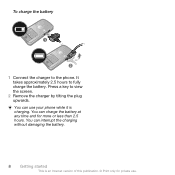
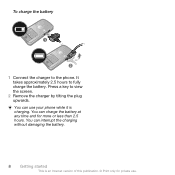
... time and for private use your phone while it is an Internet version of this publication. © Print only for more or less than 2.5 hours. You can interrupt the charging without damaging the battery.
8 Getting started
This is charging. You can use . To charge the battery
1 Connect the charger to view the screen...
User Guide - Page 12
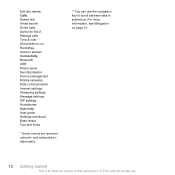
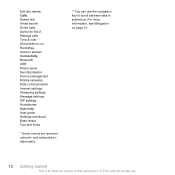
... Smart search Divert calls Switch to scroll between tabs in submenus. and subscriptiondependent.
** You can use . Handsfree Open to answer Connectivity Bluetooth USB Phone name Synchronisation Device management Mobile networks Data communication Internet settings Streaming settings Message settings SIP settings Accessories User help User guide Settings download Basic setup Tips and tricks
* Some...
User Guide - Page 16
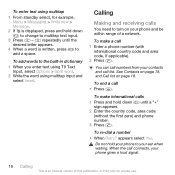
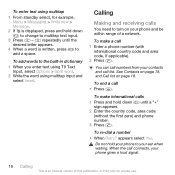
...phone gives a loud signal.
16 Calling
This is an Internet version of a network. To end a call 1 Enter a phone number (with
international country code and area code, if applicable). 2 Press .
When the call connects, your phone...sign appears. 2 Enter the country code, area code
(without the first zero) and phone number. 3 Press .
You can call list.
To make a call • ...
User Guide - Page 17
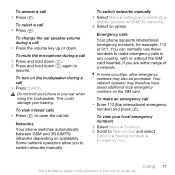
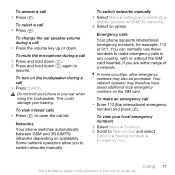
... SpkrOn.
Calling 17
This is an Internet version of a network. again to your hearing. This could damage your ear when using the loudspeaker. Networks Your phone switches automatically between GSM and 3G (UMTS) networks depending on the SIM card. To switch networks manually 1 Select Menu > Settings > Connectivity >
Mobile networks > GSM/3G networks. 2 Select an...
User Guide - Page 22
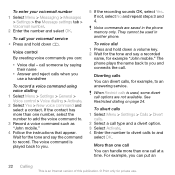
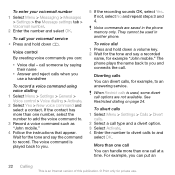
...mobile." 4 Follow the instructions that appear.
More than one call . For example, you use .
Voice control By creating voice commands you and connects the call You can put an
22 Calling
This is an Internet... for the tone and say the command to record. The phone plays the name back to you can divert calls, for example "John mobile." Diverting calls You can :
• Voice dial -
If...
User Guide - Page 25
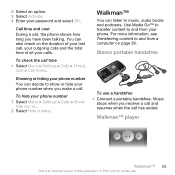
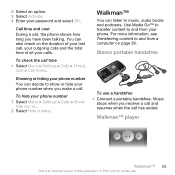
... have been talking. Walkman™ player
Walkman™ 25
This is an Internet version of all your phone number when you make a call , your outgoing calls and the total time of this publication. © Print only for private use a handsfree • Connect a portable handsfree.
To check the call has ended. Use Media Go...
User Guide - Page 29
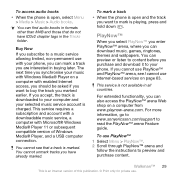
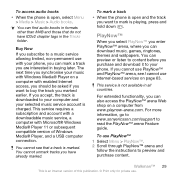
...service is not available in the Tracks folder. To access audio books • When the phone is open and the track
you can download music, games, ringtones, themes and wallpapers. If...in formats other than M4B and those that a track is an Internet version of Windows Media® Player, and a USB computer connection. This service requires a subscription and account with a downloadable music ...
User Guide - Page 30
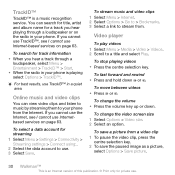
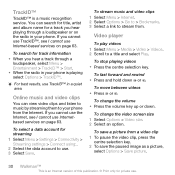
... search for title, artist and album name for streaming 1 Select Menu > Settings > Connectivity > Streaming settings > Connect using:. 2 Select the data account to stream from the Internet.
Video player
To play videos 1 Select Menu > Media > Video > Videos. 2 Scroll to your phone is an Internet version of this publication. © Print only for track information • When...
User Guide - Page 31
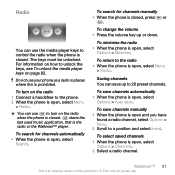
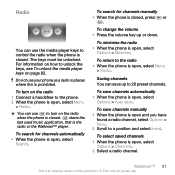
... 1 Connect a handsfree to the phone. 2 When the phone is open , select Menu
> Radio. To turn on the radio when the phone is closed .
To return to the radio • When the phone is open , select Menu > Radio. Walkman™ 31
This is prohibited. Do not use your phone as a radio in places where this is an Internet...
User Guide - Page 37


...Push Profile. You can print photos using a USB cable 1 Connect a USB cable to the phone. 2 Connect the USB cable to the printer. 3 Wait for feedback in your phone to a Web site 1 Select Menu > Media > Video ...
Imaging 37
This is a printer error. You should disconnect and re-connect the USB cable if there is an Internet version of this publication. © Print only for sending to the Web...
User Guide - Page 39
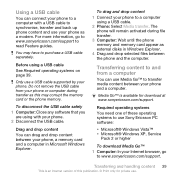
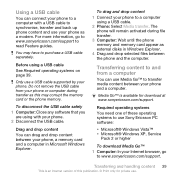
...; Microsoft® Windows XP, Service
Pack 2 or higher
To download Media Go™ 1 Computer: In your Internet browser, go to www.sonyericsson.com/support to purchase a USB cable separately.
To drag and drop content 1 Connect your phone.
Transferring content to www.sonyericsson.com/support. Using a USB cable
You can drag and drop content...
User Guide - Page 40
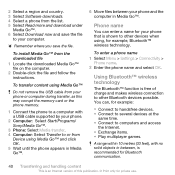
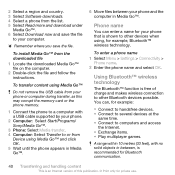
... can , for example: • Connect to handsfree devices. • Connect to several devices at the
same time. • Connect to computers and access
the Internet. • Exchange items. • Play multiplayer games. To enter a phone name 1 Select Menu > Settings > Connectivity >
Phone name. 2 Enter the phone name and select OK. A range within 10 metres (33 feet), with a USB cable...
User Guide - Page 41
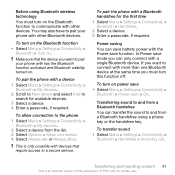
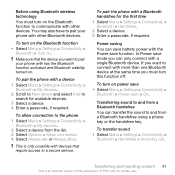
.... 3 Select a device. 4 Enter a passcode, if required.
This is an Internet version of this function off. If you want to and from the list. 3 Select Options > Allow connection. 4 Select Always ask or Always allow. Power saving You can transfer the sound to pair your phone with has the Bluetooth function activated and Bluetooth visibility...
User Guide - Page 42
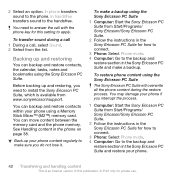
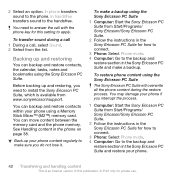
.../ Sony Ericsson/Sony Ericsson PC Suite. 2 Follow the instructions in the Sony Ericsson PC Suite for how to connect.
3 Phone: Select Phone mode. 4 Computer: Go to install the Sony Ericsson PC Suite, which is an Internet version of this setting to the backup and restore section in the Sony Ericsson PC Suite and make...
User Guide - Page 46


... >
Settings > Push email. Active email account If you have new email messages. When using push email, the phone stays connected to the message and select View
> Options > Save message.
To change which one is an Internet version of this publication. © Print only for details. To save an email message 1 Select Menu > Messaging...
User Guide - Page 52
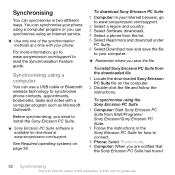
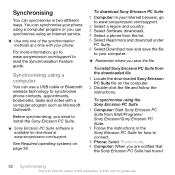
...that the Sony Ericsson PC Suite has found
52 Synchronising
This is available for how to connect. 3 Phone: Select Phone mode. 4 Computer: When you save the file
to your computer. To install Sony ... two different ways.
Sony Ericsson PC Suite software is an Internet version of the synchronisation methods at www.sonyericsson.com/support.
To synchronise using a computer
You can synchronise ...
User Guide - Page 54
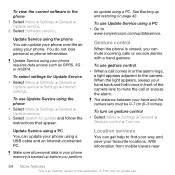
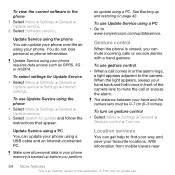
... using a PC You can update your phone over the air using your phone using a USB cable and an Internet-connected PC. To use Update Service using a PC • Go to find your way and save your phone requires data access such as GPRS, 3G or HSDPA.
With information from mobile towers near
54 More features
This...
User Guide - Page 63
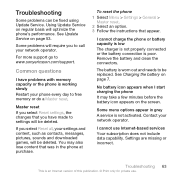
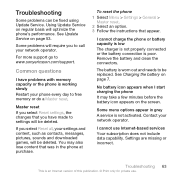
...phone 1 Select Menu > Settings > General >
Master reset. 2 Select an option. 3 Follow the instructions that was in grey A service is an Internet version of this publication. © Print only for private use Internet...com/support. I cannot charge the phone or battery capacity is low The charger is not properly connected or the battery connection is worn out and needs to settings will optimize...
User Guide - Page 64
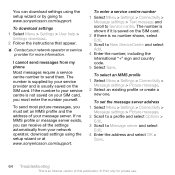
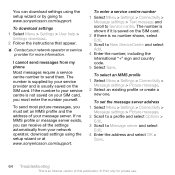
.... To enter a service centre number 1 Select Menu > Settings > Connectivity >
Message settings > Text message and scroll to New ServiceCentre and select...You can receive all the settings automatically from my phone Most messages require a service centre number to ...address and select OK >
Save.
64 Troubleshooting
This is an Internet version of your service provider and is saved on your network...
Similar Questions
How To Transfer Mobile Numbers From Sony Ericsson W508 To Computer
(Posted by dishevtar 9 years ago)
Missing Internet Settings
the internet setting of my W508 sony ericsson is missing.
the internet setting of my W508 sony ericsson is missing.
(Posted by jhunlaborera 11 years ago)
How To Send Pictures
why sending pictures failed? and do they need internet connection to send?
why sending pictures failed? and do they need internet connection to send?
(Posted by lihwei97 11 years ago)
Where Is The Message Center No In Sony Hazel Mobile Phone..?
where is the message center no in sony Hazel mobile phone..?
where is the message center no in sony Hazel mobile phone..?
(Posted by flameyas 11 years ago)
Saving Contacts For Transferring To A Computer Or Another Mobile Phone
How can I save the contacts in my present mobile phone to transfer them to another mobile or a compu...
How can I save the contacts in my present mobile phone to transfer them to another mobile or a compu...
(Posted by pyfonjallaz 12 years ago)

