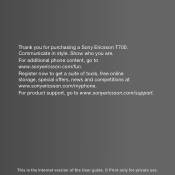Sony Ericsson T700 Support Question
Find answers below for this question about Sony Ericsson T700.Need a Sony Ericsson T700 manual? We have 1 online manual for this item!
Question posted by Anonymous-119908 on September 4th, 2013
Now I Have The Problem With My Phone. My Cannot Receive Sms, It Can Send Out.
My phone model Sony Ericcson T700
Current Answers
Answer #1: Posted by TechSupport101 on September 4th, 2013 7:10 AM
Hi, If your phone in not sending or receiving any messages. The problem is not from the phone, it is from the network you are operating with. Please refer here:
http://www.fixya.com/support/t9493409-t700_39_t_send_receive
Thank you!
http://www.fixya.com/support/t9493409-t700_39_t_send_receive
Thank you!
Related Sony Ericsson T700 Manual Pages
Similar Questions
Sony Ericsson Xperia Play Sms Massage Can Receive Cannot Send Out Why
(Posted by lembe 10 years ago)
How To Do Sms Send Fail Problem In Sony Xperia Neo V
(Posted by Ragonz 10 years ago)
Some Of The Menus In My T700 Phone Is Not Visible
(Posted by Anonymous-85351 11 years ago)
I Have A Mobile Sony Ericsson T 700.i Download Apps In That Phone When I Open It
(Posted by pmmohamedrinthas 11 years ago)
T700 Phone's Camera Stopped Working
the phone's camera has suddenly stopped working, when i press the camera button i get a message whic...
the phone's camera has suddenly stopped working, when i press the camera button i get a message whic...
(Posted by lenarld1 12 years ago)