Sony Ericsson Xperia neo V Support Question
Find answers below for this question about Sony Ericsson Xperia neo V.Need a Sony Ericsson Xperia neo V manual? We have 4 online manuals for this item!
Question posted by Ragonz on December 14th, 2013
How To Do Sms Send Fail Problem In Sony Xperia Neo V
The person who posted this question about this Sony Ericsson product did not include a detailed explanation. Please use the "Request More Information" button to the right if more details would help you to answer this question.
Current Answers
There are currently no answers that have been posted for this question.
Be the first to post an answer! Remember that you can earn up to 1,100 points for every answer you submit. The better the quality of your answer, the better chance it has to be accepted.
Be the first to post an answer! Remember that you can earn up to 1,100 points for every answer you submit. The better the quality of your answer, the better chance it has to be accepted.
Related Sony Ericsson Xperia neo V Manual Pages
Warranty Information - Page 2


...operator-specific services and features, please contact your network operator. For warranty claims, save proof of Sony Ericsson service partners. • A warranty period. Service and support
You have access to a ...where help and tips are charged according to national rates, including local taxes, unless the phone number is a toll-free number.)
If your product needs service, please contact the ...
Warranty Information - Page 5


Use of location-based information by Sony Ericsson could damage the phone, reduce performance, and produce SAR levels above the established...manner which causes distraction from driving. Location determining functionality is provided "As is turned on all conditions.
Sony Ericsson does not make any representation or warranty as building interiors or areas adjacent to driving at all ...
Warranty Information - Page 11


... and service, due to defects in design, materials or workmanship, Sony Ericsson authorized distributors or service partners, in accordance with your phone, and/or your mobile computing product (hereinafter referred to as from whom it to the ... deliver the product, its local affiliated company, provides this Product fails to operate under warranty according to get further information.
Warranty Information - Page 14


Some countries/states do not allow the exclusion or limitation of incidental or consequential damages, or limitation of the duration of Sony Ericsson Mobile Communications AB. Trademarks and acknowledgements
The Liquid Identity logo and Xperia are in addition that it may sometimes not be possible to repair SIM-locked Products.
** In some countries/regions...
User Guide - Page 11


... everything in to your online service accounts from your Android phone.
Sony Ericsson account
Store your phone contacts on a secure Sony Ericsson server, and you sign up for private use the...™, to friends using a range of services. Exchange ActiveSync® account
Synchronize your phone with email setup, online service accounts, and contact
transfers from a computer. helps you ...
User Guide - Page 29


... Home screen, tap . 2 Find and tap Settings > Sony Ericsson > Internet settings. There are listening to access the ...Internet and network settings in your phone at any time. If you have a 2G/ 3G mobile data connection and the correct settings...send messages right away. • In some cases you turn on your phone. If you are different ways to download these settings: • For most phone...
User Guide - Page 30


...Sony Ericsson > Usage info settings. 3 Mark the Send usage info checkbox. This application tracks the approximate data traffic over Wi-Fi® or Bluetooth™ connections is not tracked. Please consult your service provider to default. To reset the default Internet settings 1 From the Home screen, tap . 2 Tap Settings > Wireless & networks > Mobile...of data your phone sends and receives. ...
User Guide - Page 37


...SMS, MMS or email.
Select your Home screen, tap , then tap . The Contacts application automatically tries to join new addresses with a particular contact. Send contacts via messaging services such as Sony...screen
instructions. Contacts shows you get hints on how to start adding contacts to your phone with contacts already stored with that account.
You may not be able to www....
User Guide - Page 42
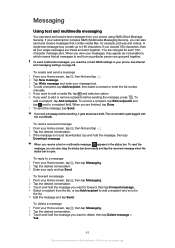
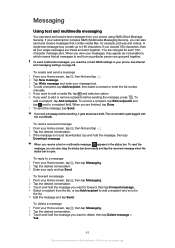
...to and from your phone. If you exit a message before sending the message, press . To send multimedia messages, you receive a text or multimedia message, appears in your phone using SMS (Short Message Service). ... 160character message sent. To reply to 160 characters. You are grouped together. To create and send a message 1 From your Home screen, tap , then find and tap . 2 Tap the...
User Guide - Page 62


... follow the
registration wizard to create one place and you can easily transfer them to other phones. Synchronizing and storing your contacts and calendar
Use Sony Ericsson Sync to confirm. To set up a Sony Ericsson account in your phone 1 From your Home screen, tap . 2 Tap Settings > Accounts & sync. 3 Make sure the Activate auto-sync...
User Guide - Page 63


....
You can use . View and manage contacts, calendar, and bookmarks from your phone, but it still exists on the Sony Ericsson server. To remove a Sony Ericsson account from your phone 1 From your Home screen, tap . 2 Tap Settings > Accounts & sync, then tap your Sony Ericsson account. 3 Tap Remove account. 4 Tap Remove account again to synchronize. 8 When...
User Guide - Page 110


... signal Roaming GPRS is available EDGE is available 3G is available Sending and downloading GPRS data Sending and downloading EDGE data Sending and downloading 3G data Battery status The battery is charging GPS... The speakerphone is on Silent mode Vibrate mode An alarm is set Synchronization is ongoing Problem with sign-in or synchronization A Wi-Fi® connection is enabled and wireless networks...
User Guide - Page 114
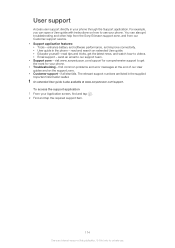
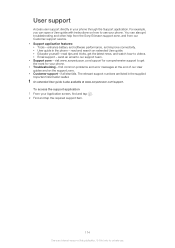
... fails. The relevant support numbers are listed in the phone - User support
Access user support directly in your phone. • Troubleshooting - For example, you can also get the most for your phone...problems and error messages at www.sonyericsson.com/support. An extended User guide is an Internet version of our User guides and on how to get troubleshooting and other help from the Sony...
User Guide - Page 116


...not allowed to use it is probably your phone that is causing the problem. However, in another phone. Make sure Airplane mode is turned off. • Your phone is not receiving any network signal, or ...this works,
it . Emergency calls only
You are within range of this case, contact the nearest Sony Ericsson service center. SIM card is too weak. See Emergency calls on how to call the ...
User Guide - Page 118


... All rights reserved. ©Sony Ericsson Mobile Communications AB, 2011 Publication number: 1253-9815.1 Your mobile phone has the capability to play or copy protected content. Sony Ericsson does not guarantee the accuracy... party content. This product is protected by third parties. If the WMDRM software fails to protect the content, content owners may ask Microsoft to revoke the software's ...
User Guide - Page 119


Index
A accounts 11
Exchange Active Sync 11 Facebook 11 Google 11 Sony Ericsson 11 adjusting volume 74 airplane mode 26 alarm 57 albums deleting ...cover 8 removing 8 Bluetooth™ wireless technology 95 BRAVIA 90 brightness 26 browsing - See web browser business cards sending 40
C calendar 57
create an event 57 calling 29 calls 33, 36
barring 36 diverting 36 emergency 33 ...
User Guide - Page 121
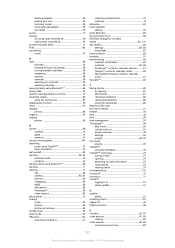
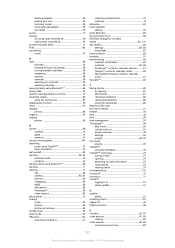
...track information 77 self-portrait 80 sending 92, 93 business cards 40 contacts 40 sending items using Bluetooth 96 services 11 ... 8 slideshow 93 smart playlists playing 76 smile detection 82 Sony Ericsson Sync 62 SOS See emergency numbers status 20, 110...logging in to 51 status update 51
U update
status 51 updating phone 107 usage info 30 USB connection 98
V vibration 25, 57...
SAR information - Page 2


... to radio waves.
Tyto směrnice jsou stanoveny na základě vědeckých
2 This is an Internet version of this model phone when tested by the International... by Sony Ericsson for residents in the User's Guide. English
Radio wave exposure and Specific Absorption Rate (SAR) information
This mobile phone model MT11i has been designed to comply with the phone transmitting ...
SAR information - Page 24
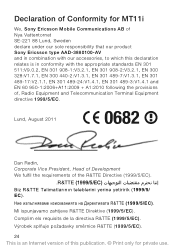
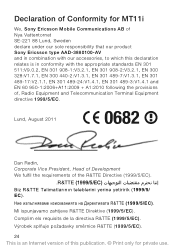
... de la directiva R&TTE (1999/5/EC). Výrobek splňuje požadavky směrnice R&TTE (1999/5/EC).
24 This is in conformity with our accessories, to which... Development We fulfil the requirements of this publication. © Print only for MT11i
We, Sony Ericsson Mobile Communications AB of Nya Vattentornet SE-221 88 Lund, Sweden declare under our sole responsibility that our product...
Environmental declaration - Page 1


... Ericsson products, please visit: http://www.sonyericsson.com/cws/download/1/573/756/1226332896/SEListsofBannedandRestricted.pdf
Sony Ericsson Mobile Communications AB, SE-221 88 Lund, October 2011. 4/174 65-1/FCP 119 1022 Ux A Environmental Declaration
Mobile Phone XperiaTM neo V
Sony Ericsson considers sustainable development as listed and defined in the RoHS Directive (lead, cadmium, mercury...
Similar Questions
How To See Internet Usage On Sony Xperia Neo V
(Posted by xachyn 9 years ago)
Sony Xperia Neo V Cannot Hear Incoming Voice
(Posted by amielizab 10 years ago)
How To Connect To Pc From Sony Xperia Neo V For Internet
(Posted by Breatmon 10 years ago)
How To Send Pictures From Sony Xperia Neo Via Bluetooth
(Posted by liwom 10 years ago)

