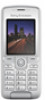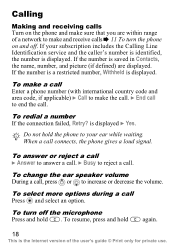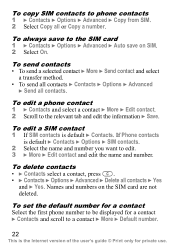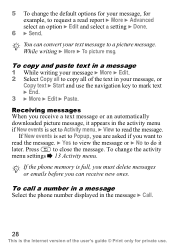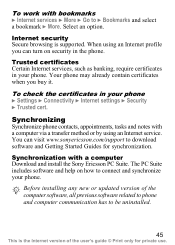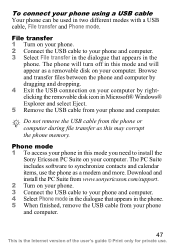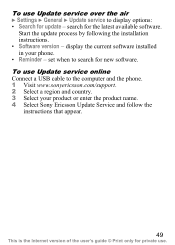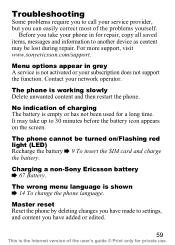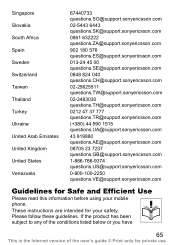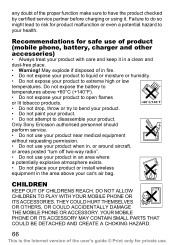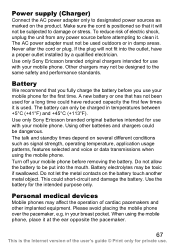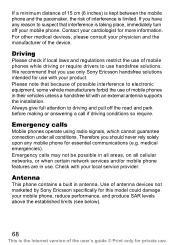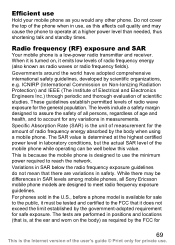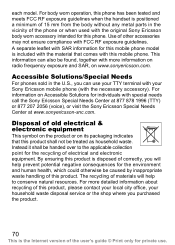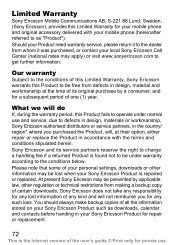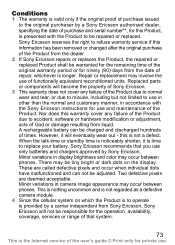Sony Ericsson K310i Support Question
Find answers below for this question about Sony Ericsson K310i.Need a Sony Ericsson K310i manual? We have 1 online manual for this item!
Question posted by kishorsawarkar25 on October 8th, 2012
Display Problem
I have Sony Ericson K310i. when i call then screeen display is continue on until end of call so i want to turn off display automatically during call. please give me solution.
Current Answers
Related Sony Ericsson K310i Manual Pages
Similar Questions
Sony Ericson K810i Is Just Blinking When I Turning It On.
(Posted by mumblebumble 11 years ago)
Hey I Have Sony Ericson S500i Model. My Problem Is I Have Done My Pin Block.
hey i have sony ericson s500i model. My problem is i have done my pin blocked and to unblock the mob...
hey i have sony ericson s500i model. My problem is i have done my pin blocked and to unblock the mob...
(Posted by starekar1 11 years ago)
How To Copy Inbox Outbox Messages From Sony Ericsson K310i To Computer
how to copy inbox / outbox messages from sony ericsson k310i to computer
how to copy inbox / outbox messages from sony ericsson k310i to computer
(Posted by josiebuela12 12 years ago)