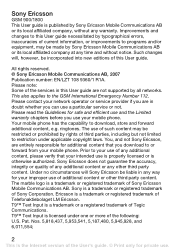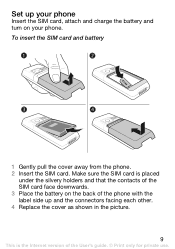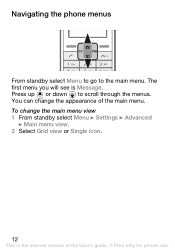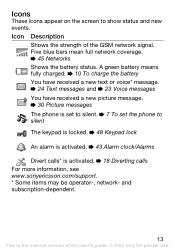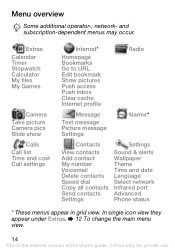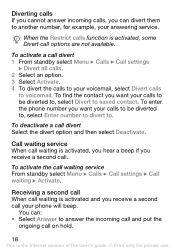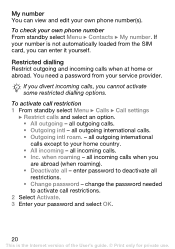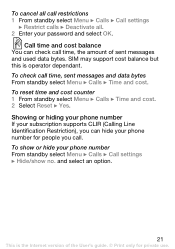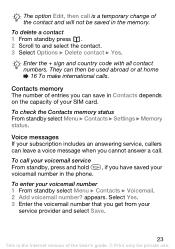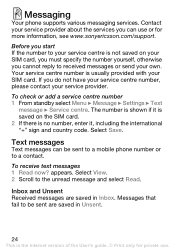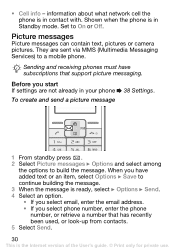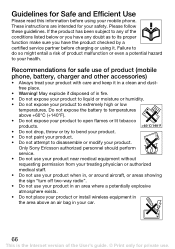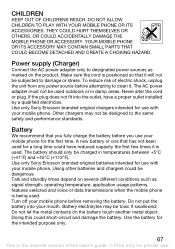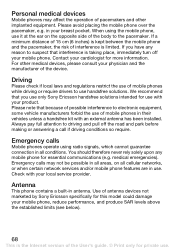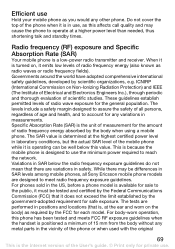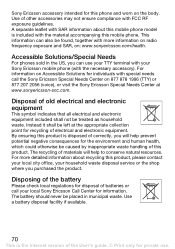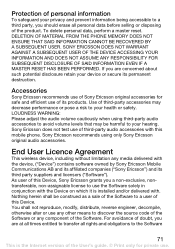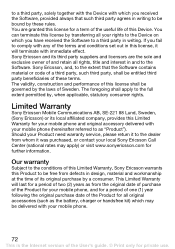Sony Ericsson K220i Support Question
Find answers below for this question about Sony Ericsson K220i.Need a Sony Ericsson K220i manual? We have 1 online manual for this item!
Current Answers
Related Sony Ericsson K220i Manual Pages
Similar Questions
Can I Start The Internet By Sony Ericsson K220i In Pc
(Posted by mrbeam77 11 years ago)
Where Is The Message Center No In Sony Hazel Mobile Phone..?
where is the message center no in sony Hazel mobile phone..?
where is the message center no in sony Hazel mobile phone..?
(Posted by flameyas 11 years ago)
Problem Of Sony Ericsson K220i
yesterday night i switched off my sony ericsson k220i...n when i next day morning i tried to switche...
yesterday night i switched off my sony ericsson k220i...n when i next day morning i tried to switche...
(Posted by amritadash1990 12 years ago)
Saving Contacts For Transferring To A Computer Or Another Mobile Phone
How can I save the contacts in my present mobile phone to transfer them to another mobile or a compu...
How can I save the contacts in my present mobile phone to transfer them to another mobile or a compu...
(Posted by pyfonjallaz 12 years ago)
Sony Ericsson K220i Blue Display
sony ericsson k220i when sim attachted phone will blue display then phone off, but insert sim phone ...
sony ericsson k220i when sim attachted phone will blue display then phone off, but insert sim phone ...
(Posted by bashaint 12 years ago)