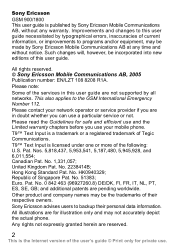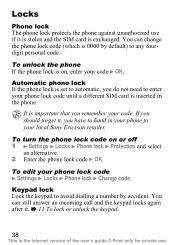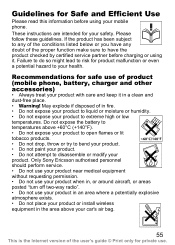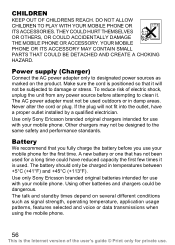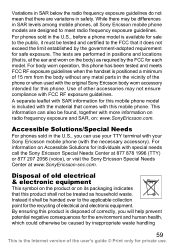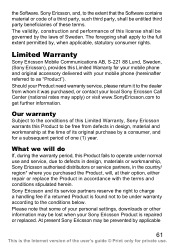Sony Ericsson J100i Support Question
Find answers below for this question about Sony Ericsson J100i.Need a Sony Ericsson J100i manual? We have 1 online manual for this item!
Question posted by rutuparnamohanta on March 23rd, 2013
Insert Sim Card
insert sim card problem on sony ericssion j100i
Current Answers
Related Sony Ericsson J100i Manual Pages
Similar Questions
How To Open Memory Card In Sony Ericssion Xperia X2
(Posted by Anonymous-77326 11 years ago)
When I Switched On My J100i It Demans Phone Code
What is the master code for this phone.
What is the master code for this phone.
(Posted by mh786q 12 years ago)