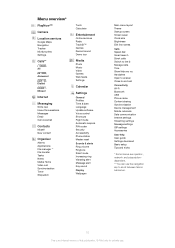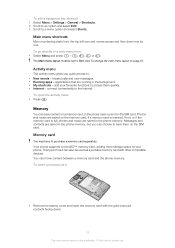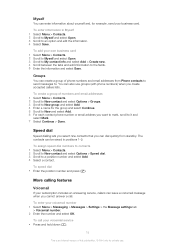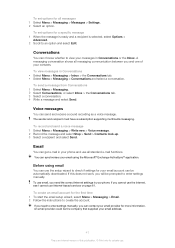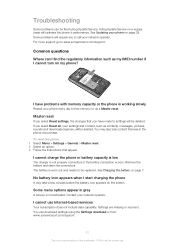Sony Ericsson Hazel Support Question
Find answers below for this question about Sony Ericsson Hazel.Need a Sony Ericsson Hazel manual? We have 1 online manual for this item!
Question posted by johnmugwe77 on November 4th, 2012
Messages
HOW DO I PUT A PASSWORD FOR MESSAGES TO PROTECT ANYBODY FROM ACCESS TO THEM.
Current Answers
Related Sony Ericsson Hazel Manual Pages
Similar Questions
Cannot Contact, Send And Receive Messages With Mobile Phone
Dear sir/Madam I bought a Sony Ericsson w550i. It was healthy without any problem. But after my son...
Dear sir/Madam I bought a Sony Ericsson w550i. It was healthy without any problem. But after my son...
(Posted by FreeGiftmobile 10 years ago)
Where Is The Message Center No In Sony Hazel Mobile Phone..?
where is the message center no in sony Hazel mobile phone..?
where is the message center no in sony Hazel mobile phone..?
(Posted by flameyas 11 years ago)
Messaging Sending Issue
not able to send messages but can receive from all senders .tried updating message center number ,re...
not able to send messages but can receive from all senders .tried updating message center number ,re...
(Posted by coffeadarsh 12 years ago)
Saving Contacts For Transferring To A Computer Or Another Mobile Phone
How can I save the contacts in my present mobile phone to transfer them to another mobile or a compu...
How can I save the contacts in my present mobile phone to transfer them to another mobile or a compu...
(Posted by pyfonjallaz 12 years ago)
Hazel Pc Suite?
my mobile is hazel (j20i) this mobile pc suite can't worked.my email: [email protected]. pl...
my mobile is hazel (j20i) this mobile pc suite can't worked.my email: [email protected]. pl...
(Posted by datchudarsu84 12 years ago)