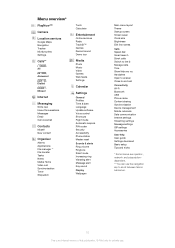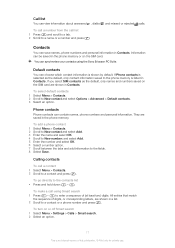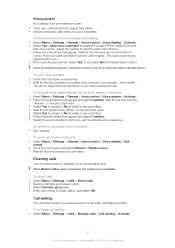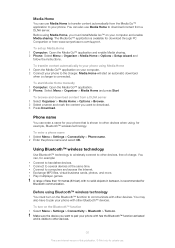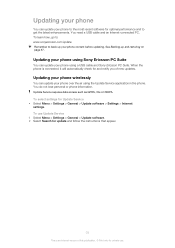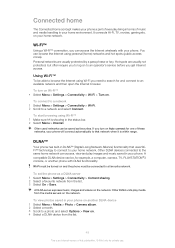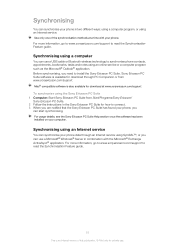Sony Ericsson Hazel Support Question
Find answers below for this question about Sony Ericsson Hazel.Need a Sony Ericsson Hazel manual? We have 1 online manual for this item!
Question posted by ronaldtamang2003 on June 6th, 2011
Downloarded Theam For Sony Ericsson J20i Cannot Be Set
Sir, I have downloarded theme for Hazzel Greenheart Sony Ericsson from net but it does not support on my mobile please suggest me what me be the solution for it and from where I can get theme for my mobile .
Current Answers
Related Sony Ericsson Hazel Manual Pages
Similar Questions
Sony Xperia Ion How To Re Set When Phone Shuts Off
(Posted by samlip 9 years ago)
How To Change Setting Of Phone Memory To Memory Card In Sony Ericsson Neo
(Posted by marfbh 10 years ago)
Where Is The Message Center No In Sony Hazel Mobile Phone..?
where is the message center no in sony Hazel mobile phone..?
where is the message center no in sony Hazel mobile phone..?
(Posted by flameyas 11 years ago)
Printer Settings For Hazel?
I followed manual instructions to print photos using pict bridge, but keep getting the message "no p...
I followed manual instructions to print photos using pict bridge, but keep getting the message "no p...
(Posted by hskarbovik 12 years ago)
Change The New Events Setting In J20i
i have a problem related to the message that i received, the message appear in new events and show t...
i have a problem related to the message that i received, the message appear in new events and show t...
(Posted by ailinamesh 12 years ago)