Sony Ericsson C901 Support Question
Find answers below for this question about Sony Ericsson C901.Need a Sony Ericsson C901 manual? We have 1 online manual for this item!
Question posted by chewekumar on January 5th, 2013
Email Settings
iam asking on how to setup a email for sony ericsson C901
Current Answers
There are currently no answers that have been posted for this question.
Be the first to post an answer! Remember that you can earn up to 1,100 points for every answer you submit. The better the quality of your answer, the better chance it has to be accepted.
Be the first to post an answer! Remember that you can earn up to 1,100 points for every answer you submit. The better the quality of your answer, the better chance it has to be accepted.
Related Sony Ericsson C901 Manual Pages
User Guide - Page 3


...Important information before you download to or forward from your mobile phone. The use of such mark by Gracenote Mobile MusicID™. Sony Ericsson does not guarantee the accuracy, integrity or quality of... countries.
Bluetooth is a trademark or a registered trademark of Gracenote, Inc.
Sony Ericsson C901/C901a/C901u Cyber-shot™
This User guide is published by rights of third...
User Guide - Page 11
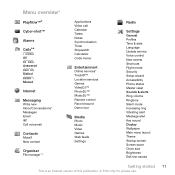
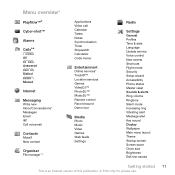
...
All
Answered
Dialled
Missed
Internet
Messaging Write new Inbox/Conversations* Messages Email IM* Call voicemail
Contacts Myself New contact
Organiser File manager **
Applications... Video Games Web feeds Settings
Radio
Settings General Profiles Time & date Language Update service Voice control New events Shortcuts Flight mode Security Setup wizard Accessibility Phone status Master reset Sounds ...
User Guide - Page 12
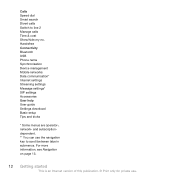
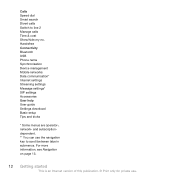
Handsfree Connectivity Bluetooth USB Phone name Synchronisation Device management Mobile networks Data communication* Internet settings Streaming settings Message settings* SIP settings Accessories User help User guide Settings download Basic setup Tips and tricks
* Some menus are operator-, network- For more information, see Navigation on page 13.
12 Getting started
This is an Internet ...
User Guide - Page 17
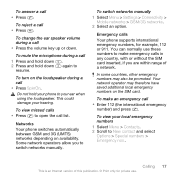
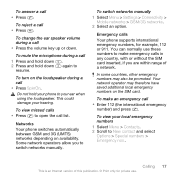
...to open the call
1 Press and hold down 2 Press and hold your phone to New contact and select Options > Special numbers > Emergency nos..
Your network... to switch networks manually. Networks Your phone switches automatically between GSM and 3G (UMTS) networks depending on the SIM card. To switch networks manually 1 Select Menu > Settings > Connectivity >
Mobile networks > GSM/3G networks. 2 ...
User Guide - Page 18


...share photos and videos during a video call 1 During a video call , select Options.
If Phone contacts is selected as default. To view video call options • During the call , ...phone subscription that supports 3G (UMTS) service and 3G (UMTS) coverage.
The other person sees what is shown as default, your contacts show names and numbers saved on your contacts using the Sony Ericsson...
User Guide - Page 22
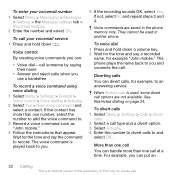
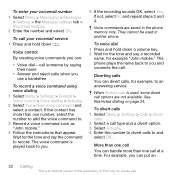
Voice commands are not available. The phone plays the name back to you can divert calls, for example, to and
select OK.
To divert calls 1 Select Menu > Settings > Calls > Divert
calls. 2 Select...Wait for the tone and say the command to . 3 Record a voice command such as "John mobile." 4 Follow the instructions that appear. When Restrict calls is an Internet version of this publication. ...
User Guide - Page 30
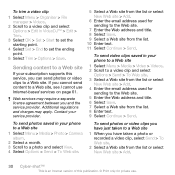
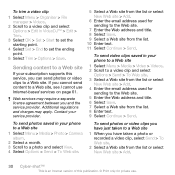
... just taken to a Web site 1 When you cannot send content to set the ending point. 5 Select Trim > Options > Save. Sending content to a Web site
If your phone to a Web site 1 Select Menu > Media > Photo > Camera ... Save. 7 Select a Web site from the list or select New Web site > Add. 4 Enter the email address used for sending to the Web site.
7 Enter the Web address and title. 8 Select Save. ...
User Guide - Page 31


...photos
You can also print using a USB cable 1 Connect a USB cable to the phone. 2 Connect the USB cable to the printer. 3 Wait for feedback in the phone and
select OK. 4 Enter printer settings (if required) and
select Print. 5 Select Menu > Media > Photo > Camera
... publication. © Print only for private use. 3 Enter the email address used for sending to a photo and select Options > Print.
User Guide - Page 38
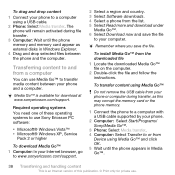
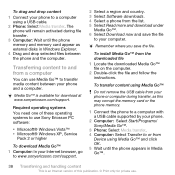
.... 4 Computer: Select Transfer to or from your phone or computer during file transfer. 3 Computer: Wait until the phone memory and memory card appear as this publication. © Print only for download at www.sonyericsson.com/support. Transferring content to and from a computer
You can use Sony Ericsson PC software: • Microsoft® Windows Vista...
User Guide - Page 39


... and handling content 39
This is an Internet version of charge and makes wireless connection to the phone 1 Select Menu > Settings > Connectivity >
Bluetooth > My devices. 2 Select a device from the list. 3 Select Options > Allow connection. 4 Select Always ask or Always allow connection to other devices.
Make sure that the device you want to other...
User Guide - Page 40
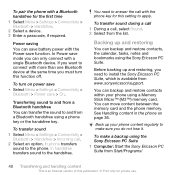
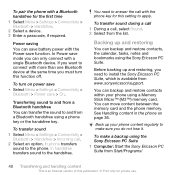
... >
Bluetooth > Handsfree > Incoming call , select Sound. 2 Select from a Bluetooth handsfree using the Sony Ericsson PC Suite. To pair the phone with a Bluetooth handsfree for this setting to apply. Power saving You can backup and restore contacts within your phone content regularly to make a backup using a Memory Stick Micro™ (M2™) memory card.
To turn...
User Guide - Page 41


...most suitable method (as one concatenated message. Sony Ericsson/Sony Ericsson PC Suite. 2 Follow the instructions in the Sony Ericsson PC Suite for how to connect. 3 Phone: Select Phone mode. 4 Computer: Go to the message.
To restore phone content using the Sony Ericsson PC Suite The Sony Ericsson PC Suite will overwrite all the phone content during the restore process. You may...
User Guide - Page 43


...recipient and select Send. To set options for a specific message 1 When the message is ready and a
recipient is an Internet version of your phone. Voice messages
You can send ... Messaging > Conversations. 2 Select a conversation.
3 Write a message and select Send. Email
You can use the setup wizard to all messaging communication between you and one of this publication. © Print only...
User Guide - Page 45
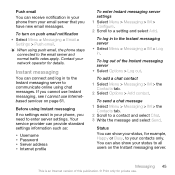
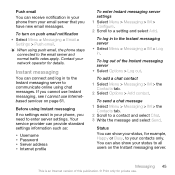
... using Instant messaging If no settings exist in your status to the email server and normal traffic rates apply. Before using push email, the phone stays connected to all users on push email notification • Select Menu > Messaging > Email >
Settings > Push email. Your service provider can show your phone, you have new email messages. Push email You can receive notification in...
User Guide - Page 50


...computer
You can synchronise using a computer program or you can use . Sony Ericsson PC Suite software is an Internet version of the synchronisation methods at www.sonyericsson.com...phone using an Internet service. To upload videos to YouTube, you need to synchronise phone contacts, appointments, bookmarks, tasks and notes with your phone by using Photo feeds, see Web feeds on your phone...
User Guide - Page 51
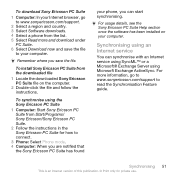
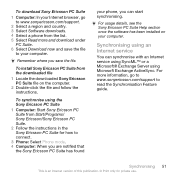
... the list. 5 Select Read more information, go to www.sonyericsson.com/support to connect. 3 Phone: Select Phone mode. 4 Computer: When you are notified that the Sony Ericsson PC Suite has found
your phone, you save the file
to your computer.
Remember where you can synchronise with an Internet service using SyncML™ or a Microsoft®...
User Guide - Page 52


... off your phone. 2 Turn on your phone. full functionality • Flight mode -
Update Service using the phone 1 Select Menu > Settings > General > Update service. 2 Select Search for Update Service • Select Menu > Settings > General >
Update service > Settings > Internet settings. More features
Flight mode
In Flight mode the network and radio transceivers are asked to sensitive...
User Guide - Page 53


...supported by your location • When using a PC • Go to . To view your phone. Alarms
You can get help to the day
and select Mark. 6 Select Done > Save. To...; Print only for mobile • Select Menu > Entertainment > Location
services > Google Maps. To access favourites from mobile towers near you, you use Google Maps, select
Options > Help.
To set the recurrent alarm 1...
User Guide - Page 59
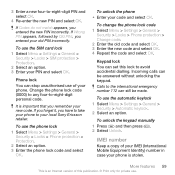
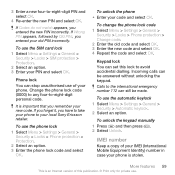
... an option. 3 Enter your local Sony Ericsson retailer. If you forget it, you entered your new code.
To change the phone lock code 1 Select Menu > Settings > General >
Security > Locks > Phone protection > Change code. 2 Enter ... number
Keep a copy of your IMEI (International Mobile Equipment Identity) number in case your code and select OK. Change the phone lock code (0000) to any four-to ...
User Guide - Page 64
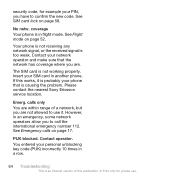
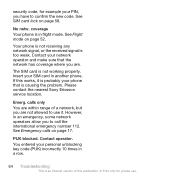
...have to call the international emergency number 112.
You entered your phone that the network has coverage where you to confirm the new code. See Flight mode on ... of this works, it . Contact operator. coverage Your phone is not working properly. The SIM card is in another phone. Please contact the nearest Sony Ericsson service location. PUK blocked. See SIM card lock on ...
Similar Questions
Where Is The Message Center No In Sony Hazel Mobile Phone..?
where is the message center no in sony Hazel mobile phone..?
where is the message center no in sony Hazel mobile phone..?
(Posted by flameyas 11 years ago)
I Want To Activate Mobile Network On My Mobile (sony Ericson C901) Could You
please guide me how to do it?
please guide me how to do it?
(Posted by yasoobrocks 11 years ago)
Saving Contacts For Transferring To A Computer Or Another Mobile Phone
How can I save the contacts in my present mobile phone to transfer them to another mobile or a compu...
How can I save the contacts in my present mobile phone to transfer them to another mobile or a compu...
(Posted by pyfonjallaz 12 years ago)
How Do I Activate My Email On My Sony Ericsson C901?
(Posted by diloben 12 years ago)

