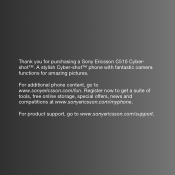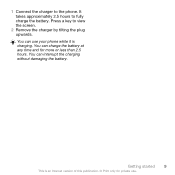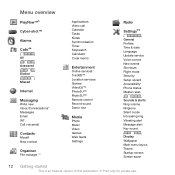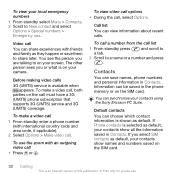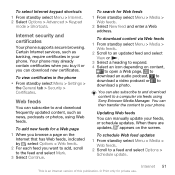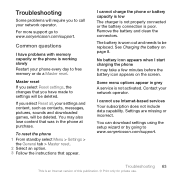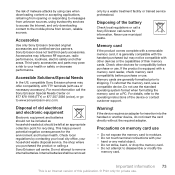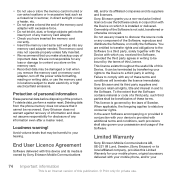Sony Ericsson C510 Support Question
Find answers below for this question about Sony Ericsson C510.Need a Sony Ericsson C510 manual? We have 1 online manual for this item!
Question posted by electronmidi on May 27th, 2012
Screen Problem
I have the telephone C510 and the screen shows all the things twice(up and down).Can I do something for this?
Current Answers
Answer #1: Posted by Anonymous-62017 on June 9th, 2012 6:36 AM
I had same problem and got all sorts of advice, non worked, I had to have the software re-installed to cure it, omly problem then was it wasn't the origonal networks software and it prevented me using some of my networks features.
Best thing to sdo is take the phone to the networks own phone shop and have their software installed. Good luck
Related Sony Ericsson C510 Manual Pages
Similar Questions
Where Is The Message Center No In Sony Hazel Mobile Phone..?
where is the message center no in sony Hazel mobile phone..?
where is the message center no in sony Hazel mobile phone..?
(Posted by flameyas 11 years ago)
Soyn Ericsson C510 Mobile Not Working
I bought Sony ericsson C510 cybershot mobile phone in year 2010 and now suddenly the screen has disa...
I bought Sony ericsson C510 cybershot mobile phone in year 2010 and now suddenly the screen has disa...
(Posted by ritugoel 11 years ago)
Is The C510 Cybershot Triband? Will The Phone Work In North America?
(Posted by Anonymous-63793 11 years ago)
Saving Contacts For Transferring To A Computer Or Another Mobile Phone
How can I save the contacts in my present mobile phone to transfer them to another mobile or a compu...
How can I save the contacts in my present mobile phone to transfer them to another mobile or a compu...
(Posted by pyfonjallaz 12 years ago)