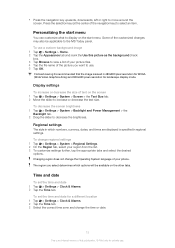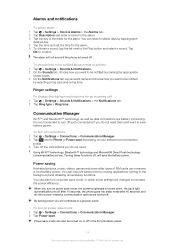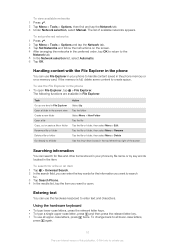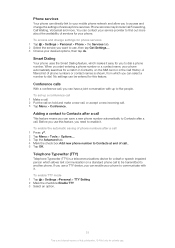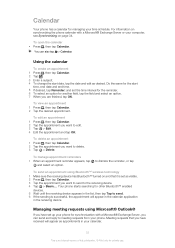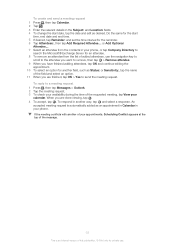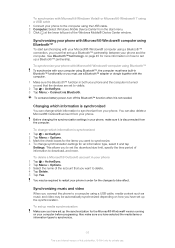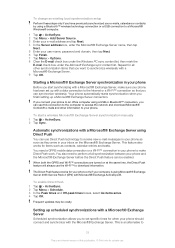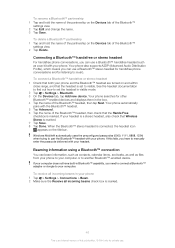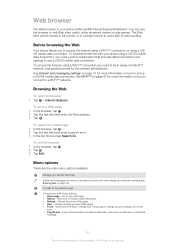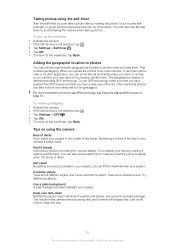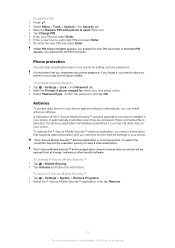Sony Ericsson Aspen Support Question
Find answers below for this question about Sony Ericsson Aspen.Need a Sony Ericsson Aspen manual? We have 1 online manual for this item!
Current Answers
Answer #1: Posted by TechSupport101 on June 26th, 2014 10:59 PM
Hi. If you have language packs, then you should be able to do so. The best you can do it to contact the device's OEM (Sony)
Get Help
Related Sony Ericsson Aspen Manual Pages
Similar Questions
How To Change Language On Sony Ericsson Aspen
(Posted by rainijscann 10 years ago)
Sony Ericsson Windows Phone Aspen Can Setting In Chinese
(Posted by Daemsmulia 10 years ago)
Want To Change The Language Of Aspen From German To English
hello I have bought aspen from germany. Its phone language is german and i want to change it into e...
hello I have bought aspen from germany. Its phone language is german and i want to change it into e...
(Posted by mianalimurad87 11 years ago)
Where Is The Message Center No In Sony Hazel Mobile Phone..?
where is the message center no in sony Hazel mobile phone..?
where is the message center no in sony Hazel mobile phone..?
(Posted by flameyas 11 years ago)
Saving Contacts For Transferring To A Computer Or Another Mobile Phone
How can I save the contacts in my present mobile phone to transfer them to another mobile or a compu...
How can I save the contacts in my present mobile phone to transfer them to another mobile or a compu...
(Posted by pyfonjallaz 12 years ago)