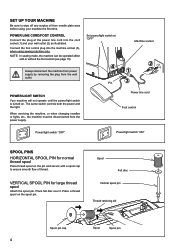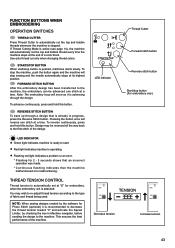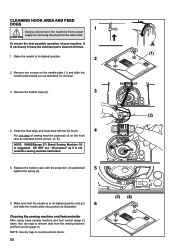Singer Futura Quartet SEQS-6700 Support Question
Find answers below for this question about Singer Futura Quartet SEQS-6700.Need a Singer Futura Quartet SEQS-6700 manual? We have 1 online manual for this item!
Question posted by skyprod4 on January 7th, 2014
Problem With Saving And Recalling Files
I can save an file (embroadiary text) but for some reason cannnot recall the file back. Any ideas? Machine and software Singer, 6700.
Current Answers
Related Singer Futura Quartet SEQS-6700 Manual Pages
Similar Questions
Is There Repair Manual To Singer Futura Quartet Seqs 6700,
It's not recognize the hoop, too it has to much thread and knot under fabric and do not make Stitch ...
It's not recognize the hoop, too it has to much thread and knot under fabric and do not make Stitch ...
(Posted by ellierosariod 1 year ago)
Singer Seqs-6700 Machine, Error Code 5?
I can't find what this error is or how to fix it.
I can't find what this error is or how to fix it.
(Posted by motestephanie 3 years ago)
Singer Futura Quartet Seqs 6700 Sewing Machine
how to set my singer futura quartet seqs 6700 sewing machine to sew. A distance more than one inch a...
how to set my singer futura quartet seqs 6700 sewing machine to sew. A distance more than one inch a...
(Posted by johour2194 3 years ago)
I Get E7 Error Message On My Singer Model 7258 Sewing Machine. There Is No Refe
Error message E7 is up on my Singer Stylist model 7258 sewing machine. It is not working at all. I t...
Error message E7 is up on my Singer Stylist model 7258 sewing machine. It is not working at all. I t...
(Posted by ebellamybellamy9 5 years ago)
Beeping From Singer Sewing Machine Stylist Ii 5625
My sewing machine will beep and stop sewing after three inches of sewing. I have taken it to be repa...
My sewing machine will beep and stop sewing after three inches of sewing. I have taken it to be repa...
(Posted by arusheria 9 years ago)