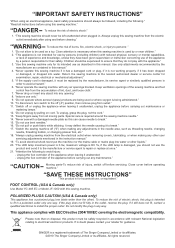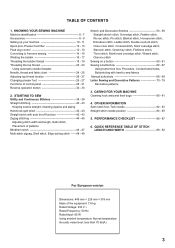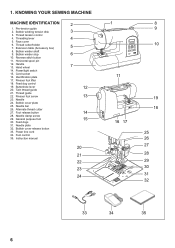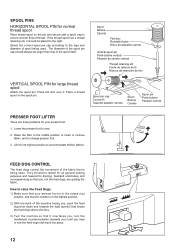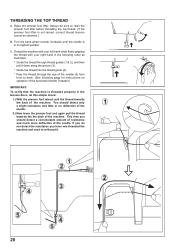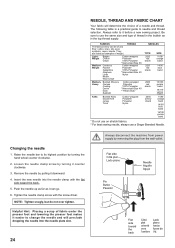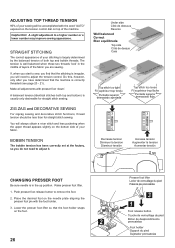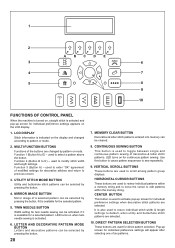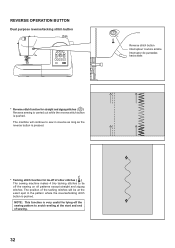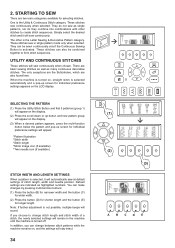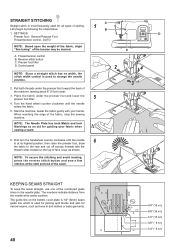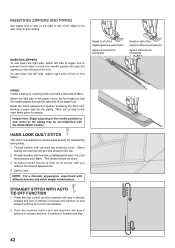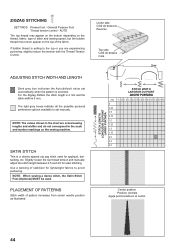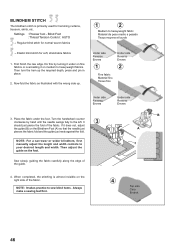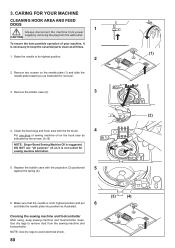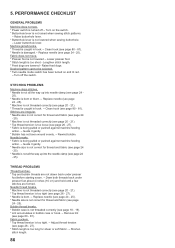Singer 5625 Stylist II Sewing Machine Support Question
Find answers below for this question about Singer 5625 Stylist II Sewing Machine.Need a Singer 5625 Stylist II Sewing Machine manual? We have 1 online manual for this item!
Question posted by rctippen on July 28th, 2018
Long Beep And Screen Goes Black When Needle Goes Down
As soon as I began sewing the needle goes down and the machine makes a long beep the screen goes blank and it doesnt do anything. I've re thread and re bobbin and clean it. I don't know what else is the problem. I don't use my machine often which is why I'm baffled.
Current Answers
Related Singer 5625 Stylist II Sewing Machine Manual Pages
Similar Questions
My Singer 2932 Is Squeaking While Sewing. Have Cleaned All Areas, Keep It Oiled.
I use my singer 2932 daily and keep it oiled and cleaned from lint. I use good AlbaChem machine oil....
I use my singer 2932 daily and keep it oiled and cleaned from lint. I use good AlbaChem machine oil....
(Posted by blmoersch 6 years ago)
Why Won't My Machine Sew, Checked Bobbin And Retreaded. Has Power Just Will Not
the machine has power and threade correctly and bobbin is in right. It did freeze on me when sewing....
the machine has power and threade correctly and bobbin is in right. It did freeze on me when sewing....
(Posted by alewis41 7 years ago)
Beeping From Singer Sewing Machine Stylist Ii 5625
My sewing machine will beep and stop sewing after three inches of sewing. I have taken it to be repa...
My sewing machine will beep and stop sewing after three inches of sewing. I have taken it to be repa...
(Posted by arusheria 9 years ago)
Singer C500 Singer Sewing Machine Needle Hitting Needle Plate? New To Me Have
(Posted by Anonymous-134344 10 years ago)
Needle/bobbin Threading Problem
needle seems to be "hitting" something and it's not catching the bobbin thread. the bobbin doesn't a...
needle seems to be "hitting" something and it's not catching the bobbin thread. the bobbin doesn't a...
(Posted by acoe1129 10 years ago)