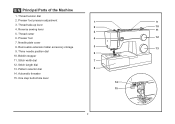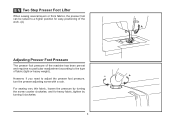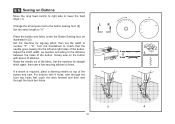Singer 4423 Heavy Duty Support Question
Find answers below for this question about Singer 4423 Heavy Duty.Need a Singer 4423 Heavy Duty manual? We have 1 online manual for this item!
Question posted by cornick1 on March 17th, 2013
Needle Position
I got my machine at Christmas and have used it onlya few times. My needle will only stay on the left side for straight sewing, regardless of where the dial for needle position is set. When zig-zag sewing it goes back and forth without difficulty. What could have caused it? How can I fix it?
Current Answers
Related Singer 4423 Heavy Duty Manual Pages
Similar Questions
How Do I Switch The Needle To To Right On. Singer Model 2277
(Posted by Lehmanbrenda8 2 years ago)
Oiling 4423
Nowhere in your manual does it show how and where to oil this machine? I use it a lot and need to kn...
Nowhere in your manual does it show how and where to oil this machine? I use it a lot and need to kn...
(Posted by shyrle72 8 years ago)
How Do I Set Up The Machine To Use The Buttonhole Fot For The Singer Scholastic
singer scholastic sewing machine model 5523
singer scholastic sewing machine model 5523
(Posted by sharitaylor91 8 years ago)
Brand New Singer 4423 Machine. The 3 Needle Position Will Not Change.
Tried changing it in 0 stitch and straight stitch only.
Tried changing it in 0 stitch and straight stitch only.
(Posted by laraandandy 9 years ago)
Shuttle No Longer Threading Bottom Stitch
bobbin case kept jumping out of shuttle so often I finally just left the screws out. Everything else...
bobbin case kept jumping out of shuttle so often I finally just left the screws out. Everything else...
(Posted by knightmarian 10 years ago)