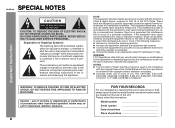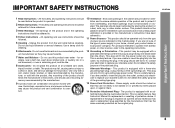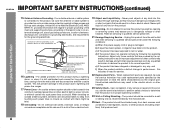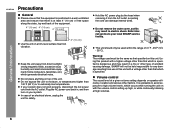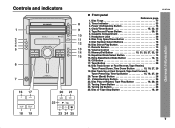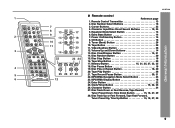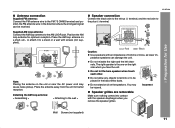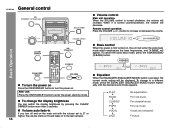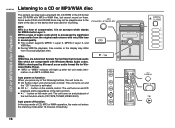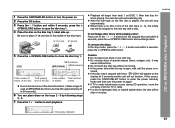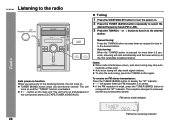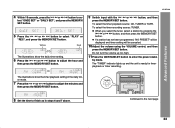Sharp XL MP130 Support Question
Find answers below for this question about Sharp XL MP130 - High Power Micro-Component System.Need a Sharp XL MP130 manual? We have 1 online manual for this item!
Question posted by cvcope on October 5th, 2014
User Guide For Xl-hp500
The person who posted this question about this Sharp product did not include a detailed explanation. Please use the "Request More Information" button to the right if more details would help you to answer this question.
Current Answers
Answer #1: Posted by TechSupport101 on October 5th, 2014 5:44 PM
Hi. I have only been able to locate the Russian version - do try and request an English version directly from Sharp' Customer Center via Email.
Related Sharp XL MP130 Manual Pages
Similar Questions
How Do You Set The Unit Back To Default. Trying To Get My Xl Mp130 Radio To Ola
my xl mp 130 radio won't play. The timer light blinks, nothing else happens
my xl mp 130 radio won't play. The timer light blinks, nothing else happens
(Posted by lljshirey 3 years ago)
Micro Component System
I need to get another aerial for my micro component system
I need to get another aerial for my micro component system
(Posted by jeanpomfrett 11 years ago)
Why Won't My Cd Driver Close On My Xl-es50? There Are No Discs Inside.
(Posted by Anonymous-56551 12 years ago)
My Ipod Wont Play On My Xl-dk257n
my ipod wont play on my XL-DK257N... The speakers are fine though.
my ipod wont play on my XL-DK257N... The speakers are fine though.
(Posted by cheesepuff 13 years ago)