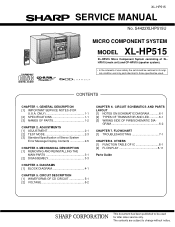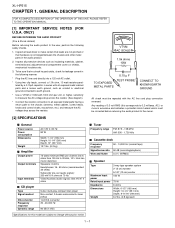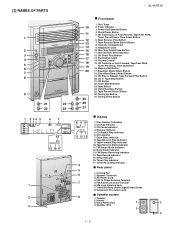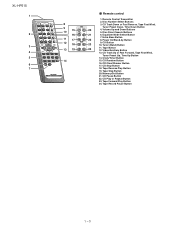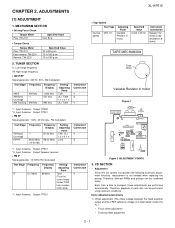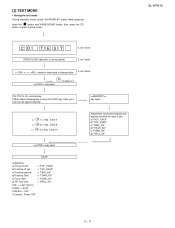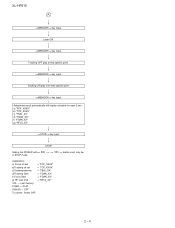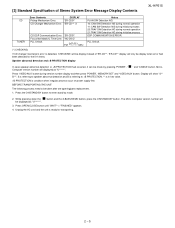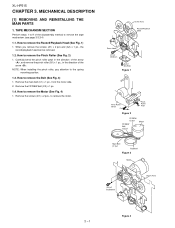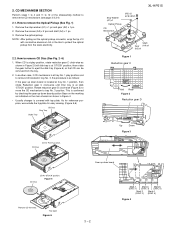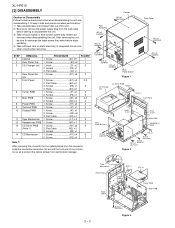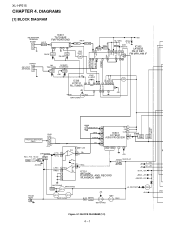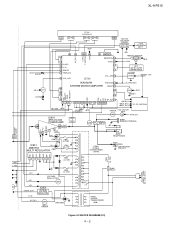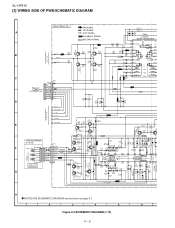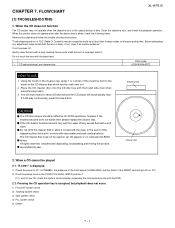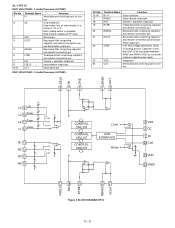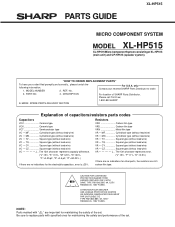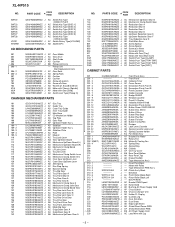Sharp XL-HP515 Support Question
Find answers below for this question about Sharp XL-HP515.Need a Sharp XL-HP515 manual? We have 1 online manual for this item!
Question posted by kimbercoy555 on June 19th, 2012
How Do I Turn Off The Flashing Lights When The Radio Is Off
i had this system for some time now. i moved and now, the radio no onger tells the time and the lights are always flashing, even when it's off. This is disturbing when trying to sleep. please help
Current Answers
Related Sharp XL-HP515 Manual Pages
Similar Questions
My Sharp Xl-dk255 Won't Turn On, But Timer Light Is Flashing.
(Posted by nancyrobinson 3 years ago)
Dial Flashing Blue Light
How do you stop the blue light on the dial from flashing constantly?
How do you stop the blue light on the dial from flashing constantly?
(Posted by b4rlpls 4 years ago)
Timer Light Flashing. It Turns Off When I Turn Up The Volume
sharp xl-dh229p it turns off when i turn up the volume. then a red timer light starts blinking
sharp xl-dh229p it turns off when i turn up the volume. then a red timer light starts blinking
(Posted by nickdeckerrrrr 10 years ago)
May I Download A Free Operating Manual For The Sharp Xp-hp515?
(Posted by jesso549 10 years ago)
Setting Sharp Stereo Shelf System Xl Hp515 Remote Control
Please help me set my remote control channels for my Hl hp515
Please help me set my remote control channels for my Hl hp515
(Posted by Cigarman8 11 years ago)