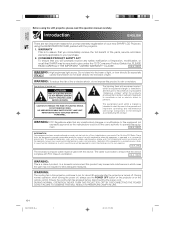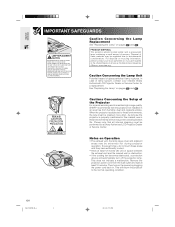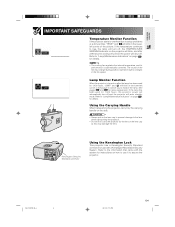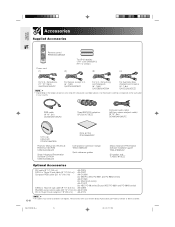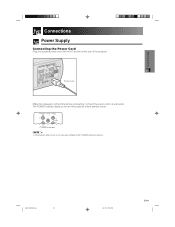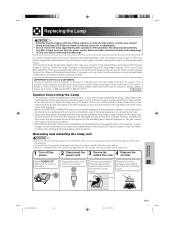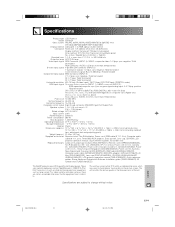Sharp XG-P25X Support Question
Find answers below for this question about Sharp XG-P25X - Conference Series XGA LCD Projector.Need a Sharp XG-P25X manual? We have 1 online manual for this item!
Question posted by mark on March 9th, 2010
Power Led Turn Red Immeaditly After Power On
i turn on my projector and get zero image. powler led turns red immeaditly. what could the problem be?
Current Answers
Related Sharp XG-P25X Manual Pages
Similar Questions
Lamp Timer Reset Problems
I just purchaced a replacement lamp for the Sharp xvz200 and follow the instructions in the manual t...
I just purchaced a replacement lamp for the Sharp xvz200 and follow the instructions in the manual t...
(Posted by ron81116 10 years ago)
Power Flashes On Xg-p25x After Changing Lens
After Changing The Lens On This Projector The Power Flashes On / Off!!! Heeelp!!
After Changing The Lens On This Projector The Power Flashes On / Off!!! Heeelp!!
(Posted by ccc15631 11 years ago)
Do You Have Power Cord For Sharp Notevision Projector Xr-1s
(Posted by susie8394 11 years ago)
New Lamp, Red Power Light Flashes, Does Not Power Up
I replaced the lamp and tried to reset the timer using down, left, enter, power (as stated in manual...
I replaced the lamp and tried to reset the timer using down, left, enter, power (as stated in manual...
(Posted by Anonymous-63811 11 years ago)
Power Blinking Green E Lamp Blinking Red No Power The Lamp? What This?
no power the lamp
no power the lamp
(Posted by projetecrs 12 years ago)