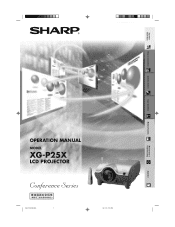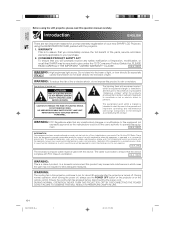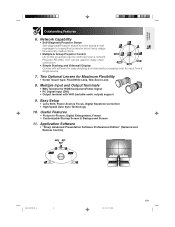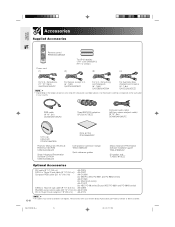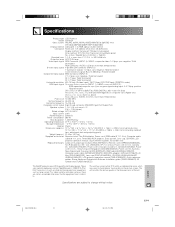Sharp XG-P25X Support Question
Find answers below for this question about Sharp XG-P25X - Conference Series XGA LCD Projector.Need a Sharp XG-P25X manual? We have 1 online manual for this item!
Question posted by stevegerecke on March 24th, 2010
Projector Does Not Respond To Remote
I recently changed the bulb, tried to press projector buttons to reset lamp timer. Now projector will not respond to remote. I can use the same remote on same model projector in another room.
Looking for ways to restore projector responding to remote
Current Answers
Related Sharp XG-P25X Manual Pages
Similar Questions
How Do I Change A Lens On A Sharp Xg-p25x Projector?
(Posted by johnpopp 2 years ago)
Projector Lamp Is Ones On For Some Second And Projector Are Restart
Projector are aniwear restart
Projector are aniwear restart
(Posted by Anonymous-166921 3 years ago)
Sharp Projector Xgp25x
having issues with my projector coming on after new lamp installation. Whats the issue I'm having?
having issues with my projector coming on after new lamp installation. Whats the issue I'm having?
(Posted by laneshaw21 7 years ago)
Sharp Xgp25x Projector Service Manual Wanted
I need a repair (service) manual for the Sharp XGP25X projector Does anyone have one in .PDF or oth...
I need a repair (service) manual for the Sharp XGP25X projector Does anyone have one in .PDF or oth...
(Posted by barbacoa 11 years ago)
Sharp Pgf200x Projector Always Staing Standby Mode And Does Not Turn On.
I have sharp pgf200x 2nos of projector. one is running ok. But other is not ok. Problem is it was sh...
I have sharp pgf200x 2nos of projector. one is running ok. But other is not ok. Problem is it was sh...
(Posted by zhlikhon 11 years ago)