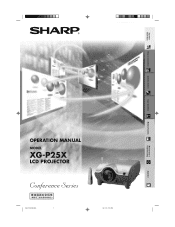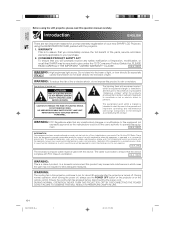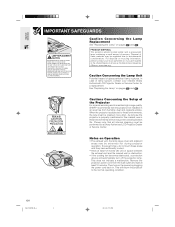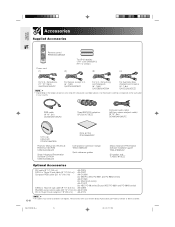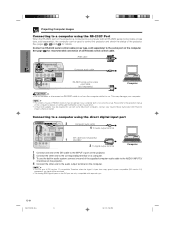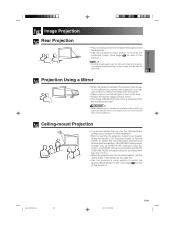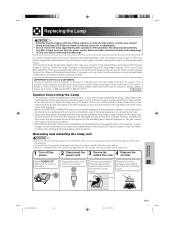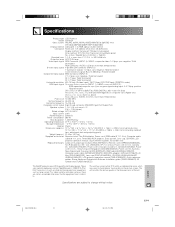Sharp XG-P25X Support Question
Find answers below for this question about Sharp XG-P25X - Conference Series XGA LCD Projector.Need a Sharp XG-P25X manual? We have 1 online manual for this item!
Question posted by laneshaw21 on September 10th, 2016
Sharp Projector Xgp25x
Current Answers
Answer #1: Posted by BusterDoogen on September 10th, 2016 6:50 PM
I hope this is helpful to you!
Please respond to my effort to provide you with the best possible solution by using the "Acceptable Solution" and/or the "Helpful" buttons when the answer has proven to be helpful. Please feel free to submit further info for your question, if a solution was not provided. I appreciate the opportunity to serve you!
Related Sharp XG-P25X Manual Pages
Similar Questions
I need a repair (service) manual for the Sharp XGP25X projector Does anyone have one in .PDF or oth...
The light is on to replace the lamp, we fitted a new one but still says relace lamp?
Good morning. My projector was running normally, suddenly he turned off the lamp, but the system wor...
I recently changed the bulb, tried to press projector buttons to reset lamp timer. Now projector wil...