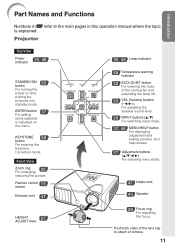Sharp PG-F200X Support Question
Find answers below for this question about Sharp PG-F200X - Notevision XGA DLP Projector.Need a Sharp PG-F200X manual? We have 1 online manual for this item!
Question posted by zhlikhon on June 21st, 2012
Sharp Pgf200x Projector Always Staing Standby Mode And Does Not Turn On.
Current Answers
Answer #1: Posted by TVDan on June 21st, 2012 9:42 AM
Connect the power cord.
Plug the power cord into the AC socket
of the projector.
Reset the lamp timer.
While simultaneously holding down
[MENU/HELP]
, [ENTER] and [arrow down] on the projector,press [
STANDBY/ON] on the projector."LAMP 0000H" is displayed, indicating
that the lamp timer is reset.
TV Dan
Related Sharp PG-F200X Manual Pages
Similar Questions
Main board needed. Where can I get? Used is fine. Budget $20
I have a remote that goes with my Sharp Pg-f200X projector. When I try to do a slide presentation, ...
I replaced the original bulb and at first it came on ok, but increasing it failed to light even thou...