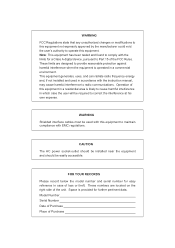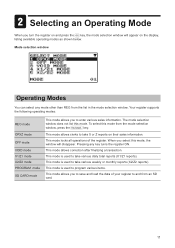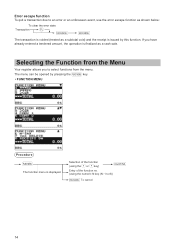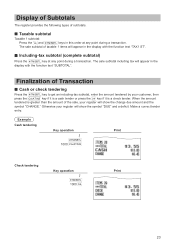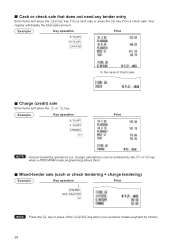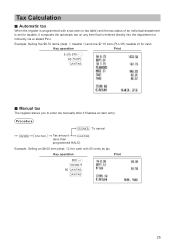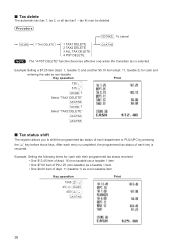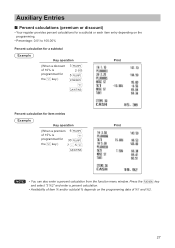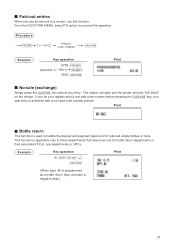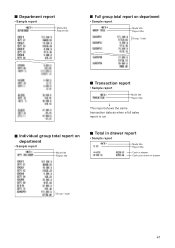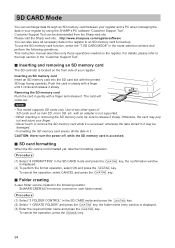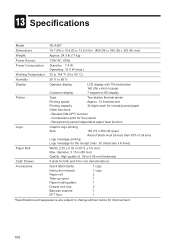Sharp XE-A507 Support Question
Find answers below for this question about Sharp XE-A507.Need a Sharp XE-A507 manual? We have 2 online manuals for this item!
Question posted by jean82825 on July 28th, 2012
Get Data From Xe A506
Sharp told me that I could use sharp xe a506 data to import on sharp xe a507.
How can we do this ?
Current Answers
Answer #1: Posted by jlhernandez on July 30th, 2012 12:25 PM
You need to download a the programing toold from Sharp at
http://www.sharpusa.com/registersoftware
Install the software
connect the resiter to a computer using the enclosed USB cable
read tje data
then save to your pc
Answer #2: Posted by ron38423 on August 8th, 2012 12:41 PM
Sharp offers no way to convert A-506 data to A-507. I just hung up with Sharp customer service. This is a horrible way to treat your customers. I have 5000 UPC codes on an SD card from a broken A-506 and have no ability to transfer. The same thing happened when I went from a 505 to a 506 except that I was able to locate the correct data files and swap them. The 507 now uses XML and is not file compatable. Shame on Sharp...but it won't ever happen to me again! Guess why? Will never purchase a Sharp product again.
Related Sharp XE-A507 Manual Pages
Similar Questions
My Cash Register Froze It Says Entry Overflow How Can I Erase It
My cash register froze it says entry overflow how can I erase it
My cash register froze it says entry overflow how can I erase it
(Posted by Hsa411 7 years ago)
Sharp Cash Registers Pos Er-a750
two cash registers the master reads ram error the second register blank screan key boards do nothing...
two cash registers the master reads ram error the second register blank screan key boards do nothing...
(Posted by Dearl001 8 years ago)
What Are The Steps In Using A Sharp Xe-a507 Cash Register
(Posted by AWBSalex 10 years ago)
How To Set Up The Bar Code Scanner For Sharp Xe A507 Cash Register?
(Posted by enslaBAST 10 years ago)
On A Sharp Cash Register Can We Know When It Was First Use
(Posted by bdgo 10 years ago)