Sharp XE-A506 Support Question
Find answers below for this question about Sharp XE-A506.Need a Sharp XE-A506 manual? We have 2 online manuals for this item!
Question posted by seeTemple on April 7th, 2014
Sharp Cash Register Xe-a506 When We Turn The Key To X1/z1 It Print Two Days
sale
Current Answers
There are currently no answers that have been posted for this question.
Be the first to post an answer! Remember that you can earn up to 1,100 points for every answer you submit. The better the quality of your answer, the better chance it has to be accepted.
Be the first to post an answer! Remember that you can earn up to 1,100 points for every answer you submit. The better the quality of your answer, the better chance it has to be accepted.
Related Sharp XE-A506 Manual Pages
XE-A506 Operation Manual in English and Spanish - Page 4


... ...21 Cash or check tendering...21 Cash or check sale that does not require tender entry 22 Charge (credit) sale ...22 Mixed-tender sale ...22 ...key 25 Refund entries ...26 Non-add code number entries and printing 26 2 Auxiliary Payment Treatment...27 Currency conversion...27 Received-on account and paid-out entries 28 No sale (exchange)...28 Bottle return ...28
a 3 Automatic Sequence Key ( key...
XE-A506 Operation Manual in English and Spanish - Page 7
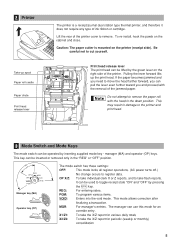
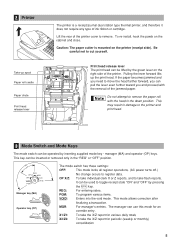
... roll cradle Paper chute Print head release lever
The printer is mounted on the cabinet and close. MA OP
REG
OPX/Z
MGR
OFF
X1/Z1
VOID
X2/Z2
PGM
Manager key (MA)
Operator key (OP)
OP
MA
The mode switch has these settings:
OFF:
This mode locks all register operations. (AC power turns off.)
No change occurs...
XE-A506 Operation Manual in English and Spanish - Page 10
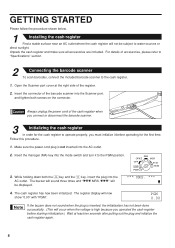
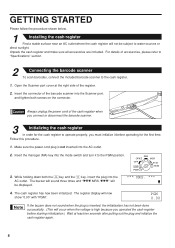
... be subject to the cash register.
1. For details of the cash register when you connect or disconnect the barcode scanner.
3
Initializing the cash register
In order for the cash register to operate properly, you operated the cash register before operating for the first time.
REG
OPX/Z
MGR
OFF
X1/Z1
VOID
X2/Z2
PGM
} l 3. Insert the manager (MA) key into the AC outlet...
XE-A506 Operation Manual in English and Spanish - Page 14
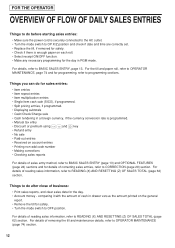
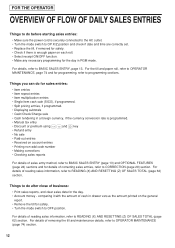
..., if programmed. • Displaying subtotals • Cash/Check/Charge sale • Cash tendering in a foreign currency, if the currency conversion rate is securely connected to the AC outlet. • Turn the mode switch to OFF position.
Things you can do after close of business:
• Print sales reports, and clear sales data for programming, refer to READING...
XE-A506 Operation Manual in English and Spanish - Page 15


... amount
Not printed when non-taxable items only are sold. Tax status (T1: taxable 1)
Total quantity
Total amount
Cash tendering/amount received
Change
13 For operation details, please refer to the REG position. Clerk assignment
1 K 2. Press the
key, and the change .
9. Close the drawer. Press the and
key
REG
OPX/Z
MGR
OFF
X1/Z1
VOID
X2...
XE-A506 Operation Manual in English and Spanish - Page 33


...using the month-day-year (MM/DD/YYYY) format, then press the
s key. For the...key in each section.
4.
In this section. If necessary, issue programming reports for programming
1. FOR THE MANAGER
PRIOR TO PROGRAMMING
Before starting sales entries, you program an item, the cash register will print the setting.
Please
OFF
X1/Z1
refer to print samples in the mode switch and turn...
XE-A506 Operation Manual in English and Spanish - Page 35
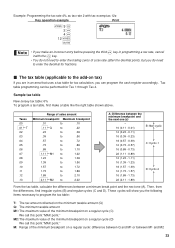
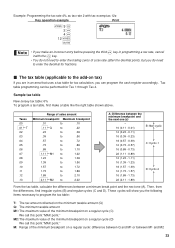
...08 .09 .10 .11 .12 .13
Range of sales amount
Minimum breakpoint Maximum breakpoint
.01
to
.10
....tax rate 4% as tax rate 2 with tax exempt as 12¢
Key operation example
Print
s9@ 2 @ 4 @
12 s A
@ • If ...key in an area that uses a tax table for tax calculation, you do not need
to enter the decimal for Tax 1 through Tax 4. Tax table programming can program the cash register...
XE-A506 Operation Manual in English and Spanish - Page 36


... minimum breakpoints The register can support a tax table consisting of no more than 72 breakpoints. (The maximum number of breakpoints exceeds the register's table capacity,...*2 max.
three digits
@
One- Example: Programming the sample tax table shown on the previous page as tax table 1
Key operation example
Print
s 8 @
1 @
Tax rate
6 @
M
100 @
T
1 @
Q
11 @
The first cyclic
23 ...
XE-A506 Operation Manual in English and Spanish - Page 39
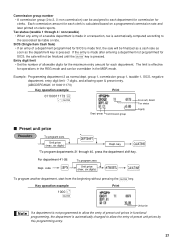
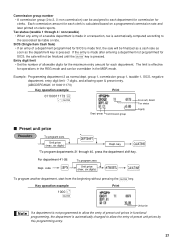
... be assigned to each clerk is calculated based on a programmed commission rate and
later printed on clerk reports. six digits)
s
A
A To program another department, start from the beginning without pressing the
key.
SICS (Single Item Cash Sale)
• If an entry of allowable digits for the maximum entry amount for each department.
Each commission...
XE-A506 Operation Manual in English and Spanish - Page 40
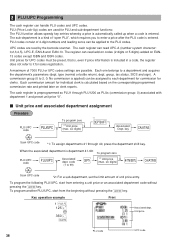
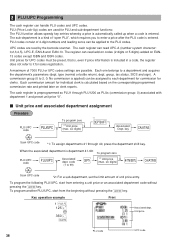
...included in a code, the register does not refer to it for sales registration.
A To program another PLU/UPC, start from the beginning without
A pressing the
key. UPC codes are read ... department 1 and preset unit price "0". Key operation example
1 o 125 £
Ä 360 ¡
A
Print
Associated dept. 2 PLU/UPC Programming
The cash register can be assigned to each department for ...
XE-A506 Operation Manual in English and Spanish - Page 52


...want to print logo messages, please change the logo message print format. (See page 57 for the programming details.) The options are listed below:
s 4 P *Line number (1-6)
To keep the current setting
@
Character keys (max. ...
Text 5th line
Text 6th line
Header 3-line message and footer 3-line messages
To print the logo message "THANK YOU" using double sized characters and centering on the third...
XE-A506 Operation Manual in English and Spanish - Page 61
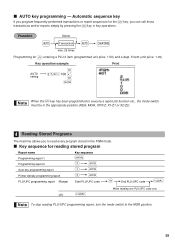
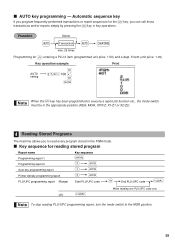
.... 6 item (unit price: 1.00)
Key operation example
AUTO setting
a 2 o 100 §
a A
Print
a When the key has been programmed to read every program stored in key operations. AUTO key programming -
Key sequence for the key, you to execute a report job function etc., the mode switch
must be in the appropriate position (REG, MGR, OPX/Z, X1/Z1 or X2/Z2).
4 Reading...
XE-A506 Operation Manual in English and Spanish - Page 64
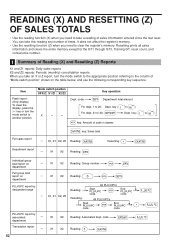
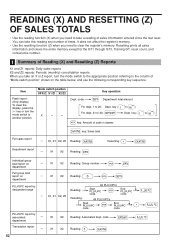
...
X2
1 Reading:
A
62 It does not affect the register's memory.
• Use the resetting function (Z) when you need to take a reading of cash in drawer
A key: Sales total
Full sales report
A -- Mode switch position OPX/Z X1/Z1 X2/Z2
X
--
--
X1
X2
d Reading:
Individual group total report on department
--
X1
X2
Reading: Group number
@
d
Full group total report on...
XE-A506 Operation Manual in English and Spanish - Page 65


... reset symbol in drawer report
Individual clerk report
Full clerk report
Mode switch position OPX/Z X1/Z1 X2/Z2
-- s Reading:
--
X1, Z1 --
X1
-- Item
Total in the reports. • To stop reading and resetting the PLU/UPC sales report, turn the mode switch to "Print format" of the current clerk)
K --
X2, Z2 Reading:
P Resetting:
@
End time (hour)
P Resetting...
XE-A506 Operation Manual in English and Spanish - Page 66
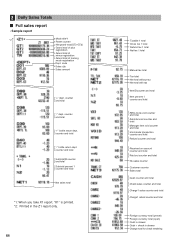
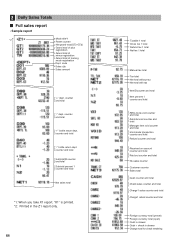
...total
Subtotal counter and total Subtotal percent 1 counter and total
Net sales total
*1: When you take X1 report, "X1" is printed. *2: Printed in the Z1 report only.
64
Taxable 1 total Gross tax 1 total Refund ... Paid out counter and total No-sales counter Customer counter Sales total
Cash counter and total Check sales counter and total Charge1 sales counter and total Charge1 refund counter and...
XE-A506 Operation Manual in English and Spanish - Page 70
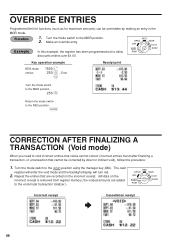
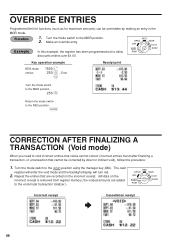
... print
Turn the mode switch
to the VOID position using the manager key (MA).
Turn the mode switch to the MGR position.
250 - Repeat the entries that cannot be overridden by direct or indirect void), follow this example, the register has been programmed not to the void-mode transaction totalizer.)
REG
OPX/Z
MGR
OFF
X1/Z1
VOID...
XE-A506 Operation Manual in English and Spanish - Page 75


...
Set the mode switch to the X1/Z1 position.
650 P @
The comfirmation message is completely written. When writing is finalized, the message "SD FINAL" will appear and stay on the display until all data is printed. You can also replace the programming data stored in the cash register with the newly written data at this...
XE-A506 Operation Manual in English and Spanish - Page 131
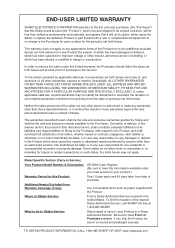
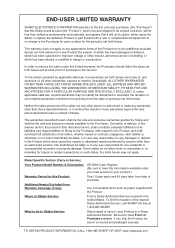
... (1) year parts and 90 days labor from date of purchase
Additional Item(s) Excluded from the ...equipment at 1-800-BE-SHARP. Some states do to Obtain Service:
Ship prepaid or carry in Service)
Your Product Model Number & Description: XE-A506 Cash Register (Be sure to a Sharp... follow the steps set forth below .
Neither the sales personnel of the seller nor any other than those described...
Quick Start Guide - Page 1
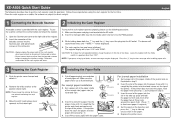
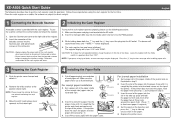
...
OPX/Z
MGR
OFF
X1/Z1
VOID
X2/Z2
PGM
4.
Retainer
Print head release lever
1. Correct
Incorrect
For receipt paper installation
2. Insert the end of the paper into the mode switch and turn it .
2. Insert the end of the paper into the AC outlet. XE-A506 Quick Start Guide
The following procedure: 1. The cash register has now been initialized...
Quick Start Guide - Page 2
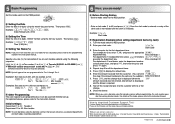
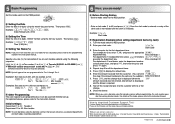
...barcode scanner without programming, the cash register goes into the learning function mode. Before Starting Entries
• Set the mode switch to the PGM position. Turn the mode switch to display ... to department 40, press D first before 825D™
pressing the department key.
REG
OPX/Z
MGR
OFF
X1/Z1
VOID
X2/Z2
PGM
Setting the Date
Enter the date in China
(TCADH2564RCZZ...
Similar Questions
How To Activate Bar Code Reader To Cash Register Xe- A506.
I have connect bar code reader to cash register but, the scanner does not read anything. Why or how ...
I have connect bar code reader to cash register but, the scanner does not read anything. Why or how ...
(Posted by lizethgiarline2011 8 years ago)
Sharp Electronic Cash Register Xea22s How To Get A Z1 Print Out
(Posted by AMamy 10 years ago)
Er A570 Cash Register. Not Assigned. Turned Key Too Far And Still Have Plu List
i have turned the key to far in service mode, how do i assign the clerk button so i can use the till...
i have turned the key to far in service mode, how do i assign the clerk button so i can use the till...
(Posted by juelcontrol 12 years ago)

