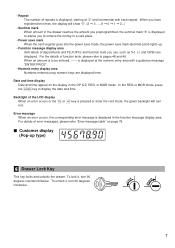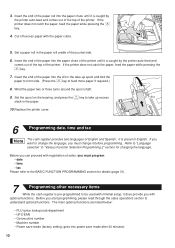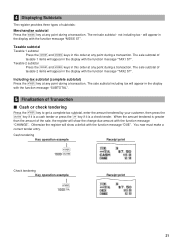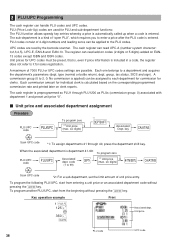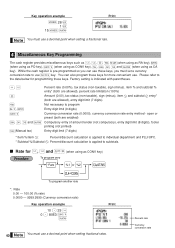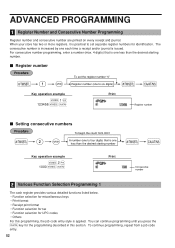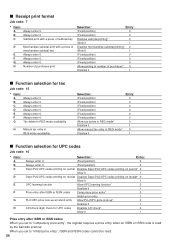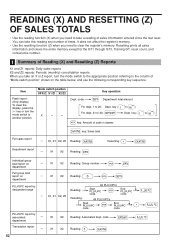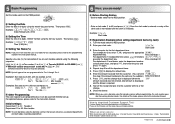Sharp XE-A506 Support Question
Find answers below for this question about Sharp XE-A506.Need a Sharp XE-A506 manual? We have 2 online manuals for this item!
Question posted by gameplayjohnson on November 26th, 2011
How Do I Change A Upc Price Stored In The Register
how do i change a upc price stored in the register
Current Answers
Answer #1: Posted by cashregisterguy on December 4th, 2011 7:31 PM
Do you have the Europe or USA version?
********************************
If anyone needs more information, the Sharp XE-A506 manual is here:
http://the-checkout-tech.com/manuals/cashregisters/Sharp_XE-A506_instruction_programming_manual.html
Related Sharp XE-A506 Manual Pages
Similar Questions
How To Change The Price On Sharp Cash Register Xe-a506
(Posted by epiluCakui8 9 years ago)
How Do I Set Cash Tender On Sharp Xe-a404 Register
(Posted by gadhaman 10 years ago)
How Can I Fix Sharp Xe-a506 Cash Register Is Not Storing A Price Of Items?
How can i fix sharp xe-a506 cash register is not storing a price of items?
How can i fix sharp xe-a506 cash register is not storing a price of items?
(Posted by tefery59 10 years ago)
We Like To Reprogram Cash Register
I havetwo registersthat are programmed with too many departments is it possible to reprogram for les...
I havetwo registersthat are programmed with too many departments is it possible to reprogram for les...
(Posted by lecompte456 11 years ago)