Sharp XE-A506 Support Question
Find answers below for this question about Sharp XE-A506.Need a Sharp XE-A506 manual? We have 2 online manuals for this item!
Question posted by mullin13 on January 2nd, 2013
Zero Out Grand Total
i have trtied everything and i just need to know how to zero out the grand total on my xe-a506 cash register
Current Answers
There are currently no answers that have been posted for this question.
Be the first to post an answer! Remember that you can earn up to 1,100 points for every answer you submit. The better the quality of your answer, the better chance it has to be accepted.
Be the first to post an answer! Remember that you can earn up to 1,100 points for every answer you submit. The better the quality of your answer, the better chance it has to be accepted.
Related Sharp XE-A506 Manual Pages
XE-A506 Operation Manual in English and Spanish - Page 3


... Register, Model XE-A506. English
IMPORTANT
• On the printer, a paper cutter is operated by rechargeable batteries.
Please keep this manual carefully before you very much for future reference. As you know, all batteries will occur. PRECAUTION
This Electronic Cash Register has a built-in a position other than "OFF".
Other electrical devices on the paper cutter. •...
XE-A506 Operation Manual in English and Spanish - Page 5


...as PO key) and 43
C X Y A Function parameters for , , and
(when using as CA key 43
5 Text Programming ...44
ADVANCED PROGRAMMING ...52
1 Register ... print format ...57
High amount lockout (HALO) for cash in drawer (CID) (sentinel 57
Online time out ...TRAINING MODE ...61
READING (X) AND RESETTING (Z) OF SALES TOTALS 62
OVERRIDE ENTRIES ...68
CORRECTION AFTER FINALIZING A TRANSACTION (...
XE-A506 Operation Manual in English and Spanish - Page 6
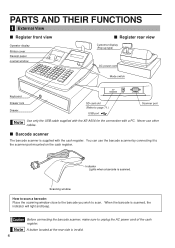
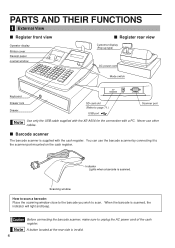
... switch
Keyboard
SCANNER
Drawer lock Drawer
SD card slot (Refer to page 71.)
USB port
Scanner port
Use only the USB cable supplied with the XE-A506 for the connection with the cash register. A button located at the rear side is scanned, the indicator will light and beep.
XE-A506 Operation Manual in English and Spanish - Page 13


... in each group can later be printed on an individual group total report and full group total report. • Commission If you program commission rate (up ...registration. • Amount entry digit limit for PO amount, RA amount, Manual tax amount The factory setting makes the maximum amount you can be trained
Department programming: The cash register is pre-programmed for departments as follows: ...
XE-A506 Operation Manual in English and Spanish - Page 15


...
6. Tear off the receipt and give it to 6.25%.)
Receipt print
Graphic logo
Date/Time/Clerk code Register number /Consecutive number/Clerk name Items
Price
Merchandise subtotal
Tax amount
Not printed when non-taxable items only are...the
key first before pressing the department key. Tax status (T1: taxable 1)
Total quantity
Total amount
Cash tendering/amount received
Change
13
XE-A506 Operation Manual in English and Spanish - Page 17


...department mode for the PLU codes. *A total of 7000 codes, including UPC codes, ...zero is entered, only the sales quantity is added.
(In case only preset price entry is preset, the cash register...cash register is added.
*2 For the departments 21 through 40, press the department shift key. To use a programmed unit price,
press a department key only.
If
the dept. D Please note if you just...
XE-A506 Operation Manual in English and Spanish - Page 18


... which can press
the q key instead of the
key is not preprogrammed, the cash register goes into UPC learning function status to guide you to enter unit price and other...The cash register can temporarily change preset prices.
• Sub-department (open PLU) entries
PLU code (1 to 7000)
o
Unit price *1 (max. 7 digits)
o*2
*1 Less than the programmed upper limit amounts When zero is...
XE-A506 Operation Manual in English and Spanish - Page 21


...total sales amount of the PLU/UPC item during transaction in the REG/MGR mode. Key operation example
For finishing the transaction
250
ª
Receipt print
If an entry to a department, PLU/sub-department or UPC set for SICS follows the ones to register... when having pressed the
key.
19 Single item cash sale (SICS) entry
• This function is... know the unit price of the inquired PLU...
XE-A506 Operation Manual in English and Spanish - Page 24
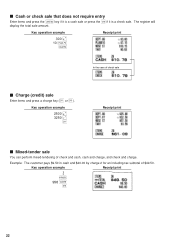
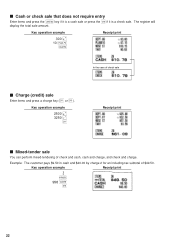
... $40.00 by charge 2 for an including-tax subtotal of check and cash, cash and charge, and check and charge.
The register will
display the total sale amount. Key operation example
2500 § 3250 ¶
X
Receipt print
Mixed-tender sale
You can perform mixed-tendering of $49.50. Key operation example
...
XE-A506 Operation Manual in English and Spanish - Page 34
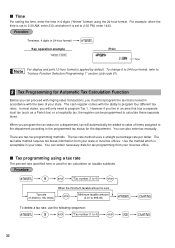
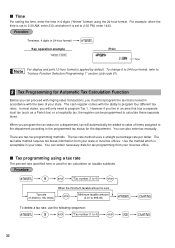
...(max. 4 digits in 24-hour format)
s
Key operation example
1430 s
Print
Time
For display and print,12-hour format is zero
Tax rate (0.0000 to 100.0000)
@
Minimum taxable amount (0.01 to 999.99)
s
A
To delete a tax rate, use...2:30 PM, enter 1430. The cash register comes with ringing sales transactions, you program the tax status for a department, tax will only need to 2:30 AM, enter 230...
XE-A506 Operation Manual in English and Spanish - Page 35
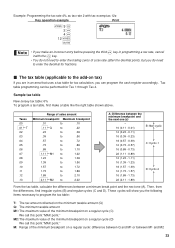
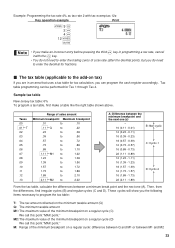
...2 with the l key.
• You do not need to enter the trailing zeros of a tax rate (after the decimal point), but you do need
to enter the decimal for Tax 1 through Tax 4.
Taxes... tax table, calculate the differences between M1 and M2
33 Tax table programming can program the cash register accordingly. These cycles will show you make a table like the right table shown above.
M:...
XE-A506 Operation Manual in English and Spanish - Page 40
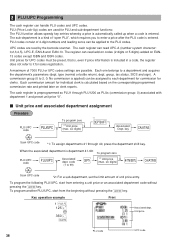
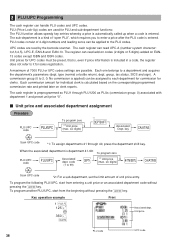
... o 125 £
Ä 360 ¡
A
Print
Associated dept. The cash register can handle PLU codes and UPC codes. type (normal or bottle return), dept....cash register is entered. To program the following PLU/UPC, start from entering a unit price or an associated department code without pressing the
key.
A commission group (0 to 2, 0: No commission is department 41-99: To program zero...
XE-A506 Operation Manual in English and Spanish - Page 42
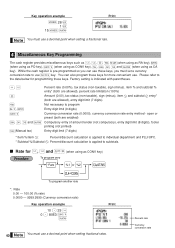
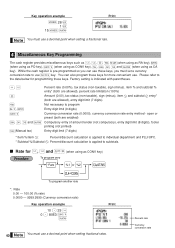
...
10 P 25 % 0 P 8063 K
A
Print
40
You must use a decimal point when setting a fractional rate.
4 Miscellaneous Key Programming
The cash register provides miscellaneous keys such as %, &, -, f, q (when using as RA key), R
(when using as PO key), K (when using as CONV key), t, C, X, Y and A (when using as CA
key). Please refer to use
key. You can...
XE-A506 Operation Manual in English and Spanish - Page 45
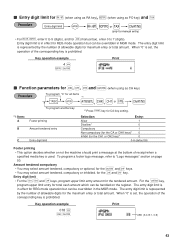
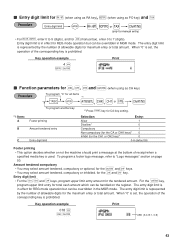
...
(when using as RA key),
(when using as PO key) and
Entry digit limit
@ q, R or t A
(only for manual entry)
q R t • For
, enter 0 to 9 (digits), and for (manual tax), enter 0 to "Logo messages" section on the register.
For the
key,
program upper limit entry for total cash amount which can be overridden in MGR mode...
XE-A506 Operation Manual in English and Spanish - Page 47
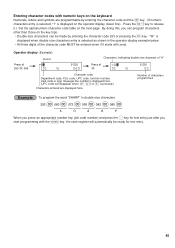
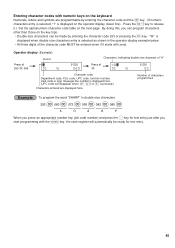
... the
key to release
it starts with zero). By doing this, you
s start programming with the
key, the cash register will disappear when H, N or W ...is selected as shown in double-size characters
: : : : : : 253
083
072
065
082
080
S
H
A
R
P
P When you press an appropriate number key (job code number) and press the key for text entry just...
XE-A506 Operation Manual in English and Spanish - Page 58
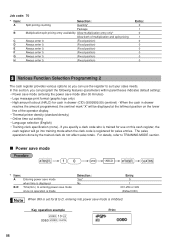
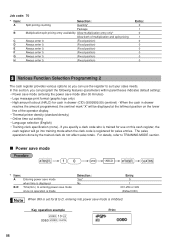
...trained for use the register to TRAINING MODE section. The sales operations done by the trained clerk do not affect sales totals. For details, refer to suit your sales needs.
Job code: 70... Language selection (English) • Training clerk specification (none) - In this cash register, the cash register will be displayed at the leftmost position on the lower line of multiplication and...
XE-A506 Operation Manual in English and Spanish - Page 64
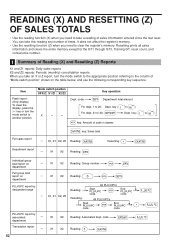
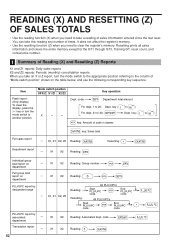
...need to clear the register's memory. Key operation
Dept. X1, Z1 X2, Z2 Resetting:
All PLU/UPCs
Start PLU/UPC code
@
End PLU/UPC code
All PLU/UPCs
o
Start PLU/UPC code
@
End PLU/UPC code
Po
PLU/UPC report by designated range
Reading:
-- code
department
D
o
Transaction report --
code
d : Department total... of cash in drawer
A key: Sales total
Full sales report
A -- X1...
XE-A506 Operation Manual in English and Spanish - Page 66
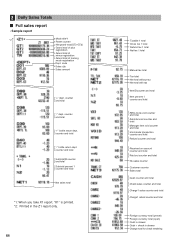
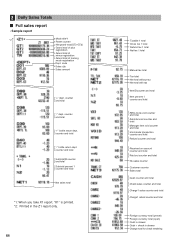
... total (open) Cash in drawer Cash + check in drawer Change total for check tendering counter and total
"+" bottle return dept. counter and total
"-" dept. code
Sales q'ty
Sales amount
"+" dept. 2 Daily Sales Totals
Full sales report
• Sample report
*2
Mode title*1
Reset counter
Net grand total(GT2-GT3)
Grand total of plus registration
Grand total of minus registration
Grand...
XE-A506 Operation Manual in English and Spanish - Page 69
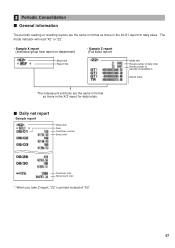
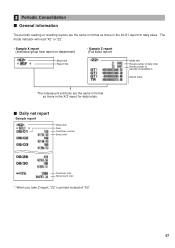
... counter of "X2".
67 Daily net report
• Sample report
Mode title* Date Customer counter Sales total
Customer total Net amount total
*: When you take Z report, "Z2" is printed instead of periodic consolidation
Grand totals
The subsequent printouts are the same in format as those in the X/Z report for daily sales.
3 Periodic Consolidation
General information...
XE-A506 Operation Manual in English and Spanish - Page 131
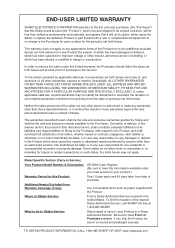
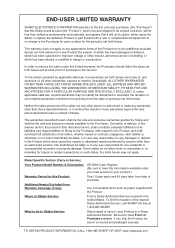
... replace the defective Product or part thereof with a new or remanufactured equipment at 1-800-BE-SHARP. Where to the Purchaser with the Product. Some states do to Obtain Service:
Ship prepaid or carry in Service)
Your Product Model Number & Description: XE-A506 Cash Register (Be sure to have Proof of , all liabilities and responsibilities of...
Similar Questions
How Do I Reset The Cash Totals To Zero
I have a Sharp XE-A506 register I can not rest the GT to zero How do I reset the cash GT to zero
I have a Sharp XE-A506 register I can not rest the GT to zero How do I reset the cash GT to zero
(Posted by thorrgunsmithiing 4 years ago)
I Want To Move My Second Pos To Another Potision What Wires Do I Need To Do It
(Posted by pierilinda 10 years ago)
How Can I Fix Sharp Xe-a506 Cash Register Is Not Storing A Price Of Items?
How can i fix sharp xe-a506 cash register is not storing a price of items?
How can i fix sharp xe-a506 cash register is not storing a price of items?
(Posted by tefery59 10 years ago)
How To Zero Grand Total
(Posted by irinailina85 11 years ago)

