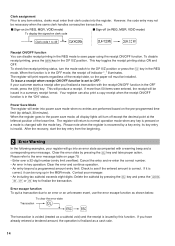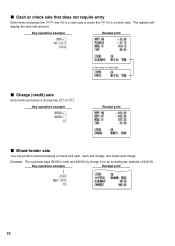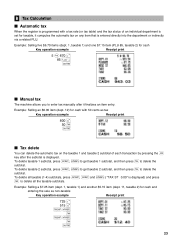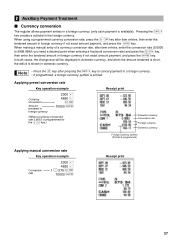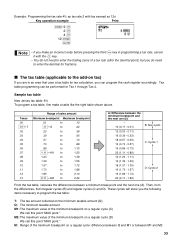Sharp XE-A505 Support Question
Find answers below for this question about Sharp XE-A505 - Cash Register, Thermal Printing.Need a Sharp XE-A505 manual? We have 1 online manual for this item!
Question posted by kwkave on June 14th, 2011
Head Up
Current Answers
Answer #1: Posted by cashregisterguy on June 19th, 2011 10:17 PM
****************************
If anyone needs more information, the Sharp XE-A505 manual is here:
http://the-checkout-tech.com/manuals/cashregisters/Sharp_XE-A505_operating_programming_manual.html
Related Sharp XE-A505 Manual Pages
Similar Questions
We have been keeping our register on because when we turn it off we have to keep resetting the time ...
How do I get my register say work again it says entry error??