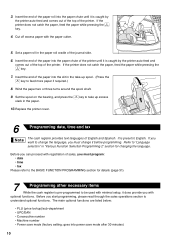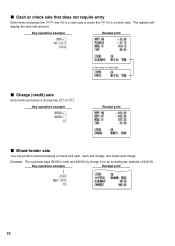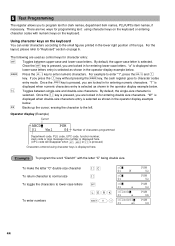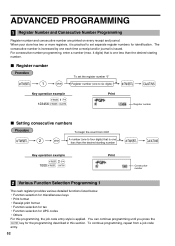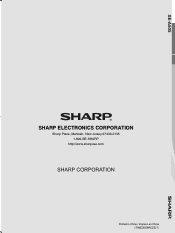Sharp XE-A505 Support Question
Find answers below for this question about Sharp XE-A505 - Cash Register, Thermal Printing.Need a Sharp XE-A505 manual? We have 1 online manual for this item!
Question posted by allenpowercr on September 19th, 2015
Can I Operated This Cash Register Without Paper In It.
The person who posted this question about this Sharp product did not include a detailed explanation. Please use the "Request More Information" button to the right if more details would help you to answer this question.
Current Answers
Answer #1: Posted by TommyKervz on September 23rd, 2015 6:45 AM
This cash register have an option to disable receipt printing' Please read more on page 16 of the manual on the link below.http://www.manualslib.com/manual/324810/Sharp-Xe-A505.html?page=16
Related Sharp XE-A505 Manual Pages
Similar Questions
How Do I Replace The Batteries On Xe-a505 Cash Register?
We have been keeping our register on because when we turn it off we have to keep resetting the time ...
We have been keeping our register on because when we turn it off we have to keep resetting the time ...
(Posted by alcalapiedad01 2 years ago)
Can I Use Usb Scanner In Sharp Xe-a505 Cash Register
(Posted by viripu 10 years ago)
How To Operate Cash Register Sharp Xe-a102
(Posted by prirfp 10 years ago)
I Am Looking For Drivers For Xe-a505 Sharpe Cash Register
(Posted by rudra15 11 years ago)