Sharp XE-A42S Support Question
Find answers below for this question about Sharp XE-A42S.Need a Sharp XE-A42S manual? We have 1 online manual for this item!
Question posted by freesTim on May 17th, 2014
How Do You Turn Off The Printing On The Journal On A Register Xe-a42s
The person who posted this question about this Sharp product did not include a detailed explanation. Please use the "Request More Information" button to the right if more details would help you to answer this question.
Current Answers
There are currently no answers that have been posted for this question.
Be the first to post an answer! Remember that you can earn up to 1,100 points for every answer you submit. The better the quality of your answer, the better chance it has to be accepted.
Be the first to post an answer! Remember that you can earn up to 1,100 points for every answer you submit. The better the quality of your answer, the better chance it has to be accepted.
Related Sharp XE-A42S Manual Pages
XE-A42S Operation Manual in English and Spanish - Page 3


... of English version) is not subject to direct radiation, unusual temperature changes,
high humidity or exposed to gain full understanding of the SHARP Electronic Cash Register, Model XE-A42S. Please read this manual carefully before you encounter any possible loss of memory upon installation, it is recommended that is after the English version. It...
XE-A42S Operation Manual in English and Spanish - Page 5


...PO key) and 43
C X Y A Function parameters for , , and
(when using as CA key 43
5 Text Programming ...44
ADVANCED PROGRAMMING ...52
1 Register Number and Consecutive Number Programming 52
2 Various Function Selection Programming 1 52
Function selection for miscellaneous keys 53
Print format ...53
Receipt print... message print format ...57
High amount lockout (HALO) for cash in ...
XE-A42S Operation Manual in English and Spanish - Page 6


... XE-A42S for the connection with a PC.
Pulling the lever forward lifts up type)
AC power cord
Mode switch
Keyboard
Drawer lock Drawer
SD card slot (Refer to the printer and print head.
4 Never use other cables.
2 Printer
The printer is mounted on the printer (receipt side).
Caution: The paper cutter is a receipt/journal...
XE-A42S Operation Manual in English and Spanish - Page 7


...CLK# /SUB # SHIFT /CONV
INQ AUTO
U
X
RECEIPT JOURNAL
@/FOR • CL
25
30
35
40
5 A 10 F ...turns off.)
No change occurs to register data. shaped keys but round-shaped keys in this mode for various daily totals
X2/Z2: To take flash reports. REG:
For entering sales. The manager can use this manual.
• The small characters on account /AMT /Amount key
RCPT /PO
Receipt print...
XE-A42S Operation Manual in English and Spanish - Page 8
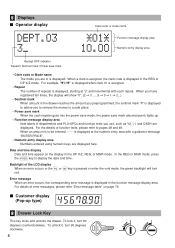
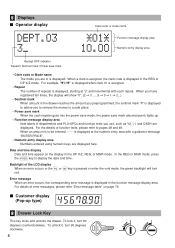
...REG or MGR mode, press
s the
key to a safe place.
• Power save mark When the cash register goes into the power save mode, the power save mark
• Clerk code or Mode name The mode... is displayed to advise you to remove the money to display the date and time. To lock it , turn
red. When an amount is displayed at "2" and incremental with a guidance message "ENTER PRICE".
•...
XE-A42S Operation Manual in English and Spanish - Page 10
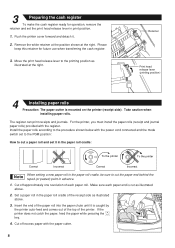
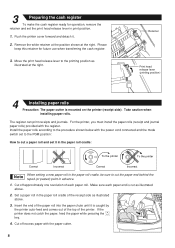
...chute until it is cut a paper roll and set the print head release lever in advance.
1. The register can print receipts and journals. Cut off excess paper with the paper cutter.
8 If ...receipt side as illustrated above .
3. 3
Preparing the cash register
To make the cash register ready for future use when transferring the cash register.
3. Push the printer cover forward and detach it...
XE-A42S Operation Manual in English and Spanish - Page 11
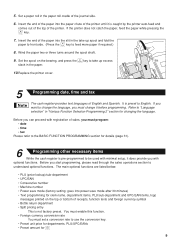
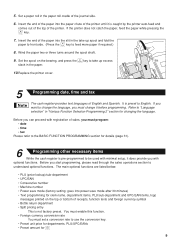
...name, department items, PLU/sub-department and UPC/EAN items, logo
messages printed on the bearing, and press the key to "Language selection" in the...turns around the spool shaft.
} 9. If you with registration of the journal side.
6. Set a paper roll in "Various Function Selection Programming 2" section for details (page 31).
6
Programming other necessary items
While the cash register...
XE-A42S Operation Manual in English and Spanish - Page 15


... opened.
8. Tax status (T1: taxable 1)
Total quantity
Total amount
Cash tendering/amount received
Change
13 Turn the mode switch to each section. BASIC SALES ENTRY
1 Basic Sales Entry Example
Listed below is set to 6.25%.)
Receipt print
Graphic logo
Date/Time/Clerk code Register number /Consecutive number/Clerk name Items
Price
Merchandise subtotal
Tax...
XE-A42S Operation Manual in English and Spanish - Page 16


...(treated as a cash sale.
14 This key toggles the receipt printing status ON and
OFF.
If you finalized a transaction with the mode key.
l To check the receipt printing status, turn off except the ... If it is
correct, it can also print a copy receipt when the receipt ON/OFF
function is in the "ON" status.
The register will turn the mode switch to the OP X/Z position ...
XE-A42S Operation Manual in English and Spanish - Page 28
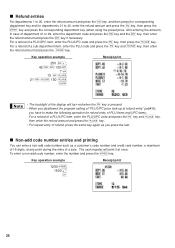
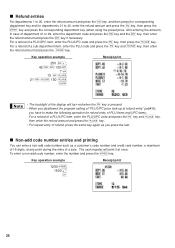
... § 42 f d 100 d
7 @ 13 f p 21 f p 150 p
A
Receipt print
f • The backlight of the display will print it at any point during the entry of a sale.
f d In case of department 41 to make ... press the key and
key, then enter
p the refund amount and press the
key. The cash register will turn red when the key is pressed.
• When you disallowed the program setting of "PLU/...
XE-A42S Operation Manual in English and Spanish - Page 33


... of keys on receipts and journals.
If necessary, issue programming ...printed on the keyboard, and ADVANCED PROGRAMMING where various optional programming features are present in the mode switch and turn it with a new one (refer to "Various Function Selection Programming 1" section (Job code 61).
31 Procedure for your sales needs. Program necessary items into the cash register...
XE-A42S Operation Manual in English and Spanish - Page 54


...Print
Consecutive number
2 Various Function Selection Programming 1
The cash register provides various detailed functions listed below. • Function selection for miscellaneous keys • Print format • Receipt print... PROGRAMMING
1 Register Number and Consecutive Number Programming
Register number and consecutive number are printed on every receipt and journal. For consecutive...
XE-A42S Operation Manual in English and Spanish - Page 64
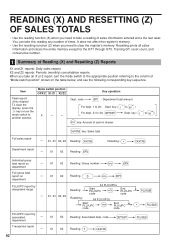
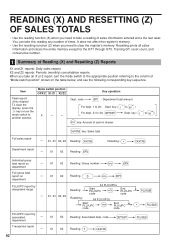
Resetting prints all sales information and clears the entire memory except for the GT1 through GT3, Training GT, ... Dept. key (
to clear the register's memory.
X1
X2
1 Reading:
A
62
Item
Flash report: (Only display) To clear the display, press the
l key or turn the mode switch to the appropriate position referring to the column of cash in drawer
A key: Sales total
Full...
XE-A42S Operation Manual in English and Spanish - Page 70


...-mode entries
1500 £ - 250 ...Error
l
Receipt print
Turn the mode switch
to the void-mode transaction totalizer.)
REG
OPX/Z
MGR
OFF
X1/Z1
VOID
X2/Z2
PGM
Incorrect receipt
Cancellation receipt
68 The cash
register will enter the void mode and the backlight display will turn red.
2. Repeat the entries that cannot be overridden...
XE-A42S Operation Manual in English and Spanish - Page 73


... to release it may pop out and injure your cash register before closing the cover. Inserting an SD memory card...printed. Set the mode switch to check if the SD memory card has perfectly been inserted before writing programming data etc. Push the card in it slowly. The card will be damaged.
• If a power failure occurs, the cash register is unplugged, or the mode switch is turned...
XE-A42S Operation Manual in English and Spanish - Page 77
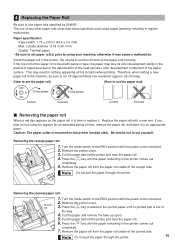
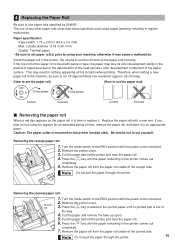
...the paper behind the printer and near the paper roll.
{ 4. Removing the journal paper roll:
Area to using the register for an extended period of time, remove the paper roll, and store it ... or taped area due to advance the journal paper until its printed part is mounted on the paper roll, it in register malfunction. Remove the printer cover. 3. Turn the mode switch to use of the ...
XE-A42S Operation Manual in English and Spanish - Page 78
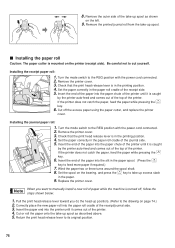
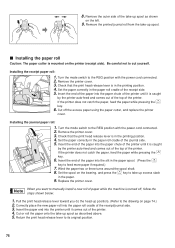
.... Turn the mode switch to its original position.
76 Set the paper correctly in the paper roll cradle of the paper into the paper chute of the printer until it is in the paper.
9. Insert the end of the journal side. 5.
Remove the printer cover. 3. Installing the journal paper roll:
1. Return the print head...
XE-A42S Operation Manual in English and Spanish - Page 81


... key and take a proper action according to the register? • Is the mode switch set properly at...status? • Is the print head release lever at the printing position?
• Is the take -up . (6) Printing is not installed or empty....turned to any other position than "OFF".
(3) The display is illuminated, but the whole machine refuses registrations.
(4) No receipt is issued.
(5) No journal...
XE-A42S Operation Manual in English and Spanish - Page 82
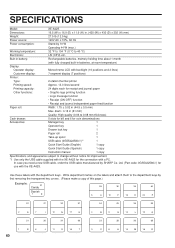
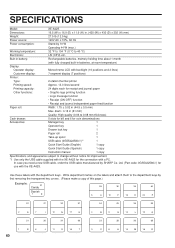
...journal paper
Other functions:
• Graphic logo printing function
• Logo message function
• Receipt (ON-OFF) function
• Receipt and journal...)
Cash drawer...XE-A42S for the connection with backlight (16 positions and 2 lines)
Customer display:
7-segment display (7 positions)
Printer:
Type:
2-station thermal printer
Printing speed:
Approx. 13.3 lines/second
Printing...
XE-A42S Operation Manual in English and Spanish - Page 131
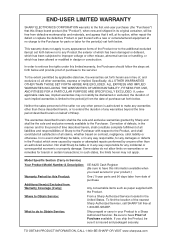
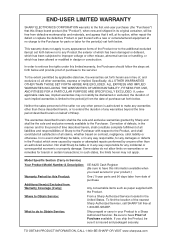
... repair the defect or replace the defective Product or part thereof with a new or remanufactured equipment at 1-800-BE-SHARP. To the extent permitted by anyone other misuse, abnormal service or...to Obtain Service:
Ship prepaid or carry in Service)
Your Product Model Number & Description: XE-A42S Cash Register (Be sure to have Proof of purchase to do not allow limits on warranties or ...
Similar Questions
How To Disable Journal Receipt Sharp Electronic Cash Register Xe-a42s Model
(Posted by msesnawe 10 years ago)
How To Print Journal Receipt?
How do I print journal receipt on sharp xe-a203? previously I was using xe-a406 anpaper has two comp...
How do I print journal receipt on sharp xe-a203? previously I was using xe-a406 anpaper has two comp...
(Posted by Abidh186 11 years ago)
I Dont Want The Receipt To Print On The Electronic Cash Register Xe-a42s
(Posted by czahller 11 years ago)

