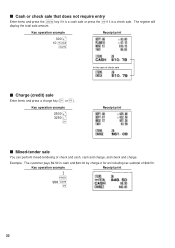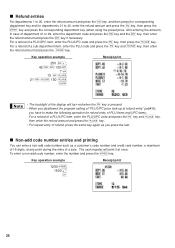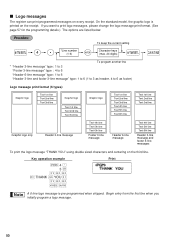Sharp XE-A42S Support Question
Find answers below for this question about Sharp XE-A42S.Need a Sharp XE-A42S manual? We have 1 online manual for this item!
Question posted by czahller on September 14th, 2012
I Dont Want The Receipt To Print On The Electronic Cash Register Xe-a42s
The person who posted this question about this Sharp product did not include a detailed explanation. Please use the "Request More Information" button to the right if more details would help you to answer this question.
Current Answers
Answer #1: Posted by cashregisterguy on September 15th, 2012 8:14 AM
Turn the key to OP/XZ mode. Press RCPT button. Turn key back to REG mode. The receipt is now off. If a customer asks for a receipt, press RCPT when you finish the sale.
****************
If anyone is having problems programming a Sharp XE-A42S cash register, the manual is here:
http://the-checkout-tech.com/manuals/cashregisters/Sharp_XE-A42S_instruction_programming_manual.html
Related Sharp XE-A42S Manual Pages
Similar Questions
How To Stop The Paper Come Out In Sharp Electronic Cash Register Xe-a42s
(Posted by CRadave 9 years ago)
Why Won't My Sharp Xe-a42s Electronic Cash Register Open After Changing Paper?
(Posted by blarodis 9 years ago)
Sharp Electronic Cash Register Xe-a22s Wont Print Receipt
(Posted by noomed 10 years ago)
How To Disable Journal Receipt Sharp Electronic Cash Register Xe-a42s Model
(Posted by msesnawe 10 years ago)
How Can I Delete All The Text From Sharp Electronic Cash Register Xe-a22s
How can i delete all thedepartment namesfrom sharp electronic cash register XE-A22S and feed new dep...
How can i delete all thedepartment namesfrom sharp electronic cash register XE-A22S and feed new dep...
(Posted by justamazingbeautysalon 12 years ago)