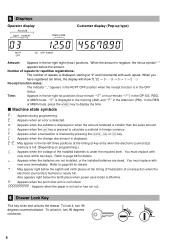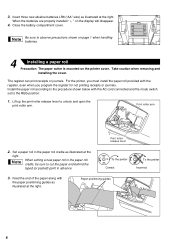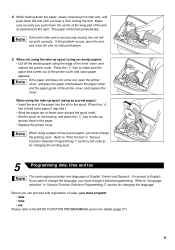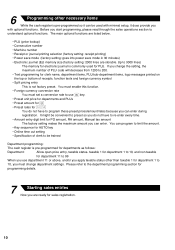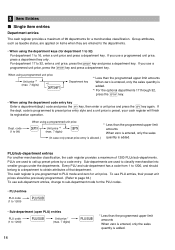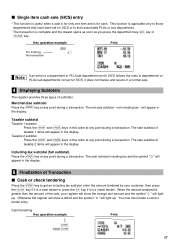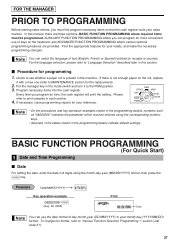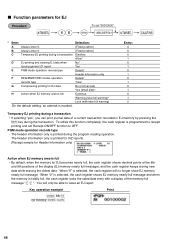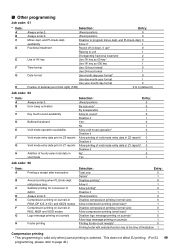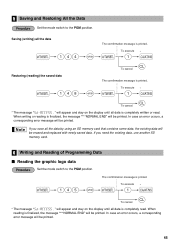Sharp XE-A203 Support Question
Find answers below for this question about Sharp XE-A203 - Cash Register Thermal Printing Graphic Logo Creation.Need a Sharp XE-A203 manual? We have 3 online manuals for this item!
Question posted by Abidh186 on March 1st, 2013
How To Print Journal Receipt?
How do I print journal receipt on sharp xe-a203? previously I was using xe-a406 anpaper has two compartments for paper, one for customer receipt paper and the other for journal receipt paper. But the xe-a203 only has one compartment for receipt paper. I think there is an option to print the journal if needed but I can't figure out how. Please help me. Thank you so much for your help.
Current Answers
Related Sharp XE-A203 Manual Pages
Similar Questions
How To Program New Store Name To Be Printed On Cash Register Tape Sharp Xe-a203
(Posted by louiscerullo 11 years ago)
Graphic Logo
We've converted our logo to the appropriate pixel size as well as made the image monochrome and made...
We've converted our logo to the appropriate pixel size as well as made the image monochrome and made...
(Posted by northernsolstice 12 years ago)
How To Change The Graphic Logo On The Receipt
(Posted by austinpiona 12 years ago)
My Xe-a203 Cash Register Won't Print Or Ring Up Items Help
(Posted by revbnks 13 years ago)