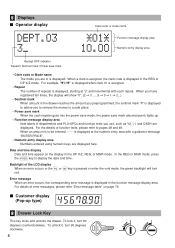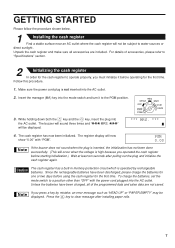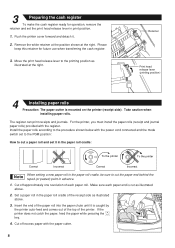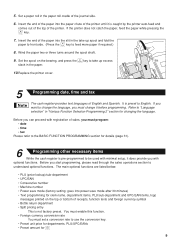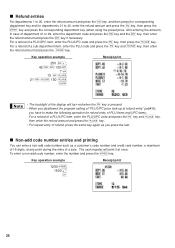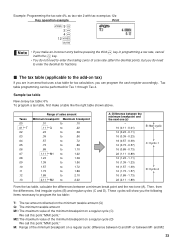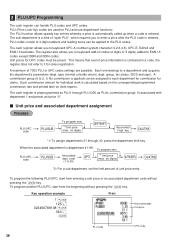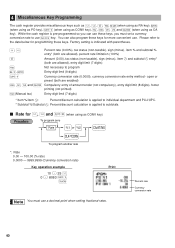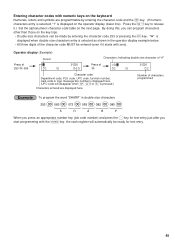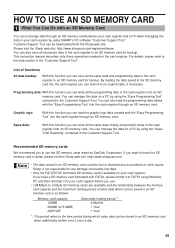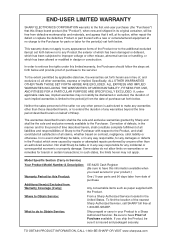Sharp XE-A42S Support Question
Find answers below for this question about Sharp XE-A42S.Need a Sharp XE-A42S manual? We have 1 online manual for this item!
Question posted by dgal0810 on July 21st, 2013
How Do I Download The Manual For The Sharp Xea-42s?
Current Answers
Answer #1: Posted by royron32 on July 21st, 2013 10:05 PM
1: Go to this link
http://www.helpowl.com/manuals/Sharp/XEA42S/76016
2: Click the "XE-A42S Operation Manual in English and Spanish" button
3: Enter the correct "Catptcha"
4: Click the direct download option one the blue "clicking here" link
5: The PDF manual will load in a new tab press the save button on the bottom toolbar
6: Let the manual download
-Ron
Related Sharp XE-A42S Manual Pages
Similar Questions
how can I program my tool to Display decimal pointon screen for sharp XE- AE 41S cash register
two cash registers the master reads ram error the second register blank screan key boards do nothing...