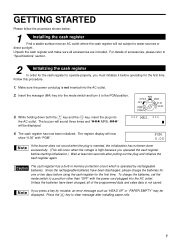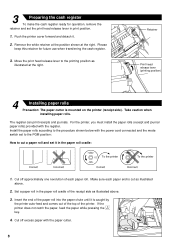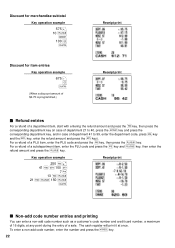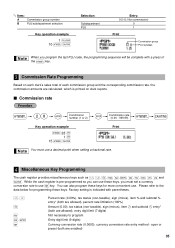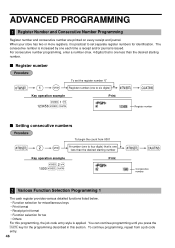Sharp XE-A40S Support Question
Find answers below for this question about Sharp XE-A40S.Need a Sharp XE-A40S manual? We have 1 online manual for this item!
Question posted by Dtranvienhuong on October 6th, 2014
Suddenly, No Beep When Key In And No Reaction. Nothing. Already Tried Soft Reset
The person who posted this question about this Sharp product did not include a detailed explanation. Please use the "Request More Information" button to the right if more details would help you to answer this question.
Current Answers
Related Sharp XE-A40S Manual Pages
Similar Questions
Xe-a40s Locked Up. Tried Soft Reset, But Didn't Work
(Posted by Dtranvienhuong 9 years ago)
How To Reset Cash Register Sharp Model Xe-a102
(Posted by emAkshay 10 years ago)
Cash Register Shows Not Assigned And None Of The Keys Work. How Do I Correct It
(Posted by sharonphnx 11 years ago)
Reset Sharp Xe-a40s
how do I reset/erase programming from a Sharp XE-A40S
how do I reset/erase programming from a Sharp XE-A40S
(Posted by bob74793 11 years ago)
I Have A Sharp Elec Cash Register It Keep On Showing Me Paper Empty When I Press
(Posted by paulmclawrence711 11 years ago)