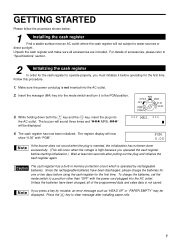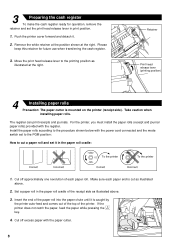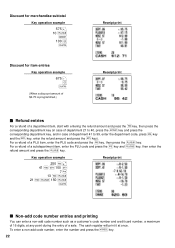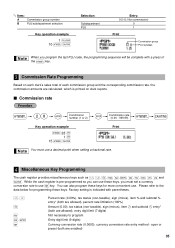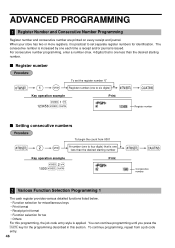Sharp XE-A40S Support Question
Find answers below for this question about Sharp XE-A40S.Need a Sharp XE-A40S manual? We have 1 online manual for this item!
Question posted by daphinus on October 3rd, 2011
Usb Support For Windows 7?
I currently have a usb xp driver that came with the programming software. Works great with the old laptop, but not with the new one.
Is there a windows 7 driver for the sharp xe-40s?
Current Answers
Answer #1: Posted by kcmjr on October 4th, 2011 12:49 PM
No Windows 7 drivers are available.
http://www.sharpusa.com/CustomerSupport/ProductDownloads.aspx?model=XE-A40S
Licenses & Certifications: Microsoft, Cisco, VMware, Novell, FCC RF & Amateur Radio licensed.
Related Sharp XE-A40S Manual Pages
Similar Questions
Sharp Xe-40s Register Frozen No Keys Will Function
My Sharp XE-40S register is frozen displaying the last entered sale. This continues to happen no key...
My Sharp XE-40S register is frozen displaying the last entered sale. This continues to happen no key...
(Posted by potatoesinacup 1 year ago)
Sharp Cash Registers Pos Er-a750
two cash registers the master reads ram error the second register blank screan key boards do nothing...
two cash registers the master reads ram error the second register blank screan key boards do nothing...
(Posted by Dearl001 8 years ago)
Where Can I Find A Barcode Scanner For My Sharp Xe-a40s Cash Register??
Where can I find a barcode scanner for my sharp XE-A40S cash register??Thanks
Where can I find a barcode scanner for my sharp XE-A40S cash register??Thanks
(Posted by Rafeeksafwat 8 years ago)
How To Reset A Sharp Cash Register Model Number Xe-a203 When It Locks Up
(Posted by mahelkbopp 10 years ago)
Cash Register Shows Not Assigned And None Of The Keys Work. How Do I Correct It
(Posted by sharonphnx 11 years ago)