Sharp XE-A407 Support Question
Find answers below for this question about Sharp XE-A407.Need a Sharp XE-A407 manual? We have 3 online manuals for this item!
Question posted by Bowmansb on September 11th, 2014
Sales Printing
print sales beginning of time. Or reset entire machine
Current Answers
There are currently no answers that have been posted for this question.
Be the first to post an answer! Remember that you can earn up to 1,100 points for every answer you submit. The better the quality of your answer, the better chance it has to be accepted.
Be the first to post an answer! Remember that you can earn up to 1,100 points for every answer you submit. The better the quality of your answer, the better chance it has to be accepted.
Related Sharp XE-A407 Manual Pages
XE-A407 | XE-A43S Operation Manual in English - Page 1


ELECTRONIC CASH REGISTER
MODEL
XE-A407 XE-A43S
INSTRUCTION MANUAL
XE-A407 | XE-A43S Operation Manual in English - Page 3


...Cash Register, Model XE-A407/XE-A43S. When handling the batteries, please observe the following: Incorrectly using batteries can cause them to malfunction. • For protection against data loss, please install two alkaline batteries LR6 ("AA" size) after initializing the register...
SD logo is very sharp. • Install the cash register in a location not subject to gain full understanding of...
XE-A407 | XE-A43S Operation Manual in English - Page 4


......6 Printer ...7 Keyboard...8 Keyboard layout (for XE-A407)...8 Function key list...8 Keyboard layout (for XE-A43S)...9 Function key list...9 Displays...10 Operator... HELP/FAQ Function...16 The HELP menu and printing guidance messages 16 The FAQ menu and guidance ...20 Multiplication entries...21 Split-pricing entries...22 Single item cash sale (SICS)...23 PLU/UPC information inquiry (view) function...
XE-A407 | XE-A43S Operation Manual in English - Page 5


... a Transaction 37 6 Special Printing Function...38 Copy Receipt Printing...38 7 Manager Mode...39 Entering the Manager Mode...39 Override Entries...39 8 Reading (X) and Resetting (Z) of Sales Totals 40 How to take ...net report...45 9 Prior to Programming...46 Programming Keyboard Layout...46 For XE-A407...46 For XE-A43S...46 How to Program Alphanumeric Characters 48 Mobile phone method...48 ...
XE-A407 | XE-A43S Operation Manual in English - Page 10
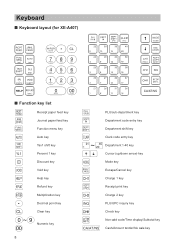
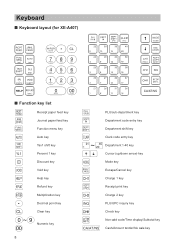
... layout (for XE-A407)
■■ Function key list
{ }
Receipt paper feed key Journal paper feed key
Function menu key
a
Auto key
w 0
Tax1 shift key Percent 1 key
- A
Escape/Cancel key Charge 1 key Receipt print key Charge 2 key PLU/UPC inquiry key Check key Non-add code/Time display/Subtotal key Cash/Amount tender/No sale key
XE-A407 | XE-A43S Operation Manual in English - Page 11


...key
Y
P
Decimal point key
u
l
Clear key
x
09
:
Numeric key
;
■■ Keyboard layout (for XE-A43S)
■■ Function key list
{ }
Receipt paper feed key Journal paper feed key
PLU/sub-department key ... Escape/Cancel key Charge 1 key Receipt print key Charge 2 key PLU/UPC inquiry key Check key Non-add code/Time display/Subtotal key Cash/Amount tender/No sale key
9
XE-A407 | XE-A43S Operation Manual in English - Page 18
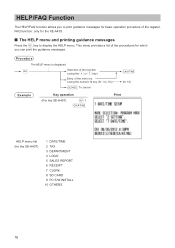
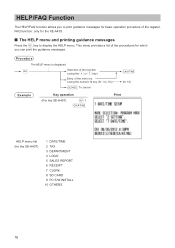
.... This menu provides a list of the register. HELP/FAQ Function
The HELP/FAQ function allows you can print the guidance messages.
FAQ function: only for which
you to 10))
a To cancel
A
(N: 10)
Example
Key operation
(For the XE-A407)
H 1
A
Print
HELP menu list (for the XE-A407)
1 DATE/TIME 2 TAX 3 DEPARTMENT 4 LOGO 5 SALES REPORT 6 RECEIPT 7 CLERK 8 SD CARD 9 PC...
XE-A407 | XE-A43S Operation Manual in English - Page 25
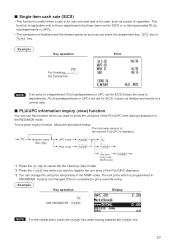
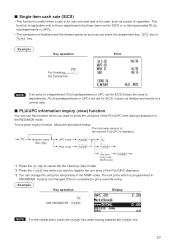
...
Key operation
Print
250
For ... considered a price override entry). ■■ Single item cash sale (SICS)
• This function is useful when a sale is for only one item and is applicable only to those...*1: Press the key to register the unit price of the PLU/UPC displayed.
*3: You can use price inquiry function, follow the procedure below: The total sales amount of cigarettes. p ...
XE-A407 | XE-A43S Operation Manual in English - Page 27
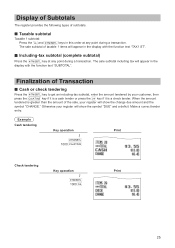
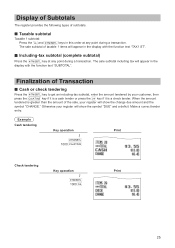
Example Cash tendering
Key operation
Print
Q 1000 A
Check tendering
Key operation
Q 1000 x
Print
25
When the amount
tendered is a check tender. Make a correct tender
entry. The sale subtotal including tax will show the symbol "DUE" and a deficit.
Otherwise your register will appear in the
display with the function text "TAX1 ST".
■■ Including-tax ...
XE-A407 | XE-A43S Operation Manual in English - Page 28
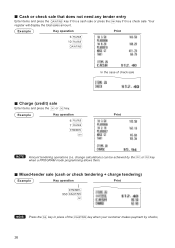
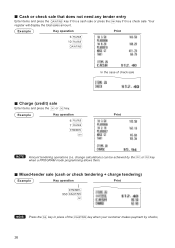
...
register will display the total sales amount.
Example
Key operation
6 p 10 p A
Print
In the case of the
key when your customer makes payment by checks.
26 change calculations) can be achieved by the or key
when a PROGRAM mode programming allows them.
■■ Mixed-tender sale (cash or check tendering + charge tendering)
Example
Key operation
Print...
XE-A407 | XE-A43S Operation Manual in English - Page 30
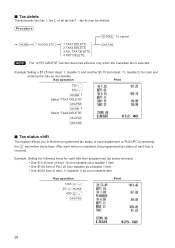
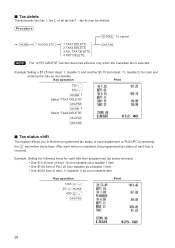
... items for cash and
entering the sale as non-taxable Key operation
Print
725 1 515 q F 7
Select "TAX1 DELETE"
A F 7
Select "TAX2 DELETE"
A
A
■■ Tax status shift
The register allows you ... 25 (non-taxable) as a non-taxable item
Key operation
1345 w y 25 w p
400 w q A
Print
28 Procedure
F 7 TAX DELETE
1 TAX1 DELETE 2 TAX2 DELETE 3 ALL TAX DELETE 4 PST DELETE
a To cancel...
XE-A407 | XE-A43S Operation Manual in English - Page 35
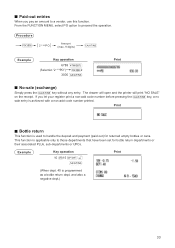
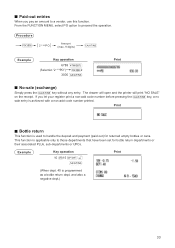
... the operation. ■■ Paid-out entries
When you let your register print a non-add code number before pressing the
key, a no
sale entry is achieved with a non-add code number printed. From the FUNCTION MENU, select PO option to a vendor, use this function. Print
■■ Bottle return
This function is programmed as a bottle return...
XE-A407 | XE-A43S Operation Manual in English - Page 42


... last resetting. A 3. Resetting prints all
sales information and clears the entire memory except for department sales, cash in both cases
key to display the items list.
4. Press the
key.
Select the "4 X1/Z1 MODE" by using the key, and press the
key.
3. 8 Reading (X) and Resetting (Z) of Sales Totals
• Use the reading function (X) when you need to clear the register...
XE-A407 | XE-A43S Operation Manual in English - Page 56


...commission group (0 to 2, 0: non commission) can be equipped with maximum of unit price entry for departments
INHIBIT:
Inhibited
...entry) Department type for SICS (Single Item Cash Sale) YES: SICS department NO: Normal department... based on a programmed commission rate and later printed on clerk reports.
• GROUP No. ...register can be assigned to each department for commission for clerks.
XE-A407 | XE-A43S Operation Manual in English - Page 76


... for the tendering finalization
• NS RECEIPT (Use the selective entry) Printing the receipt at the time of No Sale PRINT: Print the receipt NOT: Not to the hourly total in void mode. PACKAGE: Unit of split pricing entry. ■■ Function Selection
Your register enables you to select various functional selections.
Procedure The screen continues.
XE-A407 | XE-A43S Operation Manual in English - Page 77


...:
• CONSECUTIVE NO. (Use the selective entry) YES: Print the consecutive No.
NO: Not to print the consecutive No.
• DATE (Use the selective entry) YES: Print the date NO: Not to print the date
• TIME (Use the selective entry) YES: Print the time NO: Not to print the time
• PURCHASE NO. (Use the selective entry) YES...
XE-A407 | XE-A43S Operation Manual in English - Page 115


...in any way responsible for the period of time described herein, shall constitute complete fulfillment of...Sharp. Some states do to Obtain Service:
XE-A407/XE-A43S Cash Register (Be sure to have Proof of all ... of purchase to the servicer. Neither the sales personnel of any damages or defects in the... or part thereof with a new or remanufactured equipment at no event shall Sharp be liable, or...
XE-A407 | XE-A43S Operation Manual in Spanish - Page 115


...Some states do to Obtain Service:
XE-A407/XE-A43S Cash Register (Be sure to the Purchaser ... way responsible for branch in any warranties beyond the time period described herein on contract, negligence, strict liability...defective Product or part thereof with a new or remanufactured equipment at 1-800-BE-SHARP. If you need service for...sales personnel of Sharp. in the United States.
Quick Start Guide - Page 1
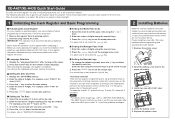
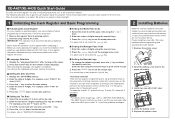
... the time in 6 digits. XE-A407/XE-A43S Quick Start Guide
For safe use of the register, be sure to set the manager pass code. Press the A key to read the precautions, etc. If no pass code is initialized. in 7 digits (leading zeros may be performed without batteries
loaded. According to the small figures printed in...
Quick Start Guide - Page 2
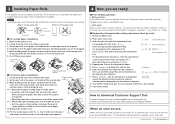
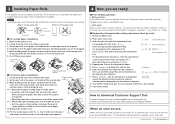
...the end of the paper along with the register.
Paper holding plate from the spool. While holding down the paper, slowly close the print roller arm of the journal side.
Press
... Example (when selling department items by cash) 1. The transaction will be downloaded from the customer. (You can be finalized in subtotal void or cash sale. NOTE • Install the paper roll...
Similar Questions
Xe-a407 Cash Register / Scanner
I recently purchased a xe-a407 cash register and am trying to install a barcode scanner. Does this r...
I recently purchased a xe-a407 cash register and am trying to install a barcode scanner. Does this r...
(Posted by lynnplace75 2 months ago)
Xea407 Sharp Cash Register
Xea407 sharp cash register journal pickup spool
Xea407 sharp cash register journal pickup spool
(Posted by sdavis272 3 years ago)
Sharp Cash Registers Pos Er-a750
two cash registers the master reads ram error the second register blank screan key boards do nothing...
two cash registers the master reads ram error the second register blank screan key boards do nothing...
(Posted by Dearl001 8 years ago)
How Can I Continue Using A Sharp Cash Register Xe-a407 When I Hit Mode It Just S
What to do when cash register xe-a407 just shows off mode?
What to do when cash register xe-a407 just shows off mode?
(Posted by tatianaflores95 10 years ago)

