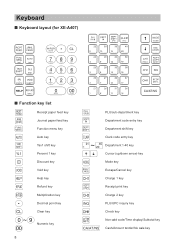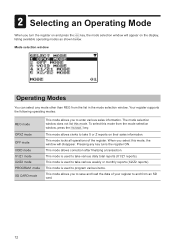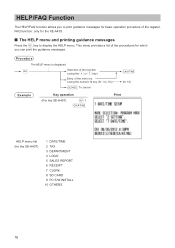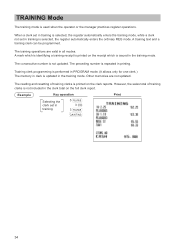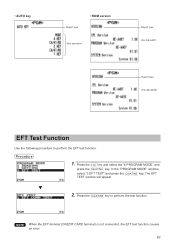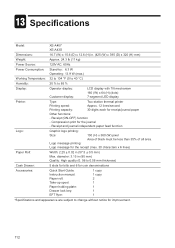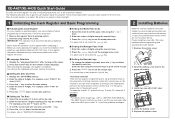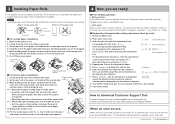Sharp XE-A407 Support Question
Find answers below for this question about Sharp XE-A407.Need a Sharp XE-A407 manual? We have 3 online manuals for this item!
Question posted by spuds85877 on May 2nd, 2015
Retrieving A Previous Month End Report On The Sharp Xe-a407
Current Answers
Answer #1: Posted by BusterDoogen on May 2nd, 2015 4:56 PM
Go to page 40 for the process.
I hope this is helpful to you!
Please respond to my effort to provide you with the best possible solution by using the "Acceptable Solution" and/or the "Helpful" buttons when the answer has proven to be helpful. Please feel free to submit further info for your question, if a solution was not provided. I appreciate the opportunity to serve you!
Related Sharp XE-A407 Manual Pages
Similar Questions
I recently purchased a xe-a407 cash register and am trying to install a barcode scanner. Does this r...
Sharp cash register up-700 How can I stop the receipt automatic printing?
two cash registers the master reads ram error the second register blank screan key boards do nothing...
What to do when cash register xe-a407 just shows off mode?