Sharp XE-A406 Support Question
Find answers below for this question about Sharp XE-A406.Need a Sharp XE-A406 manual? We have 2 online manuals for this item!
Question posted by kherrma on May 19th, 2012
Can I Lift The Number Key Off The Base And Clean Under It Or Is It Made As One
piece? Keys 5 thru 0 stick. Thank you
Current Answers
There are currently no answers that have been posted for this question.
Be the first to post an answer! Remember that you can earn up to 1,100 points for every answer you submit. The better the quality of your answer, the better chance it has to be accepted.
Be the first to post an answer! Remember that you can earn up to 1,100 points for every answer you submit. The better the quality of your answer, the better chance it has to be accepted.
Related Sharp XE-A406 Manual Pages
XE-A406 Operation Manual in English and Spanish - Page 3


...
English
INTRODUCTION
Thank you know,...register plugs into the interior of the register and cause component failure. • When cleaning your purchase of 24 to 48 hours prior to malfunction. • If the register...register yourself. • For complete electrical disconnection, disconnect the main plug. As you very much for a period of the SHARP Electronic Cash Register, Model XE-A406...
XE-A406 Operation Manual in English and Spanish - Page 8
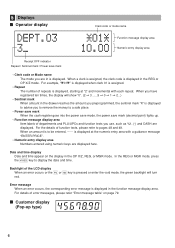
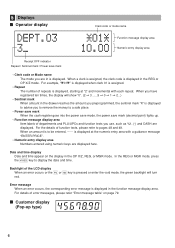
...with a guidance message "ENTER PRICE".
• Numeric entry display area Numbers entered using numeric keys are in is displayed to advise you preprogrammed, the sentinel mark "X" is...key is to display the date and time.
Date and time display
Date and time appear on page 79.
Backlight of function texts, please refer to a safe place.
• Power save mark When the cash register...
XE-A406 Operation Manual in English and Spanish - Page 10


... have been discharged, please charge the batteries for one or two days before operating for the cash register to
"Specifications" section.
2
Initializing the cash register
In order for the first time. Press the key to the PGM position. The cash register has now been initialized.
If you must initialize it to clear message after pulling out the...
XE-A406 Operation Manual in English and Spanish - Page 11
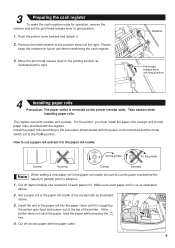
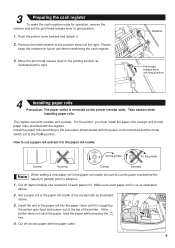
...
1. If the
{ printer does not catch the paper, feed the paper while pressing the
key.
4.
Insert the end of the receipt side as illustrated above .
3.
Cut off excess... with the register. Remove the white retainer at the position shown at the right. 3
Preparing the cash register
To make the cash register ready for future use when transferring the cash register.
3. Make...
XE-A406 Operation Manual in English and Spanish - Page 12


... you must change the language, you must set a conversion rate to use the conversion key. • Preset unit price for departments, PLU/UPC/EANs
- • Preset amount...the cash register is preset to feed more paper if required.)
8. The main optional functions are listed below:
• PLU (price lookup)/sub-department • UPC/EAN • Consecutive number • Machine number •...
XE-A406 Operation Manual in English and Spanish - Page 13


... maximum of clerk to be trained
Department programming: The cash register is assigned). Please refer to the department programming section for programming...can enter. High amount lockout (HALO) for PO amount, RA amount, Manual tax amount The ...later be printed on an individual and full clerk report. • Key sequence for AUTO key • Online time out setting • Specification of 9 groups ...
XE-A406 Operation Manual in English and Spanish - Page 17


... zero is entered, only the sales quantity is added.
(In case only preset price entry is preset, the cash register will act as a repeat entry of the d
key. If you use a programmed unit price,
press a department key only.
To the departments, group attributes such as a repeat entry. Every PLU and sub-department has a code...
XE-A406 Operation Manual in English and Spanish - Page 18


...number system character: 0,2,3,4,5), UPC-E, EAN-8 and EAN-13. UPC code
p
• When programmed not to enter unit price and other necessary information during sales operation. By default, when a preset price is not preprogrammed, the cash register... are a manager, that is, you have a MGR key, you can display preset unit prices during sales operations.
entry, $12.00) and...
XE-A406 Operation Manual in English and Spanish - Page 28
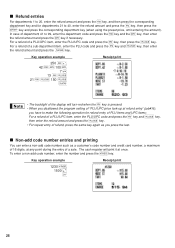
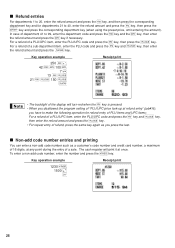
...
p the refund amount and press the
key. The cash register will turn red when the key is pressed.
• When you disallowed the program setting of "PLU/UPC price look-up at once.
Key operation example
1230 s 1500 § X
Receipt print
26 f d In case of a sale. Non-add code number entries and printing
You can enter...
XE-A406 Operation Manual in English and Spanish - Page 33


...month-day (YYYY/MM/DD) format. Program necessary items into the cash register. VOID PGM
X2/Z2
• On the key operation example shown in the mode switch and turn it with a...reference. In this section. You can program for programming
1. Put the manager key in the programming details, numbers such as "01262010" indicates the parameter which must be programmed, AUXILIARY FUNCTION ...
XE-A406 Operation Manual in English and Spanish - Page 34


... programming from your state or local tax offices.
s
9
@
*Tax number (1 to sales of your state. The cash register comes with the laws of items assigned to the department according to program four... different tax rates.
Time(max. 4 digits in 24-hour format)
s
Key operation ...
XE-A406 Operation Manual in English and Spanish - Page 35
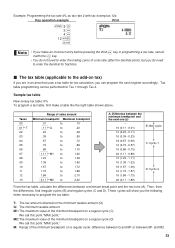
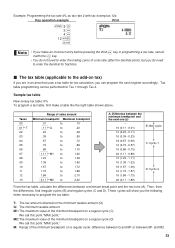
...this point "MAX point." Example: Programming the tax rate 4% as tax rate 2 with tax exempt as 12¢
Key operation example
Print
s9@ 2 @ 4 @
12 s A
@ • If you make a table like the right...key in an area that uses a tax table for tax calculation, you the following items necessary to enter the decimal for Tax 1 through Tax 4.
Tax table programming can program the cash register ...
XE-A406 Operation Manual in English and Spanish - Page 40


... amount for individual clerk is preprogrammed so PLU1 through 40, press the department shift key. The cash register allows you to keyboard UPC-A (number system character: 0,2,3,4,5), UPC-E, EAN-8 and EAN-13 barcodes. 2 PLU/UPC Programming
The cash register can be preset.
key
A
*1: To assign departments 21 through PLU1200 as PLUs (commission group: 0) associated with department...
XE-A406 Operation Manual in English and Spanish - Page 42


... data below for more convenient use. 4 Miscellaneous Key Programming
The cash register provides miscellaneous keys such as %, &, -, f, q (when using as RA key), R
(when using as PO key), K (when using as CONV key), t, C, X, Y and A (when using as CA
key). You can use these keys, you can also program these keys for programming these keys. Please refer to use a decimal point when...
XE-A406 Operation Manual in English and Spanish - Page 46
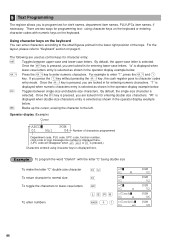
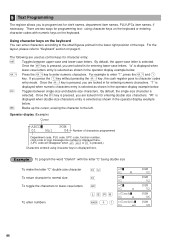
... letters
To enter numbers
W g W H h i j k N 0 1
=C 01 W
=C 01
=C
01
a
=Clerk
01
a
=Clerk01
01
a1
PGM 02
PGM 02
PGM 02
PGM 06
PGM 08
44
"1" is
displayed when numeric characters entry is selected as shown in for programming text: using character keys is pressed, you press the key without pressing the
key, the cash register goes to the...
XE-A406 Operation Manual in English and Spanish - Page 47


...A
R
P
P When you press an appropriate number key (job code number) and press the key for text entry just after you can be ready for text entry.
45 Number of characters programmed
To program the word "SHARP"...than those on the operator display (lower line).
Press the
key to release
it starts with the
key, the cash register will disappear when H, N or W is pressed.)
Characters ...
XE-A406 Operation Manual in English and Spanish - Page 54
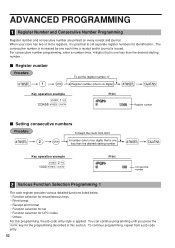
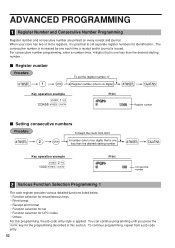
... and/or journal is one less than the desired starting number. For consecutive number programming, enter a number (max. 4 digits) that is one less than the desired starting number
sA
Key operation example
s2@ 1000 s A
Print
Consecutive number
2 Various Function Selection Programming 1
The cash register provides various detailed functions listed below. • Function selection for...
XE-A406 Operation Manual in English and Spanish - Page 72


...operation again from the beginning after power recovery. Press the key to format it in advance. Insert an SD memory ... memory card containing the desired data. The maximum allowable number of times of SD Error
If an error occurs while... again from the beginning.
Perform the interrupted operation again from your cash register to format it in advance.
When using a new SD memory ...
XE-A406 Operation Manual in English and Spanish - Page 131


... items such as paper supplied with a new or remanufactured equipment at no event shall Sharp be the sole and exclusive ... forth herein are in Service)
Your Product Model Number & Description: XE-A406 Cash Register (Be sure to any incidental or consequential economic or...
To find the location of , all claims, whether based on remedies for this information available when you ship the...
Quick Start Guide - Page 2


... and above, enter the department number
using the 24 hour system. Repeat step 3 for 5.00, enter 5:, and press the appropriate 5:¡
department key. Enter the amount received from the... with tax exempt as 0¢
s 9@ 1@ 4 s A
Tax 1 Tax rate (4%)
Other Programming
The cash register is opened.
8. 4 Basic Programming
Set the mode switch to clear the error. Then press s. Example1: Set...
Similar Questions
Sharp Cash Registers Pos Er-a750
two cash registers the master reads ram error the second register blank screan key boards do nothing...
two cash registers the master reads ram error the second register blank screan key boards do nothing...
(Posted by Dearl001 8 years ago)
Www.how Do You Program A Price In A Cash Register Model Sharp Xe-a406
(Posted by itsmjst 10 years ago)
What Does Tax Number Mean On Sharp Cash Register Xe-a406
(Posted by WeddedSasita 10 years ago)
How To Delete A Clerk Number From A Sharp Cash Register
(Posted by waJoh 10 years ago)
How To Unlock A Sharp Cash Register
the sharp cash register model xe-a406 is stuck in no sale mode. how do you unlock it?
the sharp cash register model xe-a406 is stuck in no sale mode. how do you unlock it?
(Posted by Anonymous-50833 12 years ago)

