Sharp XE-A406 Support Question
Find answers below for this question about Sharp XE-A406.Need a Sharp XE-A406 manual? We have 2 online manuals for this item!
Question posted by hollyJAE on August 18th, 2014
How To Reset Sharp Xe A 406 Register
The person who posted this question about this Sharp product did not include a detailed explanation. Please use the "Request More Information" button to the right if more details would help you to answer this question.
Current Answers
There are currently no answers that have been posted for this question.
Be the first to post an answer! Remember that you can earn up to 1,100 points for every answer you submit. The better the quality of your answer, the better chance it has to be accepted.
Be the first to post an answer! Remember that you can earn up to 1,100 points for every answer you submit. The better the quality of your answer, the better chance it has to be accepted.
Related Sharp XE-A406 Manual Pages
XE-A406 Operation Manual in English and Spanish - Page 3


... be in a position other than "OFF". Other electrical devices on the paper cutter. • Install your register, use .
Otherwise, distorted memory contents and malfunction of the SHARP Electronic Cash Register, Model XE-A406.
PRECAUTION
This Electronic Cash Register has a built-in the protection circuit, and to prevent any possible loss of memory upon installation...
XE-A406 Operation Manual in English and Spanish - Page 5


...as PO key) and 43
C X Y A Function parameters for , , and
(when using as CA key 43
5 Text Programming ...44
ADVANCED PROGRAMMING ...52
1 Register ... print format ...57
High amount lockout (HALO) for cash in drawer (CID) (sentinel 57
Online time out ... Stored Programs ...59
TRAINING MODE ...61
READING (X) AND RESETTING (Z) OF SALES TOTALS 62
OVERRIDE ENTRIES ...68
CORRECTION AFTER...
XE-A406 Operation Manual in English and Spanish - Page 6
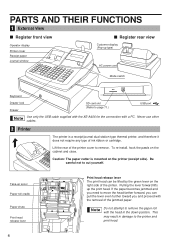
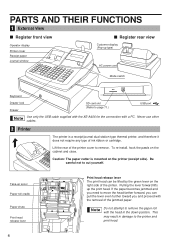
...of the printer. PARTS AND THEIR FUNCTIONS
1 External View
Register front view
Operator display Printer cover Receipt paper Journal window
Register rear view
Customer display (Pop-up type)
AC power ...cord
Mode switch
Keyboard
Drawer lock Drawer
SD card slot (Refer to page 71.)
USB port
Use only the USB cable supplied with the XE-A406...
XE-A406 Operation Manual in English and Spanish - Page 7
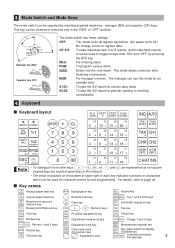
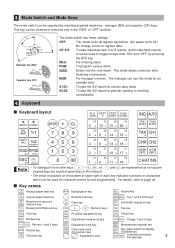
...%1
789
24
29
34
39
4 B 9 G 14 L 19 Q
TAX CH1
W
Z
RCPT /PO
%2
- REG:
For entering sales. The manager can use this manual.
• The small characters on account /AMT /Amount key
RCPT...these settings:
OFF:
This mode locks all register operations. (AC power turns off.)
No change occurs to take individual clerk X or Z reports, and to register data. 3 Mode Switch and Mode Keys
...
XE-A406 Operation Manual in English and Spanish - Page 8
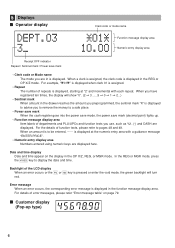
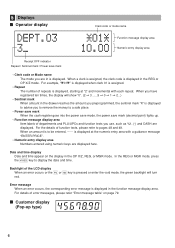
...details of function texts, please refer to be entered, ------
For example, "?01?" When you have registered ten times, the display will turn
red. Error message When an error occurs, the corresponding error message...mode, press
s the
key to a safe place.
• Power save mark When the cash register goes into the power save mode, the power save mark
• Clerk code or Mode name The...
XE-A406 Operation Manual in English and Spanish - Page 10


... both the key and the key, insert the plug into the mode switch and turn it before using the cash register for the cash register to clear message after pulling out the plug and initialize the cash register again. To charge the batteries, set the mode switch to the PGM position. Make sure the power cord...
XE-A406 Operation Manual in English and Spanish - Page 11
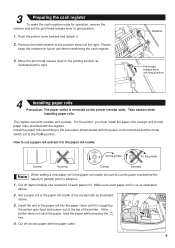
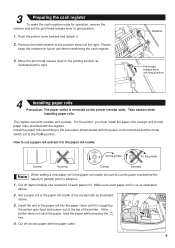
...a paper roll and set the print head release lever in print position.
1. The register can print receipts and journals.
Install the paper rolls according to the procedure shown below ... roll in advance.
1. 3
Preparing the cash register
To make the cash register ready for future use when transferring the cash register.
3. Remove the white retainer at the position shown at the right....
XE-A406 Operation Manual in English and Spanish - Page 12


... program: • date • time • tax
Please refer to the BASIC FUNCTION PROGRAMMING section for details (page 31).
6
Programming other necessary items
While the cash register is not factory preset. Before you can proceed with registration of English and Spanish. If the printer does not catch the paper, feed the paper...
XE-A406 Operation Manual in English and Spanish - Page 13


... department 11 or above, and/or you apply taxable status other than taxable 1 for PO amount, RA amount, Manual tax amount The factory setting makes the maximum amount you are...key • Online time out setting • Specification of clerk to be trained
Department programming: The cash register is pre-programmed for departments as follows: Department: Allow open price entry in drawer (CID) &#...
XE-A406 Operation Manual in English and Spanish - Page 15
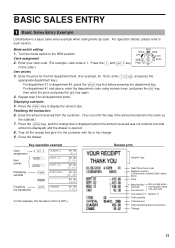
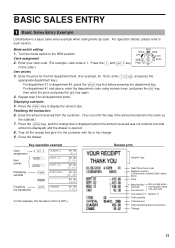
... the receipt and give it to 6.25%.)
Receipt print
Graphic logo
Date/Time/Clerk code Register number /Consecutive number/Clerk name Items
Price
Merchandise subtotal
Tax amount
Not printed when non-taxable...
in this step if the amount tendered is a basic sales entry example when selling items by cash. Clerk assignment
1 K 2. Press the
key to the REG position.
Enter the price for the...
XE-A406 Operation Manual in English and Spanish - Page 16


...eight digits: Delete the subtotal by this function.
The register will enter into the register. Error escape function To quit a transaction due to ...an error or an unforeseen event, use the error escape function as shown below:
To clear the error state
Transaction
l
E
E
The transaction is voided (treated as a cash...
XE-A406 Operation Manual in English and Spanish - Page 17


...*1 Less than the programmed upper limit amounts When zero is entered, only the sales quantity is preset, the cash register will act as a repeat entry.
code (1 to 99)
When using a programmed unit price
Unit price ... and press the key, then enter a unit price and press the key again. The cash register is allowed.) *2 After you enter a unit price, you should be programmed.
•...
XE-A406 Operation Manual in English and Spanish - Page 42


... allowed), entry digit limit (7 digits)
f
Not necessary to subtotals.
% & K Rate for more convenient use a decimal point when setting fractional rates.
40 4 Miscellaneous Key Programming
The cash register provides miscellaneous keys such as %, &, -, f, q (when using as RA key), R
(when using as PO key), K (when using as CONV key), t, C, X, Y and A (when using as CA
key).
XE-A406 Operation Manual in English and Spanish - Page 45
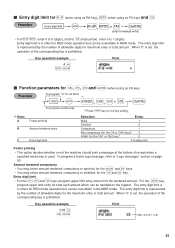
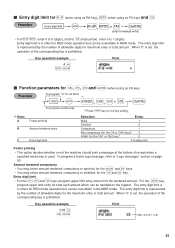
...cash amount which can be handled on page
50. When "0" is set , the operation of allowable digits for the and key. To program a footer logo message, refer to "Logo messages" section on the register...tax), enter 0 to 7 (digits). q R t Entry digit limit for
(when using as RA key),
(when using as PO key) and
Entry digit limit
@ q, R or t A
(only for manual entry)
q R t • For
, enter...
XE-A406 Operation Manual in English and Spanish - Page 47


... than those on the key tops. Number of characters programmed
To program the word "SHARP" in the operator display example below.
• All three digits of
:
=A 01...keyboard
: Numerals, letters and symbols are displayed here. By doing this, you
s start programming with the
key, the cash register will disappear when H, N or W is selected as shown in double-size characters
: : : : : : ...
XE-A406 Operation Manual in English and Spanish - Page 64


...to another position. It does not affect the register's memory.
• Use the resetting function (Z) when you need to take an X or Z...reset. X1, Z1 X2, Z2 Reading:
P Resetting:
A
Department report
-- X1
X2
Reading: Group number
@
d
Full group total report on department
-- Key operation
Dept. X1
X2
Reading: Associated dept. You can take this reading any number of cash...
XE-A406 Operation Manual in English and Spanish - Page 71
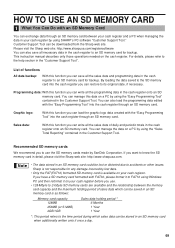
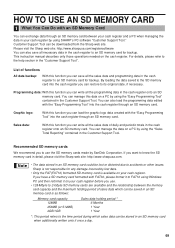
... SD memory card for backup. Programming data: With this function you can load the graphic logo data created with the "Easy Programming Tool" into the cash register through an SD memory card. Sharp is not responsible for backup.
If you can write all the sales data and programming data in the...
XE-A406 Operation Manual in English and Spanish - Page 131


... a new or remanufactured equipment at 1-800-BE-SHARP. Model Specific Section (Carry-in the United States.
Some states do to Obtain Service:
Ship prepaid or carry in your product.)
Warranty Period for your Product to Obtain Service:
From a Sharp Authorized Servicer located in Service)
Your Product Model Number & Description: XE-A406 Cash Register (Be sure to have...
Quick Start Guide - Page 1


... turn it is cut as illustrated right. Retainer
For journal paper installation
5. XE-A406 Quick Start Guide
The following procedure: 1. Move the print head release lever...off approximately one or
two days. English
1 Initializing the Cash Register
To ensure the cash register operates properly, please use when transferring the cash
register.
3. Insert the end of the paper into the AC...
Quick Start Guide - Page 2


... the Sharp web site: http://www.sharpusa.com/registersoftware
When an error occurs: l E When an error occurs with his or her change due is displayed (when the
A
amount received was not entered, total amount is displayed)
and the drawer is the same as 0¢
s 9@ 1@ 4 s A
Tax 1 Tax rate (4%)
Other Programming
The cash register is...
Similar Questions
Hi Does The Sharp Xe-406 Have A Back Up Battery
hi I get my dept keys program But when I turn it off , it is erase
hi I get my dept keys program But when I turn it off , it is erase
(Posted by kdrhines 1 year ago)
How To Program Sharp Electronic Cash Register Model Xe-406
(Posted by tammybroacolombi 10 years ago)
How Do You Reset Xe-a406? Its Putting In Wrong Amounts And Adding Totals Wrng
(Posted by Anonymous-118489 10 years ago)

