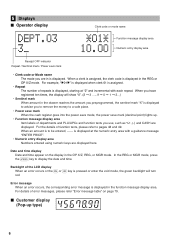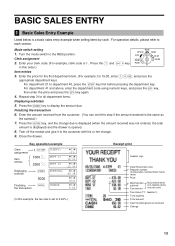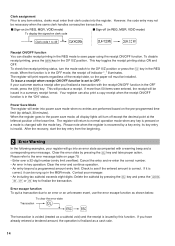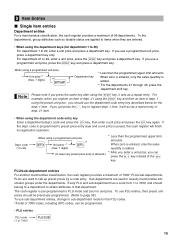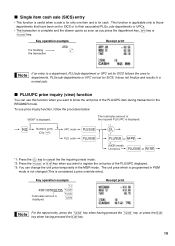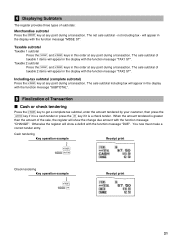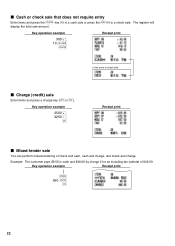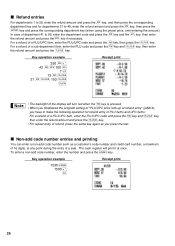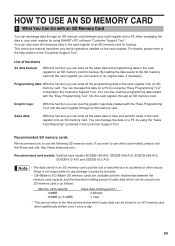Sharp XE-A404 Support Question
Find answers below for this question about Sharp XE-A404 - Alpha Numeric Thermal Printing Cash Register.Need a Sharp XE-A404 manual? We have 2 online manuals for this item!
Question posted by webmx on February 26th, 2012
Customer Support Tool
for some unknown reason, my computer and cash restister will no longer communicate when using the Support Tool...any ideas?
Current Answers
Related Sharp XE-A404 Manual Pages
Similar Questions
Sharp Xe-a404 No Longer Printing A Detailed Journal.
Sharp XE-A404 - it will no longer print a detailed journal. It used to print every transaction but n...
Sharp XE-A404 - it will no longer print a detailed journal. It used to print every transaction but n...
(Posted by 528whiterose 8 years ago)
How To Fix The Spring On A Sharp Xe-a404 Cash Register?
how to fix the spring on a Sharp XE-A404 cash register? the cash register door will not stay shut. a...
how to fix the spring on a Sharp XE-A404 cash register? the cash register door will not stay shut. a...
(Posted by chrisnwharbor 12 years ago)
Is There A Version Of The Customer Support Tool Which Will Work With Windows 7?
(Posted by thesisters 13 years ago)