Sharp XE-A202 Support Question
Find answers below for this question about Sharp XE-A202 - Electronic Cash Register.Need a Sharp XE-A202 manual? We have 3 online manuals for this item!
Question posted by thesisters on December 9th, 2010
Is There A Version Of The Customer Support Tool Which Will Work With Windows 7?
The person who posted this question about this Sharp product did not include a detailed explanation. Please use the "Request More Information" button to the right if more details would help you to answer this question.
Current Answers
There are currently no answers that have been posted for this question.
Be the first to post an answer! Remember that you can earn up to 1,100 points for every answer you submit. The better the quality of your answer, the better chance it has to be accepted.
Be the first to post an answer! Remember that you can earn up to 1,100 points for every answer you submit. The better the quality of your answer, the better chance it has to be accepted.
Related Sharp XE-A202 Manual Pages
XE-A202 Operation Manual in English and Spanish - Page 3


...the English version. Otherwise, distorted memory contents and malfunction of the SHARP Electronic Cash Register, Model XE-A202. The water could seep into the interior of the cabinet.
• The register plugs into... the corresponding law in such locations could cause the register to use solvents, such as benzine and/or thinner. Customer Service Hotline 1-800-BE-SHARP
For Easy Set-up...
XE-A202 Operation Manual in English and Spanish - Page 5


...38
4 Text programming ...39
ADVANCED PROGRAMMING ...44
1 Register Number and Consecutive Number Programming 44
2 Electronic Journal (EJ) Programming 45
3 Various Function Selection Programming ...66
10 Before calling for service ...67
Error code table ...67
SPECIFICATIONS ...68
MANUAL DE INSTRUCCIONES (VERSION EN ESPAÑOL) 3 Amount for ...36
% & Percent rate limitation for , and ...
XE-A202 Operation Manual in English and Spanish - Page 6
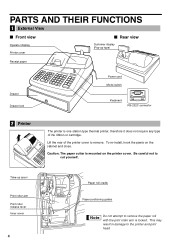
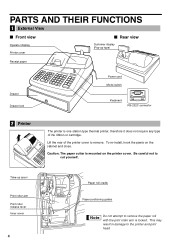
... Mode switch
Keyboard
RS-232C connector
2 Printer
The printer is locked. PARTS AND THEIR FUNCTIONS
1 External View
Front view
Operator display Printer cover
Rear view
Customer display (Pop-up spool
Print roller arm Print roller release rever Inner cover
4
Paper roll cradle
Paper positioning guides
Do not attempt to remove the...
XE-A202 Operation Manual in English and Spanish - Page 8


When you have registered ten times, the display will show "0."(2 → 3 ........the far-left three positions at the timing of key entry when the electronic journal (EJ)
memory is full. (Depending on programming.)
: Appears when...turn 90 degrees clockwise. 5 Displays
Operator display
PLU/SUB DEPT REPEAT
Clerk code
Customer display (Pop-up type)
RCPT OFF
DC SHIFT NUMBER
Amount: Appears in the...
XE-A202 Operation Manual in English and Spanish - Page 14


...amount received from the customer. (You can omit this step if the amount tendered is opened.
8.
Tax status (T1: taxable 1)
Total quantity Total amount Cash tendering/amount received Change
... selected just after initialization of the
REG
OPX/Z
MGR
OFF
X1/Z1
VOID
X2/Z2
PGM
cash register. Close the drawer. Key operation example
Clerk assignment
Item entries
1 L 1500 ! 2300 "...
XE-A202 Operation Manual in English and Spanish - Page 15


...clear the error state
Transaction
l
E
E
The transaction is voided (treated as a cash sale.
13 Contact your register is recovered by pressing the key and press the
,
C c or key to ...REG
mode. To disable receipt printing, press the
key in the OP X/Z position.
When your customer wants a receipt after you can be installed even when the receipt state is issued by this function...
XE-A202 Operation Manual in English and Spanish - Page 18
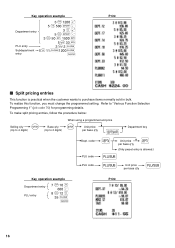
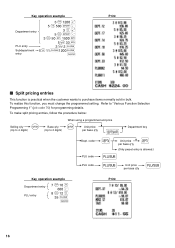
Key operation example
3 @ 1200 (
5 @ 500 D !
code PLU code
d
Unit price per base q'ty
d
(Only preset entry is practical when the customer wants to purchase items normally sold in bulk. Refer to 2 digits)
When using a programmed unit price
@
Unit price per base q'ty
p
Key operation example
Department ...
XE-A202 Operation Manual in English and Spanish - Page 19


...customer, then press
A C the
key if it is a check tender.
Key operation example
For finishing the transaction
250
,
Print
If an entry to a department or PLU/subdepartment set for SICS, it is a cash...
The register provides three types of Transaction
Cash or check tendering
s Press the
key to get an including tax subtotal, enter the amount tendered by your register will ...
XE-A202 Operation Manual in English and Spanish - Page 20


... customer pays $9.50 in cash and $40.00 by charge for an including-tax subtotal of check sale
Charge (credit) sale
c Enter items and press the charge key ( ).
Key operation example
2500 + 3250 *
c
Print
Mixed-tender sale
You can perform mixed-tendering of check and cash, cash and charge, and check and charge. Your register...
XE-A202 Operation Manual in English and Spanish - Page 24


... p
A
Non-add code number entries and printing
You can enter a non-add code number such as a customer's code number and credit card number, a maximum
of a sale. Discount for item entries
Key operation example
675 * -
The cash register will print it at any point during the entry of 16 digits, at once. f p For a refund...
XE-A202 Operation Manual in English and Spanish - Page 30


...has a separate local tax (such as a Parish tax) or a hospitality tax, the register can support US and Canadian tax systems. If you program the tax status for a department, tax ...Function Selection Programming 1" section (Job code 61).
2 Tax Programming for Automatic Tax Calculation Function
The cash register can be automatically added to program Tax 1.
For AM time, " " and for PM time ...
XE-A202 Operation Manual in English and Spanish - Page 32
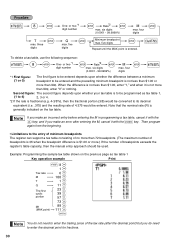
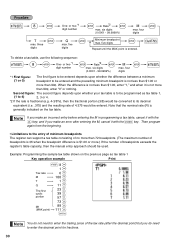
...the
key. and if you do not need to the entry of minimum breakpoints The register can support a tax table consisting of no more than 99¢. Note that the nominal ... a minimum breakpoint to its decimal
equivalent (i.e. .375) and the resulting rate of breakpoints exceeds the register's table capacity, then the manual entry approach should be entered.
six digits (0.0001 - 99.9999%)...
XE-A202 Operation Manual in English and Spanish - Page 70


... tape for peripherals
1 set
Customer support tool
1 disk
Quick Start Guide
1 copy
Instruction manual
1 copy
* Specifications and appearance subject to 40 °C)
Electronics:
LSI (CPU) etc.
Use these labels with the department keys. Write department names on the labels and attach them to the department keys by 7.7 W
Operating 30 W (max.)
Working temperature:
32 °F to...
XE-A202 Operation Manual in English and Spanish - Page 107


... you. Additional items excluded from the date of Sharp.
LIMITED WARRANTY
SHARP ELECTRONICS CORPORATION warrants to the first consumer purchaser that it is authorized to make ...any damages or defects in any other person is packaged carefully.
Your Product:
XE series Electronic Cash Register
Warranty Period of this limited warranty, the purchaser should follow the steps set ...
Quick Installation Guide - Page 2
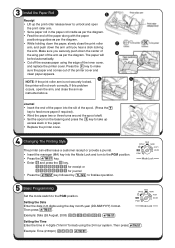
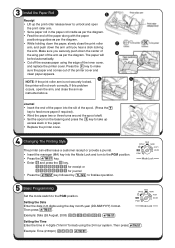
... the printer cover and clean paper appears.
4.
3 Install the Paper Roll
1. The paper will not work correctly.
Setting the Date Enter the date in the paper roll cradle as per the diagram. •.... • Replace the printer cover.
4 Changing The Printing Style
The printer can either issue a customer receipt or provide a journal. • Insert the manager (MA) key into the slit of the...
Service Manual - Page 1


... 16 CHAPTER 8. are subject to be used for maintaining the safety of the set .
SPECIFICATIONS 1 CHAPTER 2. OPTIONS 5 CHAPTER 3. q SERVICE MANUAL
CODE : 00ZXEA202USME
ELECTRONIC CASH REGISTER
MODEL XE-A202
(U and A version)
CONTENTS
CHAPTER 1. SHARP CORPORATION
This document has been published to change without notice. CIRCUIT DIAGRAM AND PWB LAYOUT 17
Parts marked with...
Service Manual - Page 2


...CONV @/FOR • CL
RA %1
RCPT /PO
%2
- SPECIFICATIONS
1. sKey names
KEY TOP 2 RA
RCPT/PO VOID ESC CONV %1, %2 RFND @/FOR •... (32°F to 104°F)
3. RATING
Weight Dimensions
Power source Power consumption Working temperature
XE-A202 16.3lb (7.4kg) 13.0 (W) x 16.9 (D) x 11.0 (H) inches ... roller release rever Inner cover
Rear view
Customer display (Pop-up type)
Power cord Mode...
Service Manual - Page 3


...and "OFF" by pressing he [RCPT/PO] key. PGM: To program various items... the far-right eight (max.) positions. "A" is not set or out. XE-A202U SPECIFICATIONS
- 2 - OP X/Z: To take individual clerk X or Z ... key entry when the electronic journal (EJ) memory ...can be used to register data. Also appears....
Operator display
PLU/SUB DEPT REPEAT
Customer display (Pop-up type
Character form:...
Service Manual - Page 6
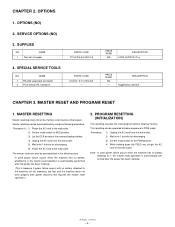
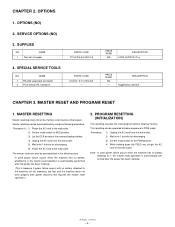
...no battery attached to the wall outlet. XE-A202U OPTIONS
- 5 - OPTIONS
1....SPECIAL SERVICE TOOLS
NO
NAME
1 RS-232 Loop-back connector 2 POS tools3 (...IPL Software)
PARTS CODE
UKOG-6705RCZZ - Procedure: 1) Unplug the AC cord from the wall outlet. 5) Wait over 1 muinite for discharging. 6) Plugin the AC cord to the machine, all the memories are lost and the machine does not work...
Service Manual - Page 17


... to support the EMI (Electronics Magnetic Interface).]
RS232C CABLE
CORE
The accessory RS-232C cable has the following condiiton:
Use RS-232 cable (with core) of the cable to a cross cable used to connect the XE-A202 and a PC when using the cable, connect the core side of accessories. When using the customer support tool or performing...
Similar Questions
How To Set Up Sharp Xe-a206 Customer Support Tool Software
(Posted by Raylagod888 9 years ago)
Sharp Electronic Cash Register Says P And Won't Work
(Posted by JAKNErsl 10 years ago)
Sharp Electronic Cash Register Xe-a202 Drawer Won't Open
(Posted by mazsazs 10 years ago)
Sharp Electronic Cash Register Wont Open
(Posted by dptxal 10 years ago)
Customer Support Tool
for some unknown reason, my computer and cash restister will no longer communicate when using the Su...
for some unknown reason, my computer and cash restister will no longer communicate when using the Su...
(Posted by webmx 12 years ago)

