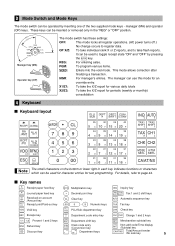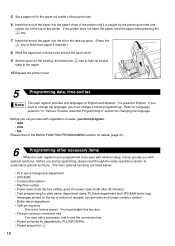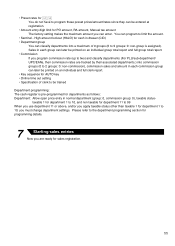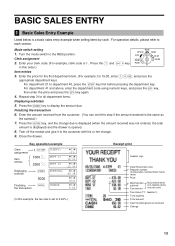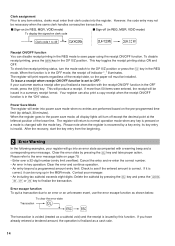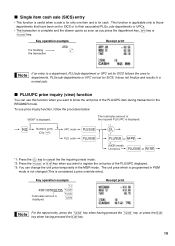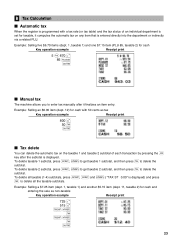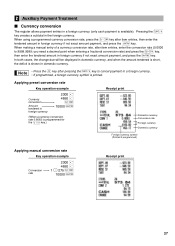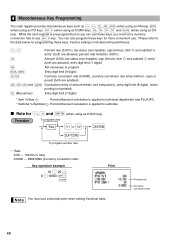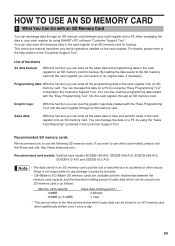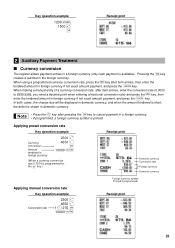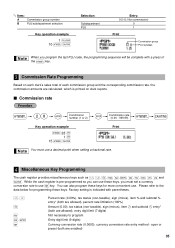Sharp XE-A404 Support Question
Find answers below for this question about Sharp XE-A404 - Alpha Numeric Thermal Printing Cash Register.Need a Sharp XE-A404 manual? We have 2 online manuals for this item!
Question posted by anthony77ro on December 12th, 2013
Program Taxes..
Current Answers
Answer #1: Posted by BusterDoogen on December 12th, 2013 9:58 AM
I hope this is helpful to you!
Please respond to my effort to provide you with the best possible solution by using the "Acceptable Solution" and/or the "Helpful" buttons when the answer has proven to be helpful. Please feel free to submit further info for your question, if a solution was not provided. I appreciate the opportunity to serve you!
Related Sharp XE-A404 Manual Pages
Similar Questions
We use the register to keep track of purchases. Lately when we cash out by turning the key to X1/Z1 ...