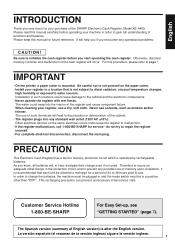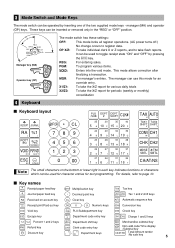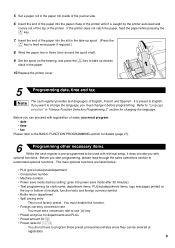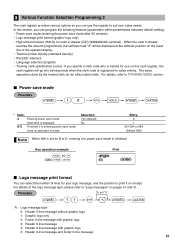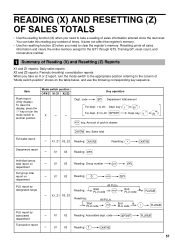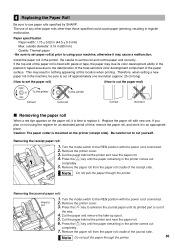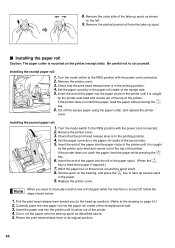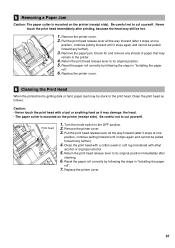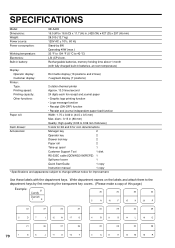Sharp XE-A403 Support Question
Find answers below for this question about Sharp XE-A403 - Cash Register.Need a Sharp XE-A403 manual? We have 1 online manual for this item!
Question posted by tmtools on November 9th, 2011
Sharp Xe-a302 Has Stopped Printing I Need To Turn Printer Back On
The person who posted this question about this Sharp product did not include a detailed explanation. Please use the "Request More Information" button to the right if more details would help you to answer this question.
Current Answers
Related Sharp XE-A403 Manual Pages
Similar Questions
Stop Printing Receipts
How do I stop printing receipts on my Sharp ERa320 cash register,Thank you
How do I stop printing receipts on my Sharp ERa320 cash register,Thank you
(Posted by Luannpokers 3 years ago)
Cash Register Xe-a403 Stays In Not Assigned Mode
after a power failure overnight the XE-A403 cash register has not assigned and about 10 zeros in the...
after a power failure overnight the XE-A403 cash register has not assigned and about 10 zeros in the...
(Posted by redskins099 4 years ago)
How Do You Stop The Printer To Stop Printing?
Im trying to stop the printer to stop printing. How do I stop it?
Im trying to stop the printer to stop printing. How do I stop it?
(Posted by cherylsumpter 11 years ago)
Sharp Xe-a403 Cash Register
Where can i download or buy the software for Sharp Xe-403a cash register?
Where can i download or buy the software for Sharp Xe-403a cash register?
(Posted by albcorp 12 years ago)