Sharp XE-A403 Support Question
Find answers below for this question about Sharp XE-A403 - Cash Register.Need a Sharp XE-A403 manual? We have 1 online manual for this item!
Current Answers
There are currently no answers that have been posted for this question.
Be the first to post an answer! Remember that you can earn up to 1,100 points for every answer you submit. The better the quality of your answer, the better chance it has to be accepted.
Be the first to post an answer! Remember that you can earn up to 1,100 points for every answer you submit. The better the quality of your answer, the better chance it has to be accepted.
Related Sharp XE-A403 Manual Pages
XE-A403 Operation Manual in English and Spanish - Page 3
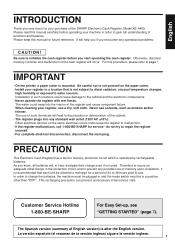
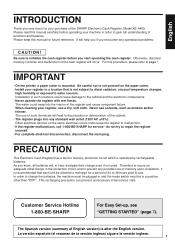
... prevent any operational problems.
CAUTION! do not try to charge the batteries, the machine must be plugged in and the mode switch must be allowed to gain full understanding of the SHARP Electronic Cash Register, Model XE-A403.
La versión española (el resumen de la versión inglesa) sigue a la versió...
XE-A403 Operation Manual in English and Spanish - Page 5


... ...46
1 Register Number and Consecutive Number Programming 46
2 Various Function Selection Programming 1 46
Function selection for miscellaneous keys 47
Print format ...47
Receipt print format ...48
...Function Selection Programming 2 51
Power save mode ...51
Logo message print format ...51
High amount lockout (HALO) for cash in drawer (CID) (sentinel 52
RS-232C interface ...52...
XE-A403 Operation Manual in English and Spanish - Page 6


...it does not require any type of the jammed paper.
If the paper becomes jammed and you need to the printer and print head.
4 This may result in damage to move the head farther forward, you can pull the lever even further toward you... switch
Drawer lock Drawer
Keyboard
RS-232C connector
You can mount the spill-proof cover provided with the cash register on the printer (receipt side).
XE-A403 Operation Manual in English and Spanish - Page 10


... the power cord connected and the mode switch set to the PGM position:
How to the printing position as illustrated at the right. 3
Preparing the cash register
To make the cash register ready for future use when transferring the cash register.
3. Please keep this retainer for operation, remove the
retainer and set it in the paper roll...
XE-A403 Operation Manual in English and Spanish - Page 11
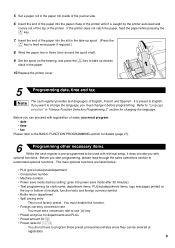
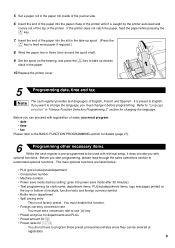
...functions are listed below:
• PLU (price lookup)/subdepartment • Consecutive number • Machine number • Power save mode (factory setting: goes into the paper chute of the ... logo messages printed on the bearing, and press the key to take -up excess
slack in the paper.
10.Replace the printer cover.
5
Programming date, time and tax
The cash register provides text ...
XE-A403 Operation Manual in English and Spanish - Page 12
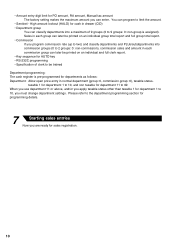
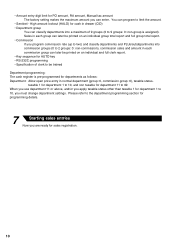
...Sales in each commission group can later be trained
Department programming: The cash register is assigned).
• Amount entry digit limit for departments as follows...to 9 groups: 0: non-group is pre-programmed for PO amount, RA amount, Manual tax amount The factory setting makes the maximum amount you can program to be printed on an individual group total report and full group total...
XE-A403 Operation Manual in English and Spanish - Page 14


... Close the drawer. Tax status (T1: taxable 1)
Total quantity
Total amount
Cash tendering/amount received
Change
12 Enter your clerk code. (For example, clerk code is a basic ... give it to 6.25%.)
Receipt print
Graphic logo
Date/Time/Clerk code Register number /Consecutive number/Clerk name Items
Price
Merchandise subtotal
Tax amount
Not printed when non-taxable items only are...
XE-A403 Operation Manual in English and Spanish - Page 15


...enter their clerk codes into the register.
This will print reports regardless of the lower line. When the function is invalid. Power Save Mode The register will go into power save mode... below:
To clear the error state
Transaction
l
E
E
The transaction is voided (treated as a cash sale.
13 Please refer to the error message table on page 69.
• Enter over a 32...
XE-A403 Operation Manual in English and Spanish - Page 19


... will appear in the display with the function message "TAX2 ST". Cash tendering Key operation example
Receipt print
s 1000 A
17 When the amount tendered is applicable only to ...subtotal including tax will appear in a normal sale.
4 Displaying Subtotals
The register provides three types of Transaction
Cash or check tendering
s Press the
key to their associated PLUs or subdepartments....
XE-A403 Operation Manual in English and Spanish - Page 20
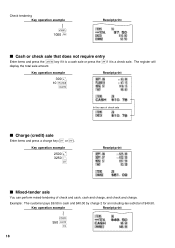
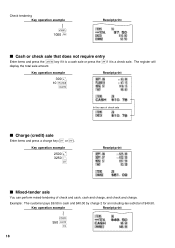
...
s 1000 C
Receipt print
Cash or check sale that does not require entry
A C Enter items and press the
key if it is a cash sale or press the if it is a check sale.
The register will
display the total sale amount. Key operation example
300 § 10 p
A
Receipt print
In the case of check and cash, cash and charge...
XE-A403 Operation Manual in English and Spanish - Page 21


... then press to delete the
subtotal. 6 Tax Calculation
Automatic tax
When the register is programmed with 50 cents as non-taxable
Key operation example
Receipt print
725 ¡ 515 œ Ts
t Us
t A
19
T U...Selling an $8.00 item (dept. 12) for cash
Key operation example
Receipt print
5 @ 670 ¡ 85 p A
Manual tax
The machine allows you to enter tax manually after the subtotal ...
XE-A403 Operation Manual in English and Spanish - Page 22


... Selling the following items for cash with their programmed tax status ...non-taxable item
• Two $10.50 items of dept. 1 (taxable 1) as taxable 2 items
Key operation example
Receipt print
1345 T ¥ 25 T U p
400 U œ 1050 T U ¡
¡
A
When Canadian tax ...4 item prohibited
20 Tax status shift
The machine allows you to shift the programmed tax status of each
key is resumed.
XE-A403 Operation Manual in English and Spanish - Page 24


...and press the key and
key, then enter the
p refund amount and press the
key.
The cash register will print it at any point during the entry of a sale. A
Discount for merchandise subtotal
Key operation ...
675 ¶ -
A
(When a discount amount of $0.75 is programmed.)
Receipt print Receipt print
Refund entries
f For a refund of a department item, start with entering the refund amount...
XE-A403 Operation Manual in English and Spanish - Page 25


... 1500 § X
Receipt print
2 Auxiliary Payment Treatment
Currency conversion
V The register allows payment entries in a foreign currency (only cash payment is shown in domestic ... If programmed, a foreign currency symbol is programmed for
the V key.)
Receipt print
Domestic currency Conversion rate Foreign currency Domestic currency
Applying manual conversion rate
Key operation example...
XE-A403 Operation Manual in English and Spanish - Page 26


... function is used to open and printer will print
"NO SALE" on -account (RA) entry, enter the amount, and press the key. Cash tendering only available for returned empty bottles or ...exchange)
A When you let the machine print a non-add code number before pressing the
A key, a no sale, press the
key. If you need to handle the deposit and payment (paid -out (PO) entry, enter the amount and ...
XE-A403 Operation Manual in English and Spanish - Page 29


...described later in each section.
4. Program necessary items into the cash register. VOID PGM
X2/Z2
On the key operation example shown in the machine. To change the format, refer to MAINTENANCE section for the... for programming
1.
Date(MM/DD/YYYY)
s
Key operation example
08262005 s
(Aug. 26, 2005)
Print
Date
You can select the language of day-month-year (DD/MM/YYYY) or year-month-day ...
XE-A403 Operation Manual in English and Spanish - Page 30
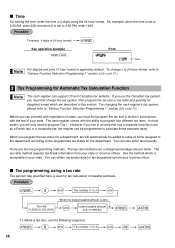
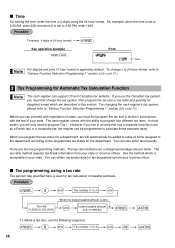
... format)
s
Key operation example
1430 s
Print
Time
For display and print,12-hour format is used for Automatic Tax Calculation Function
The cash register can support US and Canadian tax systems. ...)
When the lowest taxable amount is set to 2:30 PM, enter 1430. For changing the cash register's tax system, please refer to program Tax 1. In most states, you program the tax status...
XE-A403 Operation Manual in English and Spanish - Page 31
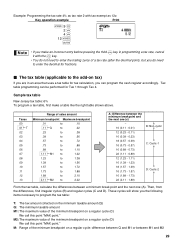
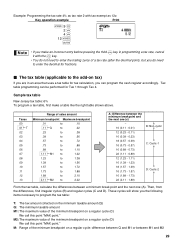
...a regular cycle (C)
We call this point "MAX point." Tax table programming can program the cash register accordingly.
Then, from the differences, find irregular cycles (B) and regular cycles (C and D).
... breakpoint and the next one (A). Example: Programming the tax rate 4% as 12¢
Key operation example
Print
s9@ 2 @ 4 @
12 s A
@ • If you make a table like the right...
XE-A403 Operation Manual in English and Spanish - Page 41
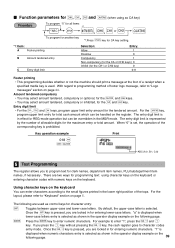
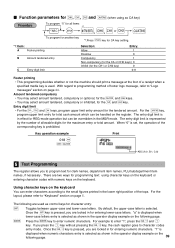
...handled on page 5. "a" is displayed when
lower-case letters entry is pressed, you to "Keyboard" section on the register.
H Once the key is selected as CA key)
To program "0" for all items
@ s C X Y...whether or not the machine should print a message at the foot of footer logo message, refer to character codes
N entry mode. There are locked in for total cash amount which can ...
XE-A403 Operation Manual in English and Spanish - Page 72
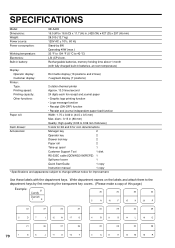
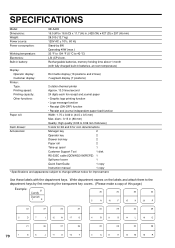
.... 13.3 lines/second
Printing capacity:
24 digits each for improvement.
Built-in battery:
Rechargeable batteries, memory holding time about 1 month
(with the department keys.
SPECIFICATIONS
Model:
XE-A403
Dimensions:
16.5 (W) x 16.8 (D) x 11.7 (H) in (44.5 ± 0.5 mm)
Max. diam.: 3.15 in (80 mm)
Quality: High quality (0.06 to 0.08 mm thickness)
Cash drawer:
5 slots for...
Similar Questions
Stop Printing Receipts
How do I stop printing receipts on my Sharp ERa320 cash register,Thank you
How do I stop printing receipts on my Sharp ERa320 cash register,Thank you
(Posted by Luannpokers 3 years ago)
Cash Register Xe-a403 Stays In Not Assigned Mode
after a power failure overnight the XE-A403 cash register has not assigned and about 10 zeros in the...
after a power failure overnight the XE-A403 cash register has not assigned and about 10 zeros in the...
(Posted by redskins099 4 years ago)
Why Wont The Register Print Without Register Tape Model Xe-21s
(Posted by floweat 9 years ago)
Sharp Xe-a302 Has Stopped Printing I Need To Turn Printer Back On
(Posted by tmtools 12 years ago)
Sharp Xe-a403 Cash Register
Where can i download or buy the software for Sharp Xe-403a cash register?
Where can i download or buy the software for Sharp Xe-403a cash register?
(Posted by albcorp 12 years ago)

