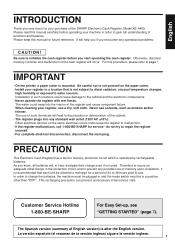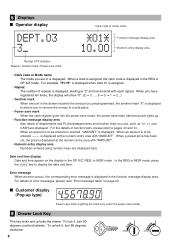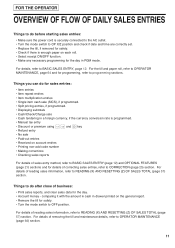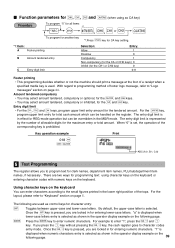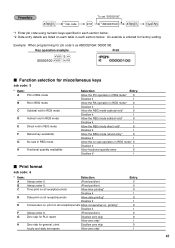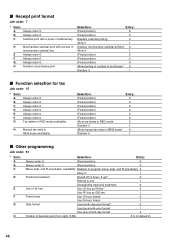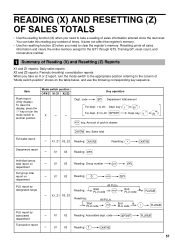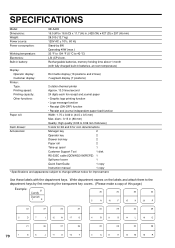Sharp XE-A403 Support Question
Find answers below for this question about Sharp XE-A403 - Cash Register.Need a Sharp XE-A403 manual? We have 1 online manual for this item!
Question posted by me10670 on October 4th, 2015
Number Pad Beeps/ No Z Report
My number pad beeps when touching any numbers/buttons other than 4 and 7. I cannot run a Z report because I can't use the decimal key and I cannot ring in any items because it just beeps. There is no error message when touching the number pad until you try and select a department and then it just reads "misoperation"
Current Answers
Answer #1: Posted by TechSupport101 on October 8th, 2015 11:11 AM
This sounds much like a keyboard issue (could be just stuck keys) but do see pages 15, 51 & 71 of the manual here http://www.manualslib.com/download/324807/Sharp-Xe-A403.html
Related Sharp XE-A403 Manual Pages
Similar Questions
Cash Register Xe-a403 Stays In Not Assigned Mode
after a power failure overnight the XE-A403 cash register has not assigned and about 10 zeros in the...
after a power failure overnight the XE-A403 cash register has not assigned and about 10 zeros in the...
(Posted by redskins099 4 years ago)
Sharp Cash Register Xe-a107 Error Message Not Clearing
my new sharp xe-a107 cash register shows an error message when dept 1 is entered. We have tried the ...
my new sharp xe-a107 cash register shows an error message when dept 1 is entered. We have tried the ...
(Posted by jbsharphome 8 years ago)
Error Message/register Will Not Close Out
My Sharp UP700 will not run closing reports. It will run a cashiers report but when trying to run EO...
My Sharp UP700 will not run closing reports. It will run a cashiers report but when trying to run EO...
(Posted by Trishpl 9 years ago)
Sharp Xe-a403 Cash Register
Where can i download or buy the software for Sharp Xe-403a cash register?
Where can i download or buy the software for Sharp Xe-403a cash register?
(Posted by albcorp 12 years ago)