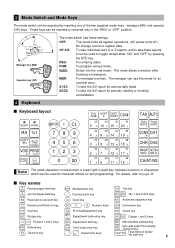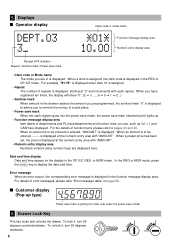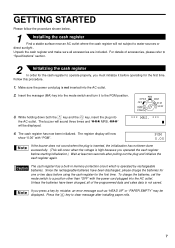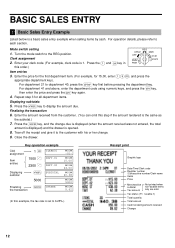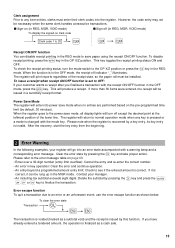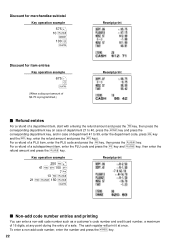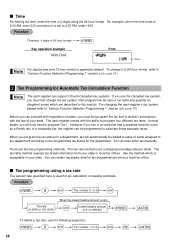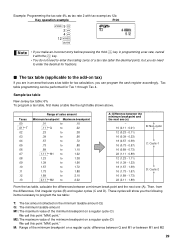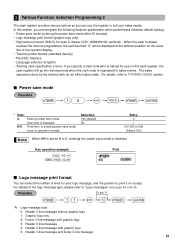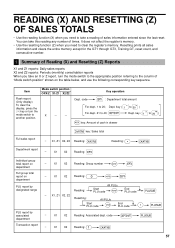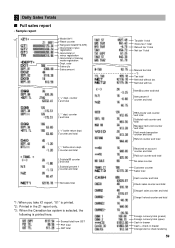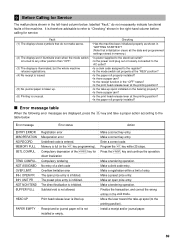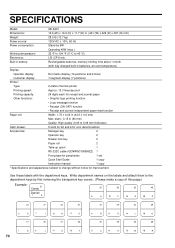Sharp XEA401 Support Question
Find answers below for this question about Sharp XEA401 - Cash Register W/THERMAL Printer.Need a Sharp XEA401 manual? We have 2 online manuals for this item!
Question posted by Wlodekelizabeth on April 27th, 2016
The Register Froze And Display Shows No Sale 01
we can't put it back on
Current Answers
Answer #1: Posted by hzplj9 on April 27th, 2016 12:53 PM
Have a look at page 66 of the user guide downloadable here:
http://www.manualslib.com/manual/324933/Sharp-Xe-A401.html
It may be a case of re-initialisation which unfortunately will erase any configuragation previously entered
Related Sharp XEA401 Manual Pages
Similar Questions
How To Change Tax Rate On Cash Register Xe-a401
(Posted by Rayowil 9 years ago)
How To Change Tax Rate On Sharp Cash Register Xe-a401
(Posted by kennston 9 years ago)
Sharp Electronic Cash Register Xea401 Alarm Will Not Go Off
(Posted by Uniquity 10 years ago)
Problem Zero Out The Register. While In X1 Z1 Mode The Display Shows Entry Erro
(Posted by babidoll 11 years ago)
Error On Cash Register Display Display Shows All Pppppppp.unit Is Xe-a22s
(Posted by Intercomman 12 years ago)